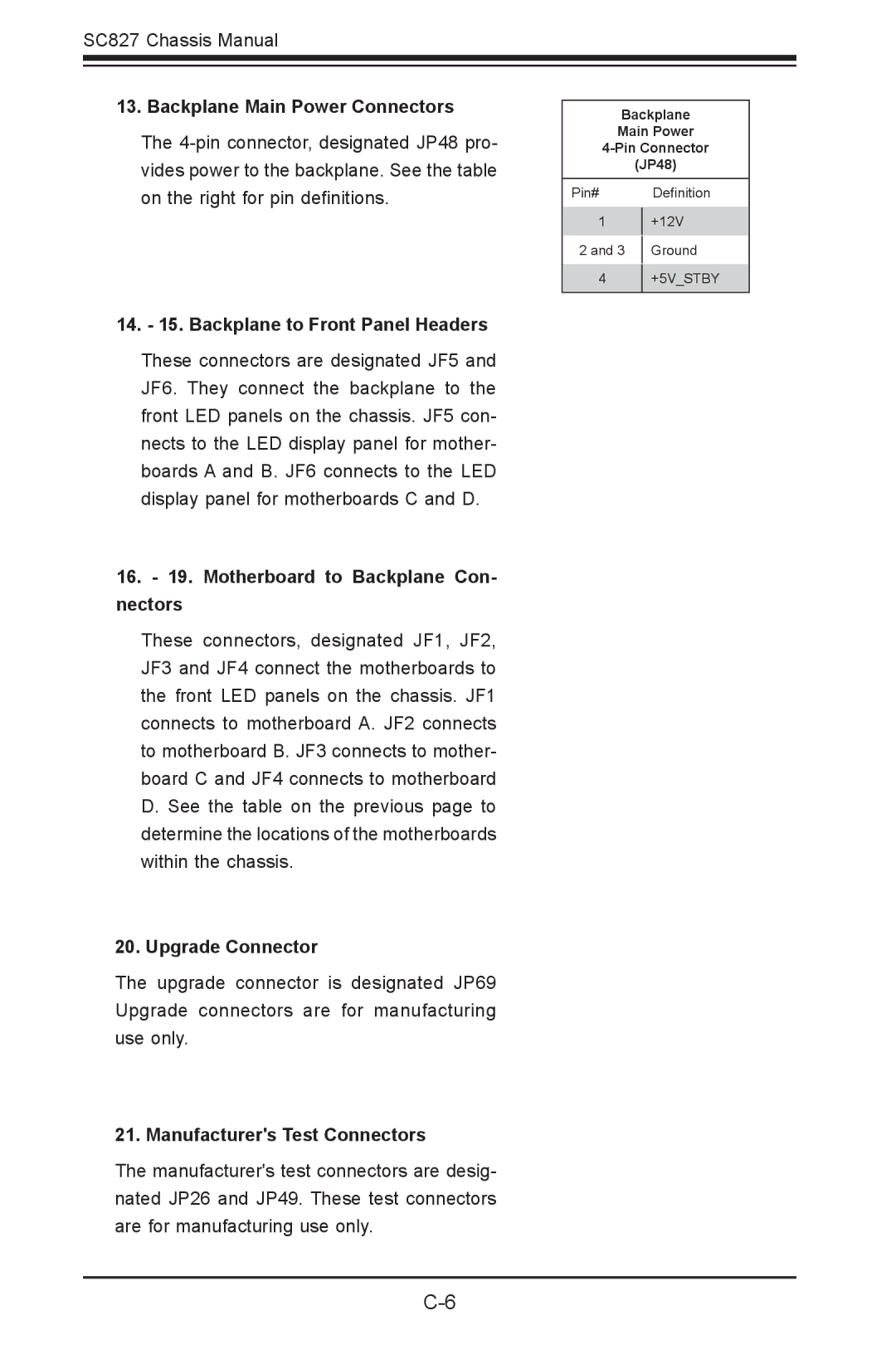SC827 Chassis Manual
13. Backplane Main Power Connectors
The
14. - 15. Backplane to Front Panel Headers
These connectors are designated JF5 and JF6. They connect the backplane to the front LED panels on the chassis. JF5 con- nects to the LED display panel for mother- boards A and B. JF6 connects to the LED display panel for motherboards C and D.
16.- 19. Motherboard to Backplane Con- nectors
These connectors, designated JF1, JF2, JF3 and JF4 connect the motherboards to the front LED panels on the chassis. JF1 connects to motherboard A. JF2 connects to motherboard B. JF3 connects to mother- board C and JF4 connects to motherboard D. See the table on the previous page to determine the locations of the motherboards within the chassis.
20. Upgrade Connector
The upgrade connector is designated JP69 Upgrade connectors are for manufacturing use only.
21. Manufacturer's Test Connectors
The manufacturer's test connectors are desig- nated JP26 and JP49. These test connectors are for manufacturing use only.
Backplane
Main Power
(JP48)
Pin# Definition
1+12V
2 and 3 | Ground |
|
|
4+5V_STBY