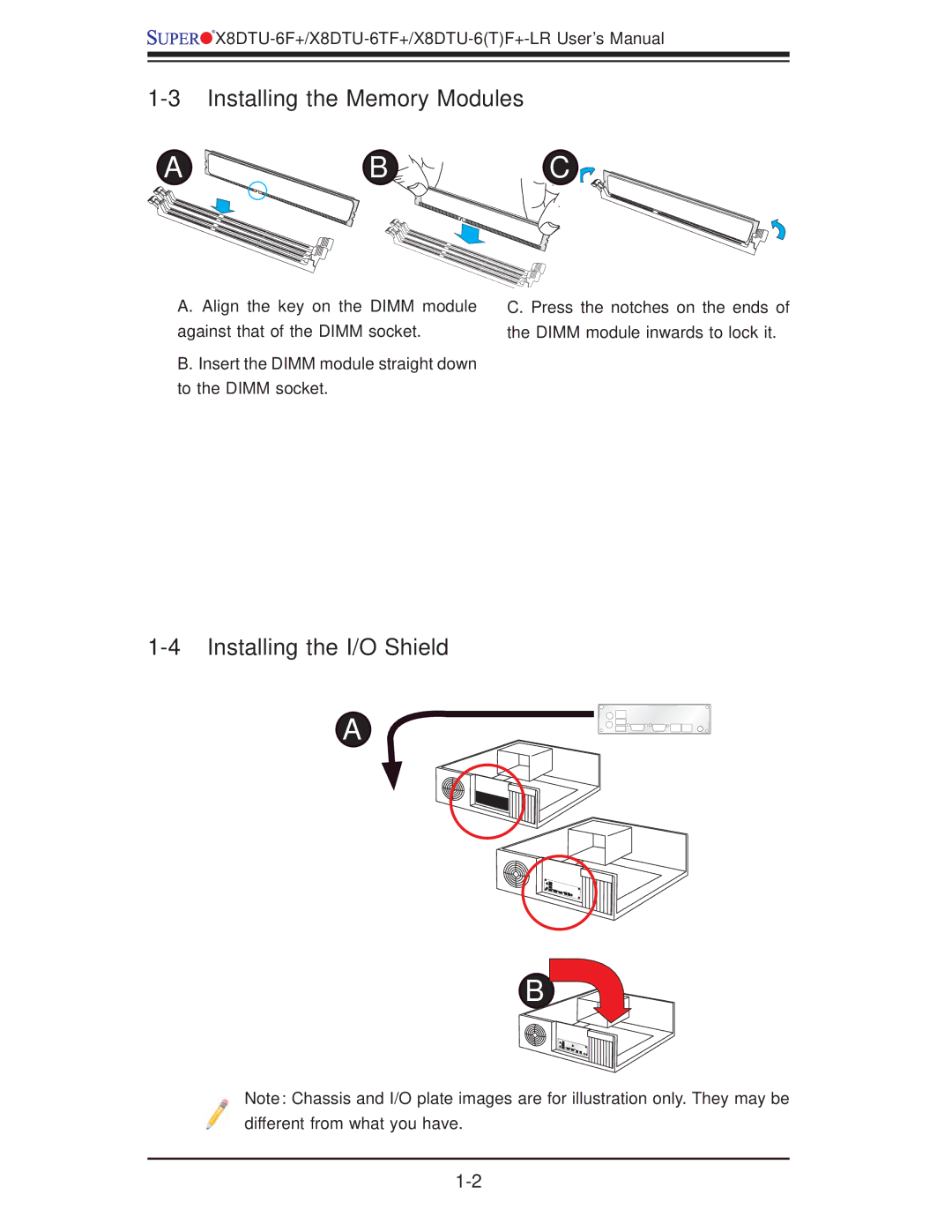![]()
![]()
![]()
![]() X8DTU-6F+/X8DTU-6TF+/X8DTU-6(T)F+-LR
X8DTU-6F+/X8DTU-6TF+/X8DTU-6(T)F+-LR
1-3 Installing the Memory Modules
A  B
B![]()
![]()
![]() C
C ![]()
![]()
A. Align the key on the DIMM module against that of the DIMM socket.
B. Insert the DIMM module straight down to the DIMM socket.
C. Press the notches on the ends of the DIMM module inwards to lock it.
1-4 Installing the I/O Shield
A
B
Note: Chassis and I/O plate images are for illustration only. They may be different from what you have.