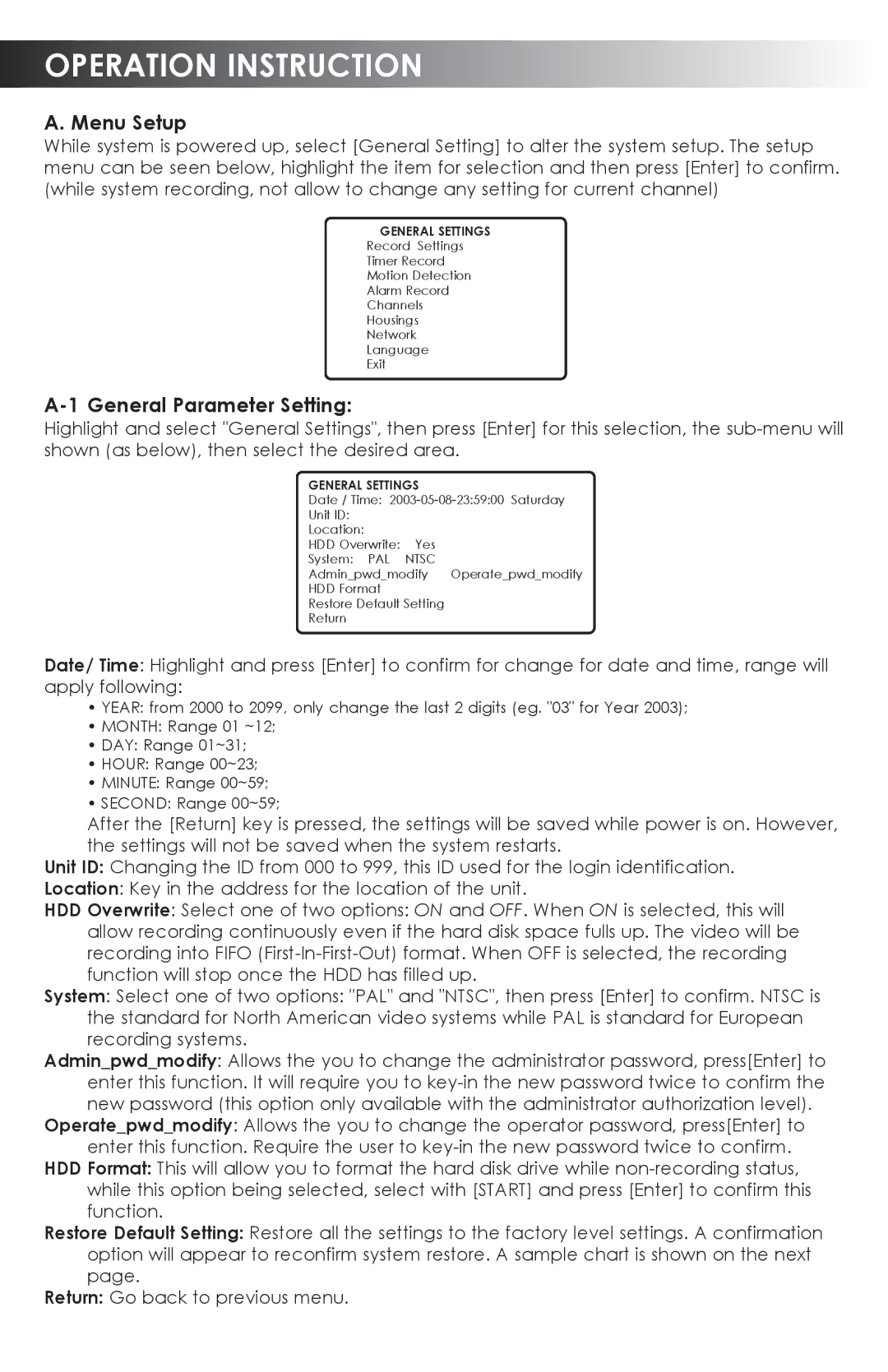OPERATION INSTRUCTION
A. Menu Setup
While system is powered up, select [General Setting] to alter the system setup. The setup menu can be seen below, highlight the item for selection and then press [Enter] to confirm. (while system recording, not allow to change any setting for current channel)
GENERAL SETTINGS
Record Settings
Timer Record
Motion Detection
Alarm Record
Channels
Housings
Network
Language
Exit
A-1 General Parameter Setting:
Highlight and select "General Settings", then press [Enter] for this selection, the
GENERAL SETTINGS
Date / Time:
Unit ID:
Location:
HDD Overwrite: Yes
System: PAL NTSC
Admin_pwd_modify Operate_pwd_modify
HDD Format
Restore Default Setting
Return
Date/ Time: Highlight and press [Enter] to confirm for change for date and time, range will apply following:
•YEAR: from 2000 to 2099, only change the last 2 digits (eg. "03" for Year 2003);
•MONTH: Range 01 ~12;
•DAY: Range 01~31;
•HOUR: Range 00~23;
•MINUTE: Range 00~59;
•SECOND: Range 00~59;
After the [Return] key is pressed, the settings will be saved while power is on. However, the settings will not be saved when the system restarts.
Unit ID: Changing the ID from 000 to 999, this ID used for the login identification.
Location: Key in the address for the location of the unit.
HDD Overwrite: Select one of two options: ON and OFF. When ON is selected, this will allow recording continuously even if the hard disk space fulls up. The video will be recording into FIFO
System: Select one of two options: "PAL" and "NTSC", then press [Enter] to confirm. NTSC is the standard for North American video systems while PAL is standard for European recording systems.
Admin_pwd_modify: Allows the you to change the administrator password, press[Enter] to enter this function. It will require you to
Operate_pwd_modify: Allows the you to change the operator password, press[Enter] to enter this function. Require the user to
HDD Format: This will allow you to format the hard disk drive while
Restore Default Setting: Restore all the settings to the factory level settings. A confirmation option will appear to reconfirm system restore. A sample chart is shown on the next page.
Return: Go back to previous menu.