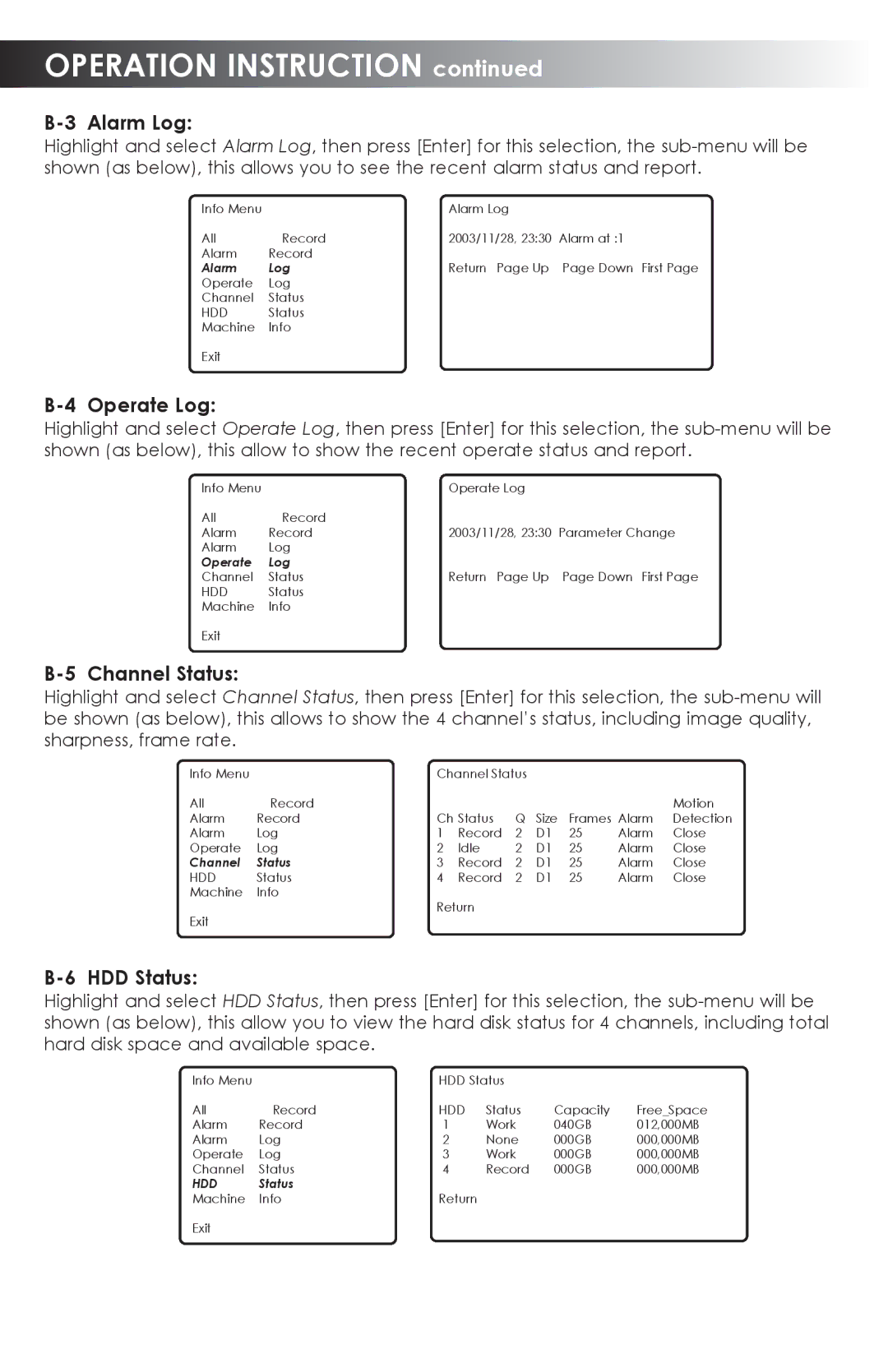OPERATION INSTRUCTION continued
B-3 Alarm Log:
Highlight and select Alarm Log, then press [Enter] for this selection, the
Info Menu |
| Alarm Log |
All | Record | 2003/11/28, 23:30 Alarm at :1 |
Alarm | Record |
|
Alarm | Log | Return Page Up Page Down First Page |
Operate | Log |
|
Channel | Status |
|
HDD | Status |
|
Machine | Info |
|
Exit |
|
|
B-4 Operate Log:
Highlight and select Operate Log, then press [Enter] for this selection, the
Info Menu |
| Operate Log |
All | Record |
|
Alarm | Record | 2003/11/28, 23:30 Parameter Change |
Alarm | Log |
|
Operate | Log |
|
Channel | Status | Return Page Up Page Down First Page |
HDD | Status |
|
Machine | Info |
|
Exit |
|
|
B-5 Channel Status:
Highlight and select Channel Status, then press [Enter] for this selection, the
Info Menu |
| Channel Status |
|
|
|
| ||
All | Record |
|
|
|
|
|
| Motion |
Alarm | Record | Ch Status | Q | Size | Frames Alarm | Detection | ||
Alarm | Log | 1 | Record | 2 | D1 | 25 | Alarm | Close |
Operate | Log | 2 | Idle | 2 | D1 | 25 | Alarm | Close |
Channel | Status | 3 | Record | 2 | D1 | 25 | Alarm | Close |
HDD | Status | 4 | Record | 2 | D1 | 25 | Alarm | Close |
Machine | Info | Return |
|
|
|
|
| |
Exit |
|
|
|
|
|
| ||
|
|
|
|
|
|
|
| |
B-6 HDD Status:
Highlight and select HDD Status, then press [Enter] for this selection, the
Info Menu |
| HDD Status |
|
| |
All | Record | HDD | Status | Capacity | Free_Space |
Alarm | Record | 1 | Work | 040GB | 012,000MB |
Alarm | Log | 2 | None | 000GB | 000,000MB |
Operate | Log | 3 | Work | 000GB | 000,000MB |
Channel | Status | 4 | Record | 000GB | 000,000MB |
HDD | Status |
|
|
|
|
Machine | Info | Return |
|
|
|
Exit