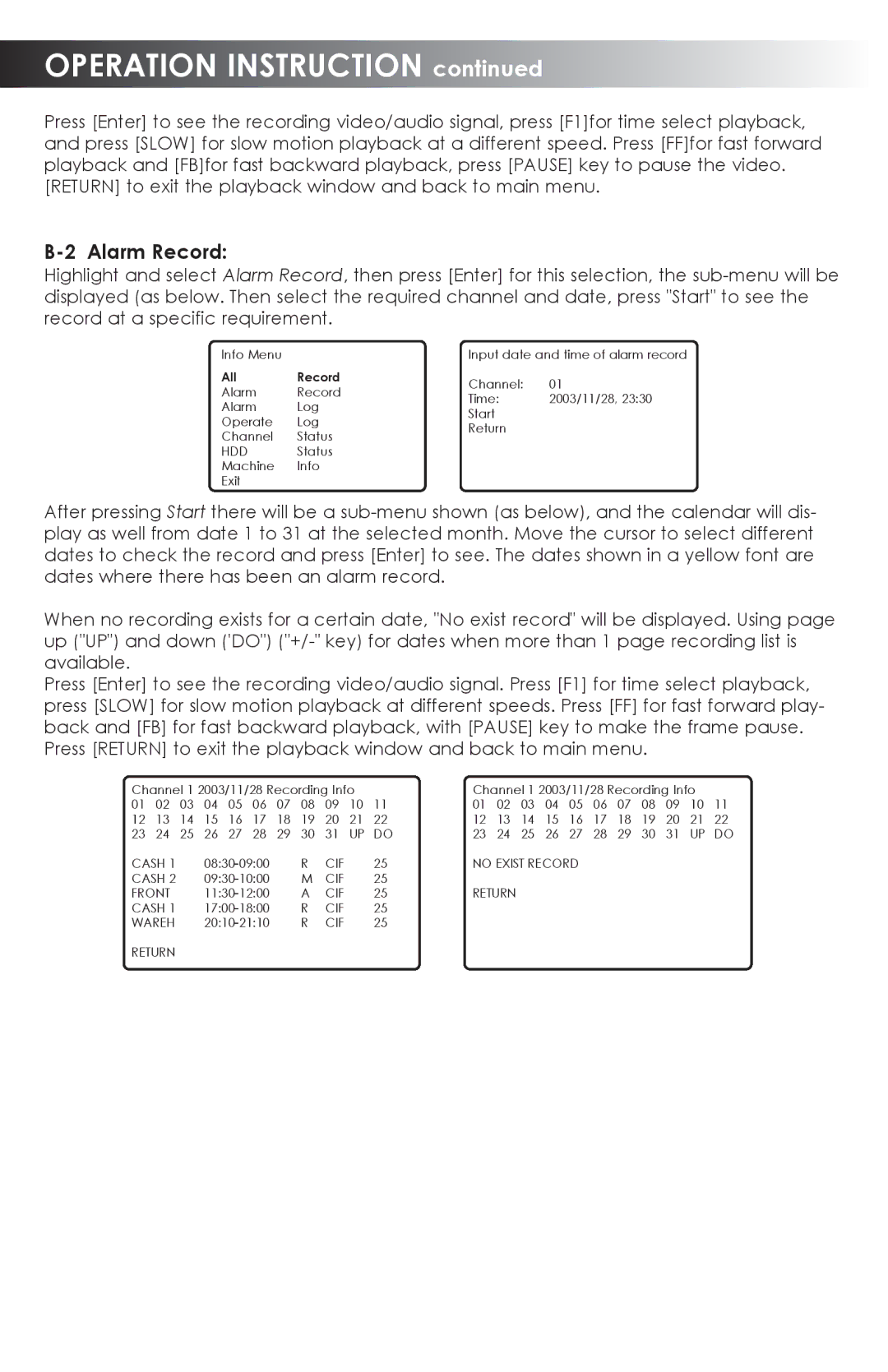OPERATION INSTRUCTION continued
Press [Enter] to see the recording video/audio signal, press [F1]for time select playback, and press [SLOW] for slow motion playback at a different speed. Press [FF]for fast forward playback and [FB]for fast backward playback, press [PAUSE] key to pause the video. [RETURN] to exit the playback window and back to main menu.
B-2 Alarm Record:
Highlight and select Alarm Record, then press [Enter] for this selection, the
Info Menu |
| Input date and time of alarm record | ||
All | Record | Channel: | 01 | |
Alarm | Record | |||
Time: | 2003/11/28, 23:30 | |||
Alarm | Log | |||
Start |
| |||
Operate | Log |
| ||
Return |
| |||
Channel | Status |
| ||
|
| |||
HDD | Status |
|
| |
Machine | Info |
|
| |
Exit |
|
|
| |
After pressing Start there will be a
When no recording exists for a certain date, "No exist record" will be displayed. Using page up ("UP") and down ('DO")
Press [Enter] to see the recording video/audio signal. Press [F1] for time select playback, press [SLOW] for slow motion playback at different speeds. Press [FF] for fast forward play- back and [FB] for fast backward playback, with [PAUSE] key to make the frame pause. Press [RETURN] to exit the playback window and back to main menu.
Channel 1 2003/11/28 Recording Info |
| Channel 1 2003/11/28 Recording Info |
| ||||||||||||||||||
01 | 02 | 03 | 04 | 05 | 06 | 07 | 08 | 09 | 10 | 11 | 01 | 02 | 03 | 04 | 05 | 06 | 07 | 08 | 09 | 10 | 11 |
12 | 13 | 14 | 15 | 16 | 17 | 18 | 19 | 20 | 21 | 22 | 12 | 13 | 14 | 15 | 16 | 17 | 18 | 19 | 20 | 21 | 22 |
23 | 24 | 25 26 | 27 | 28 29 | 30 | 31 | UP | DO | 23 | 24 | 25 | 26 | 27 | 28 | 29 | 30 | 31 | UP | DO | ||
CASH 1 |
|
| R | CIF |
| 25 | NO EXIST RECORD |
|
|
|
|
|
| ||||||||
CASH 2 |
|
| M | CIF |
| 25 | RETURN |
|
|
|
|
|
|
|
|
| |||||
FRONT |
|
| A | CIF |
| 25 |
|
|
|
|
|
|
|
|
| ||||||
CASH 1 |
|
| R | CIF |
| 25 |
|
|
|
|
|
|
|
|
|
|
| ||||
WAREH |
|
| R | CIF |
| 25 |
|
|
|
|
|
|
|
|
|
|
| ||||
RETURN