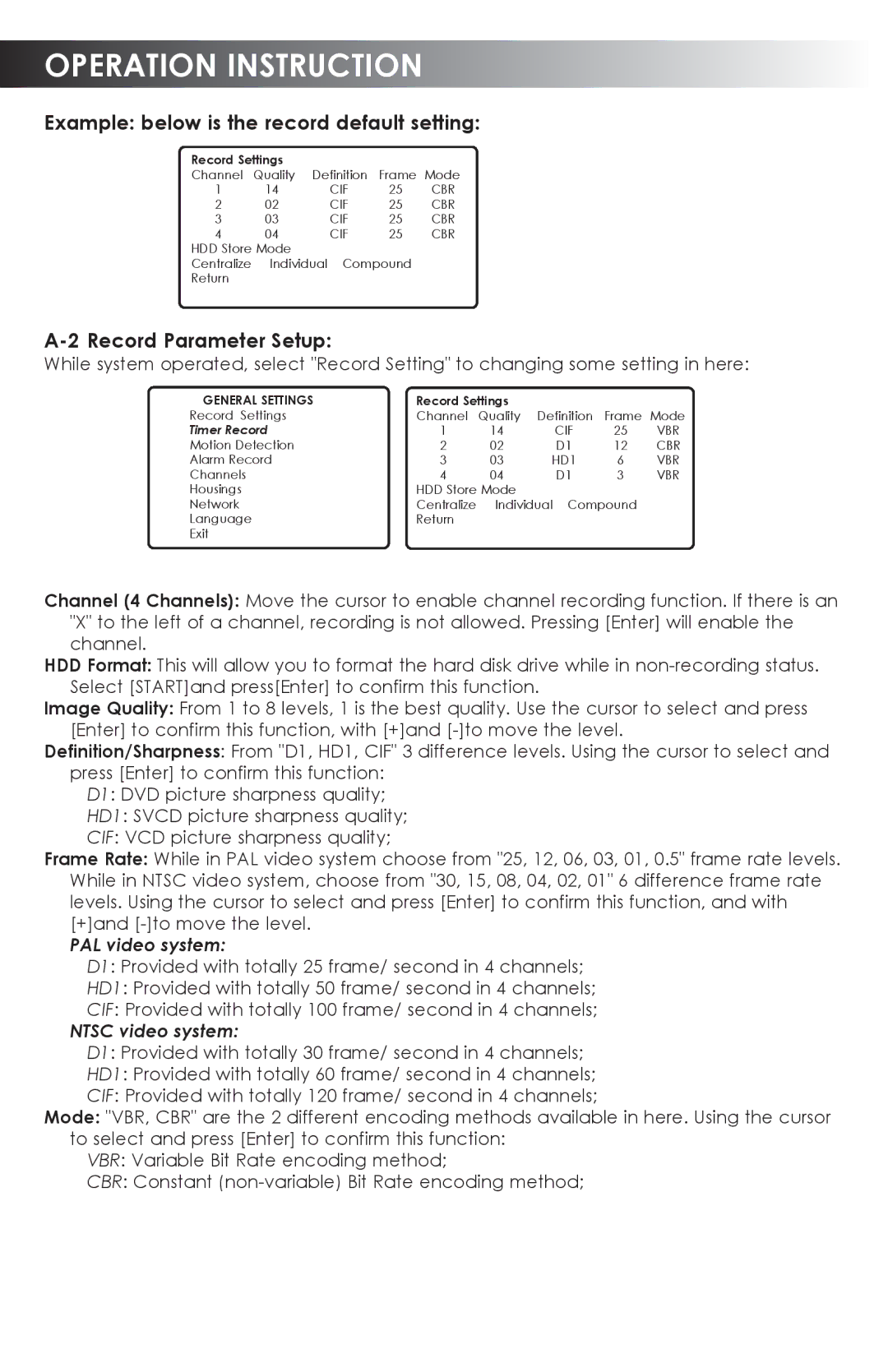OPERATION INSTRUCTION
Example: below is the record default setting:
Record Settings |
|
|
| |
Channel | Quality | Definition | Frame | Mode |
1 | 14 | CIF | 25 | CBR |
2 | 02 | CIF | 25 | CBR |
3 | 03 | CIF | 25 | CBR |
4 | 04 | CIF | 25 | CBR |
HDD Store Mode |
|
|
| |
Centralize | Individual Compound |
| ||
Return |
|
|
|
|
A-2 Record Parameter Setup:
While system operated, select "Record Setting" to changing some setting in here:
GENERAL SETTINGS | Record Settings |
|
|
| |
Record Settings | Channel | Quality | Definition | Frame | Mode |
Timer Record | 1 | 14 | CIF | 25 | VBR |
Motion Detection | 2 | 02 | D1 | 12 | CBR |
Alarm Record | 3 | 03 | HD1 | 6 | VBR |
Channels | 4 | 04 | D1 | 3 | VBR |
Housings | HDD Store Mode |
|
|
| |
Network | Centralize | Individual Compound |
| ||
Language | Return |
|
|
|
|
Exit |
|
|
|
|
|
Channel (4 Channels): Move the cursor to enable channel recording function. If there is an "X" to the left of a channel, recording is not allowed. Pressing [Enter] will enable the channel.
HDD Format: This will allow you to format the hard disk drive while in
Image Quality: From 1 to 8 levels, 1 is the best quality. Use the cursor to select and press [Enter] to confirm this function, with [+]and
Definition/Sharpness: From "D1, HD1, CIF" 3 difference levels. Using the cursor to select and press [Enter] to confirm this function:
D1: DVD picture sharpness quality;
HD1: SVCD picture sharpness quality;
CIF: VCD picture sharpness quality;
Frame Rate: While in PAL video system choose from "25, 12, 06, 03, 01, 0.5" frame rate levels. While in NTSC video system, choose from "30, 15, 08, 04, 02, 01" 6 difference frame rate levels. Using the cursor to select and press [Enter] to confirm this function, and with [+]and
PAL video system:
D1: Provided with totally 25 frame/ second in 4 channels;
HD1: Provided with totally 50 frame/ second in 4 channels;
CIF: Provided with totally 100 frame/ second in 4 channels;
NTSC video system:
D1: Provided with totally 30 frame/ second in 4 channels;
HD1: Provided with totally 60 frame/ second in 4 channels;
CIF: Provided with totally 120 frame/ second in 4 channels;
Mode: "VBR, CBR" are the 2 different encoding methods available in here. Using the cursor to select and press [Enter] to confirm this function:
VBR: Variable Bit Rate encoding method;
CBR: Constant