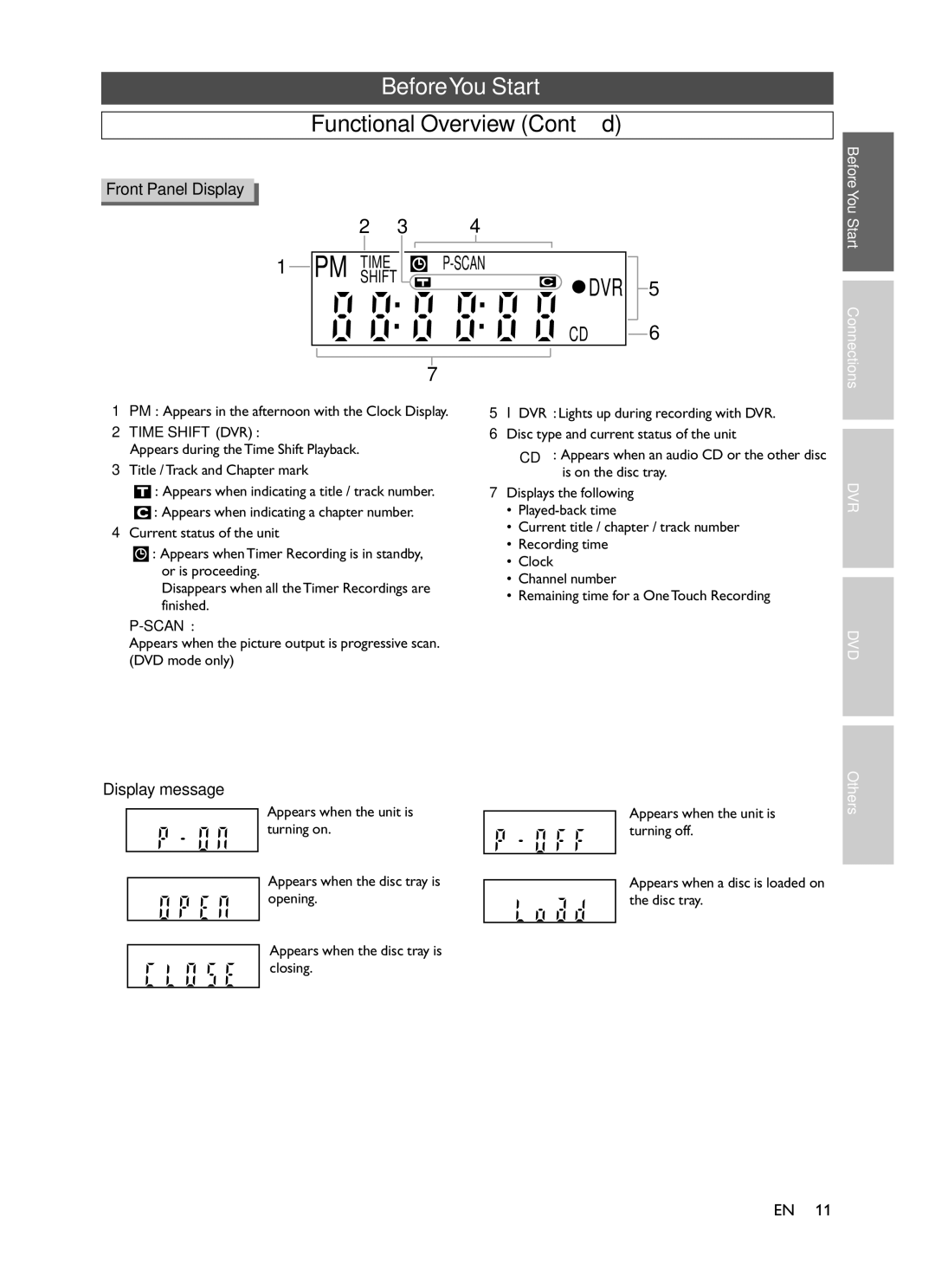Before You Start Connections
Please read before using this equipment
Supplied Accessories
Recording function
BeforeYou Start
Precautions
You Start Connections
Precautions Cont’d
Before
Installation Location
Table of Contents
Editing
Features
Recording
Playback
Symbol Description
Features Cont’d
Symbols Used in this Manual
Information on Recording DVR
Information on Playback
Play the recorded contents
Front Panel
Power indicator Lights up when the power is on
DVD indicator Lights up when DVD mode is selected
Functional Overview
PM Appears in the afternoon with the Clock Display
Functional Overview Cont’d
Front Panel Display
Display message
Open / Close A* DVD Press to open / close the disc tray
Remote Control
Number Buttons
REC / OTR DVR
Switching DVR / DVD
Installing batteries in the remote control
Battery use and care
IR signal check
Display Menu
On-Screen Display for DVR Mode General Information
Setup Menu
Press SET UP to display Easy Setting Menu or
Example Audio CD
On-Screen Display for DVD Mode Display Menu
Setup Menu
Example DVD Custom Menu
This unit
Connections
Connection to aTV
If yourTV is not compatible with Progressive Scan
After you have completed connections
Cable TV signal
Connection to a TV Cont’d
Connection to a Cable Box or Satellite Box
Connection to an Audio System
Press Enter to start Auto Setups
DVR Initial Setups
OSD Language Setting Turn on the Unit for the FirstTime
Using / , select a desired language
Channel Setting Menu will appear
Channel Setting
Press DVR first Press SET UP
Select Channel Setting
Select Initial Setup
Channel Setting Cont’d Adding / Deleting Channels
Easy Setting Menu or Advanced Menu will appear
Press SET UP to exit
Select Auto Clock Setting
Clock Setting
Auto Clock Setting
Select Clock Setting
If you know the PBS channel number in your area
Clock Setting Cont’d
Manual Clock Setting
If you do not know the PBS channel number in your area
Select Daylight Saving Time
Clock Setting Cont’d Setting Daylight Saving Time
Stereo
TV Audio Setting
SAP Secondary Audio Program
Select TV Audio Select
Basic Recording
Using Channel / , or the Number
DVR Recording
Press REC / OTR
Using Channel / or the Number
One Touch Recording OTR
Preparing for OTR
Timer Programming List will appear
Timer Recording
Preparing for Timer recording
Press Timer Prog
January 1st
Timer Recording Cont’d
Recording Date
Editing Menu will appear
Using / , select the program you want to edit
To change the setting of a program
Using / , select Program Change, then press Enter
Different start time and different end time
Hints for Timer Recording
Priority of overlapped settings
Same start time and different end time
Scheduled Recordings
Preview window
Information
Previous recordings
Navigator
To Change or Cancel Program
Recording & Playback
Video Cable Audio cable
Settings for the External Devices
Dubbing from the External Devices
Press TOP Menu
DVR Playback
Basic Playback Direct Playback
Playback from theTitle List
To exit the Title List, press TOP Menu
Using
Basic Playback Cont’d
Playback from theTitle List Menu
To return to the normal playback, press Play B
Special Playback Fast forward / Fast reverse
Slow forward / Slow reverse
Sound will remain muted
Start Connections
Special Playback Cont’d Time Shift Playback
Simultaneous Playback and Recording
You can also playback a title in the same device DVR
Step-by-Step Playback
Special Playback Cont’d Pause
Chapter
Using / , select
Special Playback Cont’d Repeat Playback
Program
Title
Using Skip H / G
Using Display
Search Title / Chapter Search
Elapsed time counter
Using Select
Search Cont’d Time Search
Series List will appear
Using / , select Search. Press Enter
Search Cont’d Series Search
Title List of the selected series will appear
Search Cont’d
Current audio status will appear
This feature allows you to check the current audio status
Selecting a Format of Audio and Video Audio Status
It only affects during the playback of DVR
Before You
Press Enter Title List Menu will appear
DVR Editing
Deleting Titles Deleting SelectedTitles
Press DVR first
Press SET UP
Using Select DVR Menu
Deleting Titles Cont’d
Protecting / Undo Protecting Titles
Tour of the Setup Menus
DVR Other Setups
Playback Menu will appear
Playback Setting
Press Enter Using
Select Advanced Menu
Pan & Scan
Playback Setting Cont’d TV Aspect
Audio Out
Letter Box
Using Select Record. Press Enter
Recording Setting Auto Chapter
Press Enter Using Select Initial Setup. Press Enter
Press Enter Confirmation window will appear
Reset to Factory Default
Select Reset to factory default
On the following disc, the sound MAY not be heard
DVD Disc Playback
About the Discs
Unplayable Discs
This operation may take a While to be recognized
Playback Basic Playback
Press Open / Close a
Title Menus
Playback Cont’d Disc Menus
Example DVD and CD
Playback Cont’d Resume Playback
Playback Cont’d Pause
Press Play Bto continue playback
Special Playback Cont’d Slow Forward / Slow Reverse
Select OFF
Special Playback Cont’d Zoom
To exit zoom mode, press Zoom repeatedly to
Hints for MP3 / WMA files
When a track is selected
When a folder is selected
Special Playback Cont’d Playing back MP3 / WMA Discs
Track Search is not available on some discs
Search Track Search
Search Cont’d Title / Chapter Search
Using Skip H/ G
Using Search
Buttons within 30 seconds
Time Search display appears
To return to the marker later
Search Cont’d Marker Setup
Title track number and the time will appear
Hints for MP3 and WMA Repeat
Repeat / Random / Programmed Playback Repeat Playback
Hints for DVD Repeat
Hints for CD Repeat
Repeat A-B Playback
Repeat / Random / Programmed Playback Cont’d
Press Play B Random Playback will start
Random Playback
If a folder is selected
Programmed Playback
During playback, press SUBTITLE, and then
Special Settings Subtitle Language
To set subtitle ON/OFF
Languages are available on disc during DVD playback
Special Settings Cont’d Audio Language
Example DVD Press DVD first
Special Settings Cont’d Camera Angles
Special Settings Cont’d Black Level Setting
Special Settings Cont’d Stereo Sound Mode
For CD play back only
Special Settings Cont’d Virtual Surround
Parental menu
DVD Setups
P80 a P81 B P82 C Step
Language menu Display menu
DVD Setup Cont’d Language Setting
DVD Setup Cont’d Display Setting
DRC
DVD Setup Cont’d Audio Setting
Using Select desired level Press Enter
DVD Setup Cont’d Parental Setting
If a password is not yet set, enter your desired
If a password is already set, enter the current
Using the Number Button, enter your new four
DVD Setup Cont’d
Parental Setting Cont’d
Using the Number Button, enter your current password
Auto Power OFF Default on
DVD Setup Cont’d Others Setting
Press Enter to change the setting Angle Icon Default on
Others
Activate the setting
Troubleshooting Cont’d
Symptom Solution
Every time the power turns on
Maximum number of titles has exceeded. Delete
Symptom Solution Recording is impossible
Signal.This is not a malfunction
Titles from the Title List
Symptom
Displayed or while the disc is loading, SET UP does not
Symptom Solution Titles can not be edited or deleted
Refer to the infrared signal. See
Pressing SET UP does not do anything
Glossary
Language Code
Language Code
Maintenance
Specification
Frequently Asked Questions
Memo
Limited Warranty

![]()
![]()
![]() : Appears when indicating a title / track number.
: Appears when indicating a title / track number.![]()
![]()
![]() : Appears when indicating a chapter number.
: Appears when indicating a chapter number.![]() : Appears when Timer Recording is in standby, or is proceeding.
: Appears when Timer Recording is in standby, or is proceeding.