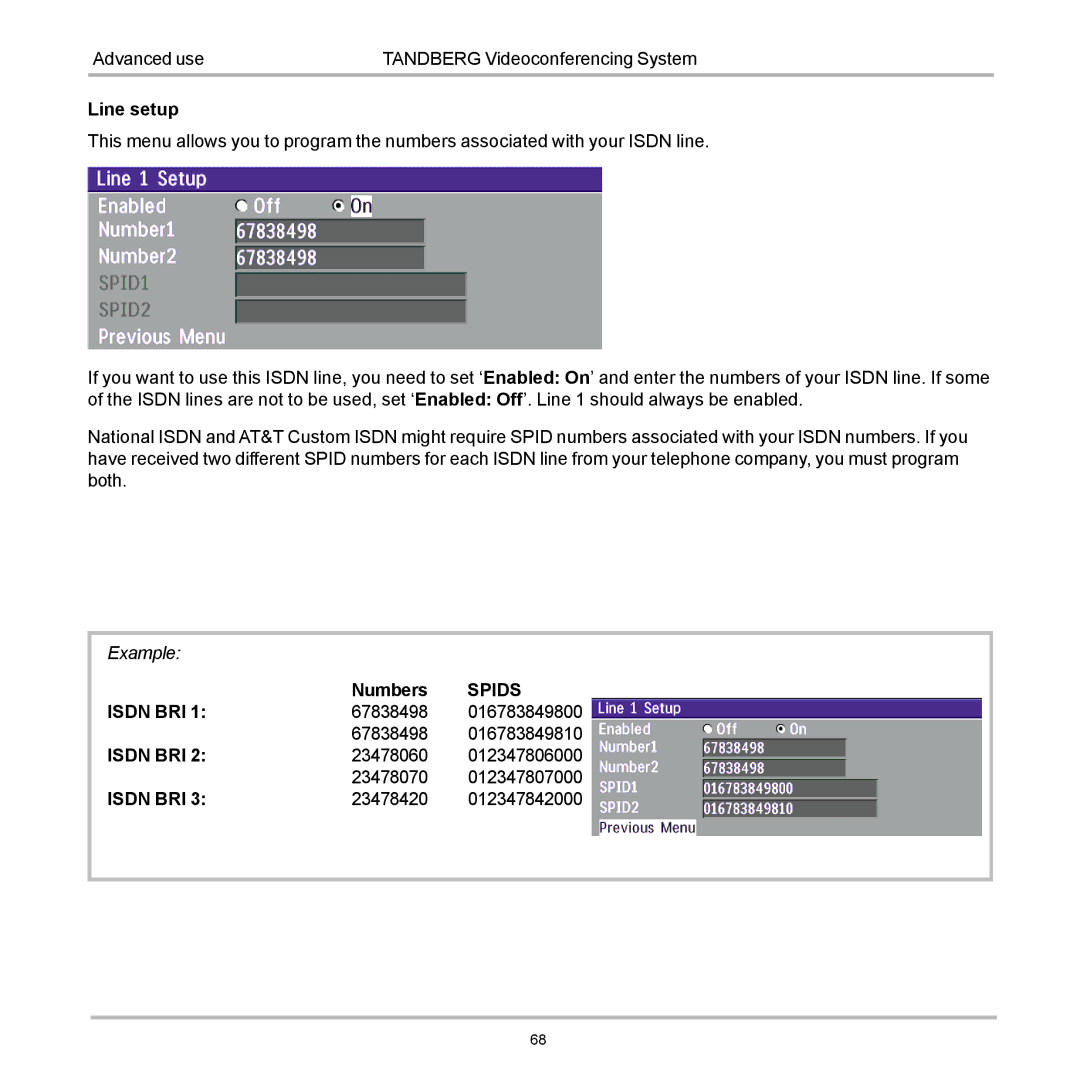Advanced use | TANDBERG Videoconferencing System |
Line setup
This menu allows you to program the numbers associated with your ISDN line.
If you want to use this ISDN line, you need to set ‘Enabled: On’ and enter the numbers of your ISDN line. If some
of the ISDN lines are not to be used, set ‘Enabled: Off’. Line 1 should always be enabled.
National ISDN and AT&T Custom ISDN might require SPID numbers associated with your ISDN numbers. If you have received two different SPID numbers for each ISDN line from your telephone company, you must program both.
Example: |
|
|
| Numbers | SPIDS |
ISDN BRI 1: | 67838498 | 016783849800 |
| 67838498 | 016783849810 |
ISDN BRI 2: | 23478060 | 012347806000 |
| 23478070 | 012347807000 |
ISDN BRI 3: | 23478420 | 012347842000 |
|
|
|
68