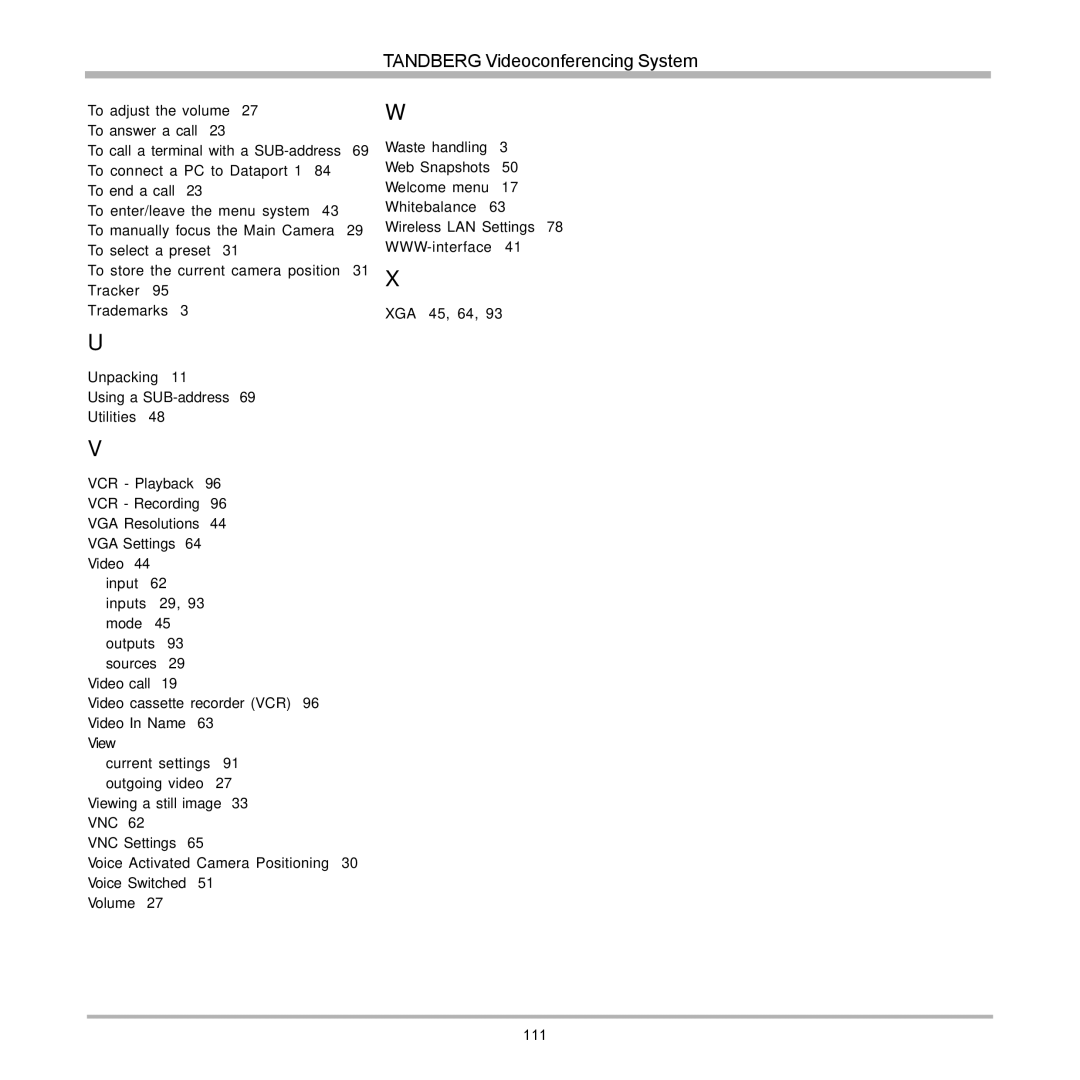TANDBERG Videoconferencing System
To adjust the volume 27 To answer a call 23
To call a terminal with a
To end a call 23
To enter/leave the menu system 43
To manually focus the Main Camera 29 To select a preset 31
To store the current camera position 31 Tracker 95
Trademarks 3
U
Unpacking 11
Using a
Utilities 48
V
VCR - Playback 96
VCR - Recording 96
VGA Resolutions 44 VGA Settings 64 Video 44
input 62 inputs 29, 93 mode 45 outputs 93 sources 29
Video call 19
Video cassette recorder (VCR) 96 Video In Name 63
View
current settings 91 outgoing video 27 Viewing a still image 33
VNC 62
VNC Settings 65
Voice Activated Camera Positioning 30 Voice Switched 51
Volume 27
W
Waste handling 3 Web Snapshots 50 Welcome menu 17 Whitebalance 63 Wireless LAN Settings 78
X
XGA 45, 64, 93
111