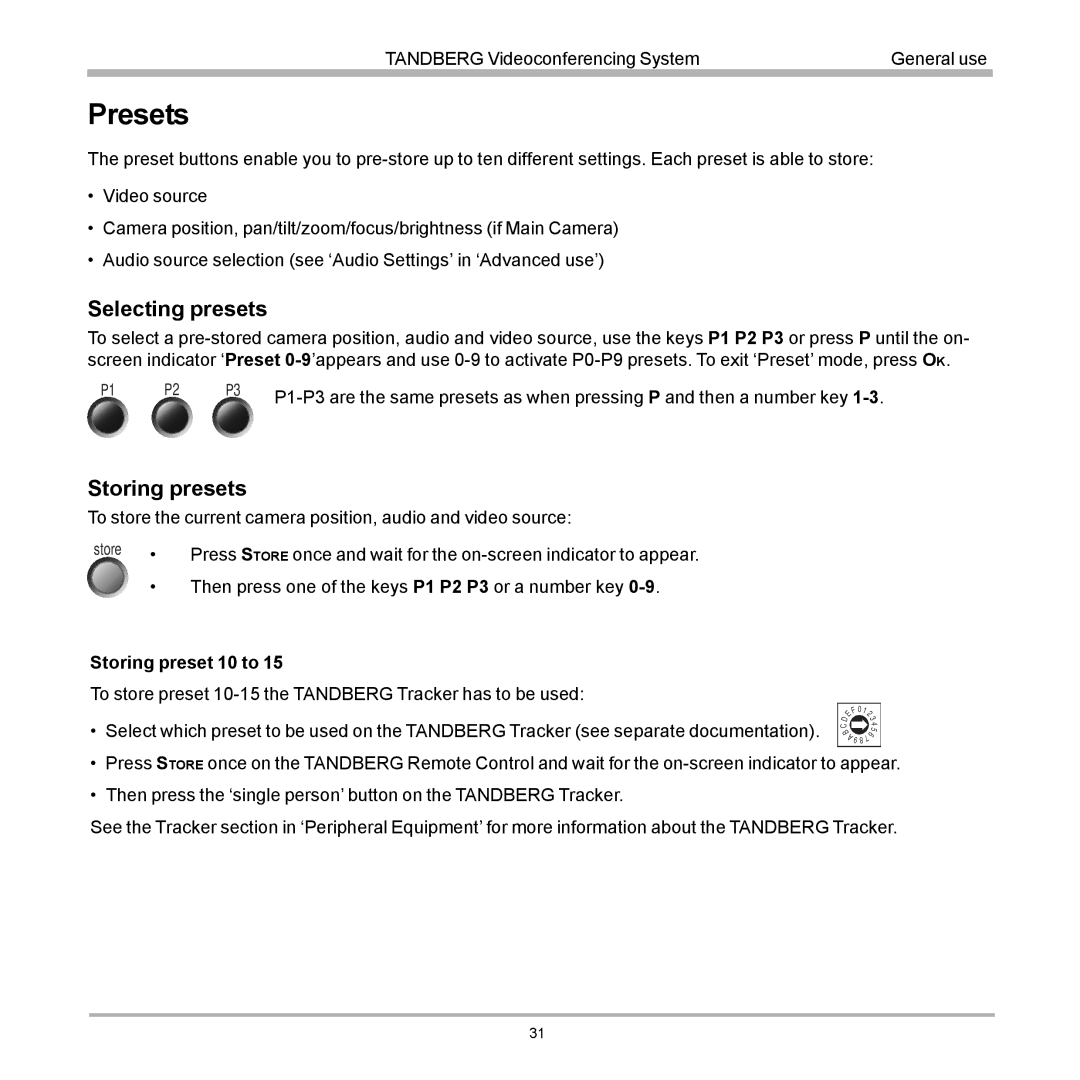TANDBERG Videoconferencing System | General use |
|
|
Presets
The preset buttons enable you to
•Video source
•Camera position, pan/tilt/zoom/focus/brightness (if Main Camera)
•Audio source selection (see ‘Audio Settings’ in ‘Advanced use’)
Selecting presets
To select a
P1 | P2 | P3 | |
|
|
|
Storing presets
To store the current camera position, audio and video source:
store • | Press STORE once and wait for the |
|
|
|
|
|
• | Then press one of the keys P1 P2 P3 or a number key |
|
|
|
|
|
Storing preset 10 to 15 |
|
|
|
|
| |
To store preset |
|
|
|
|
| |
|
|
|
| F | 0 | 1 |
|
| D | E |
|
| 2 |
• Select which preset to be used on the TANDBERG Tracker (see separate documentation). |
|
| 3 | |||
A9 | 8 | 4 | ||||
| 76 | |||||
|
| C |
|
| 5 | |
|
| B |
| |||
|
|
|
|
|
|
|
•Press STORE once on the TANDBERG Remote Control and wait for the
•Then press the ‘single person’ button on the TANDBERG Tracker.
See the Tracker section in ‘Peripheral Equipment’ for more information about the TANDBERG Tracker.
31