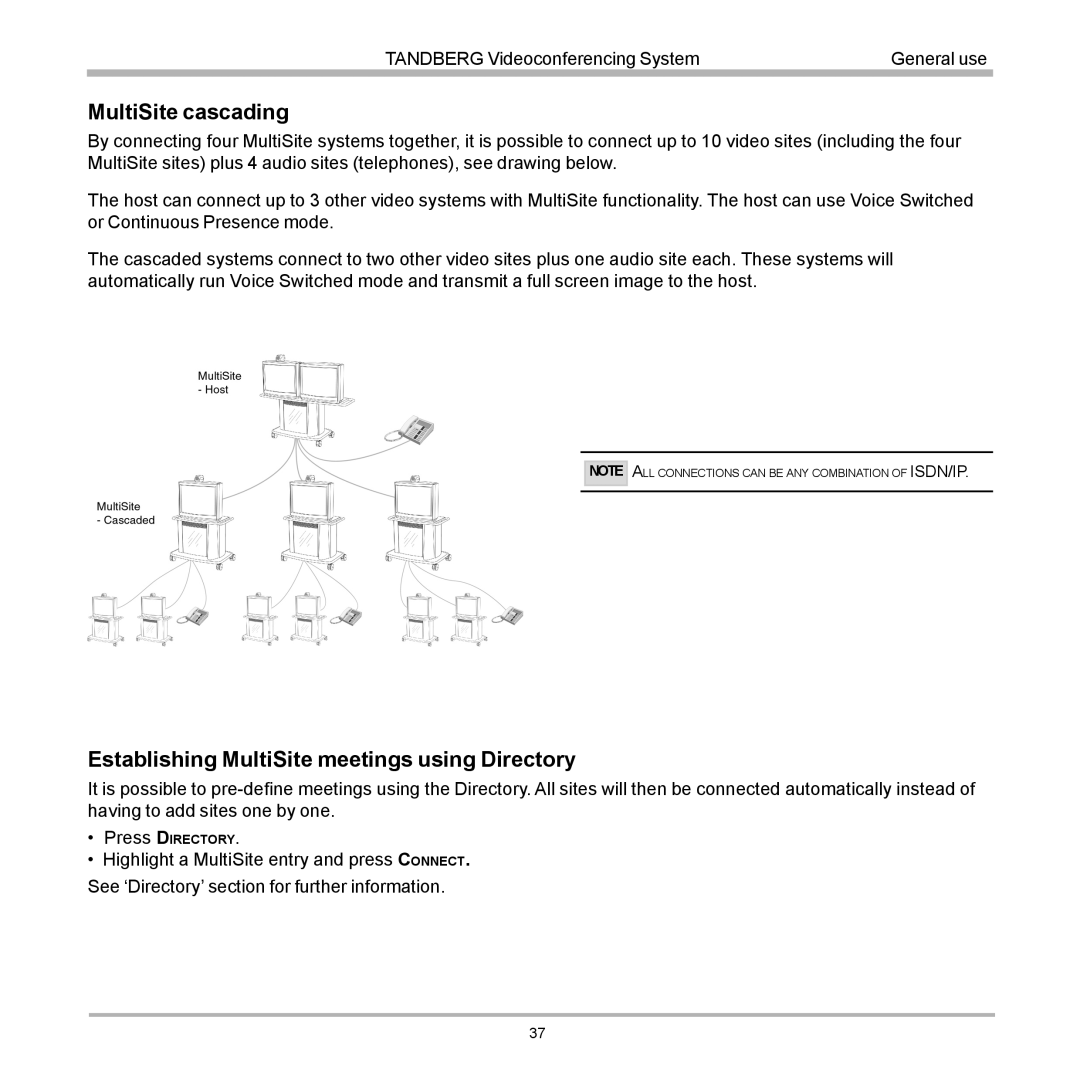TANDBERG Videoconferencing System | General use |
|
|
MultiSite cascading
By connecting four MultiSite systems together, it is possible to connect up to 10 video sites (including the four MultiSite sites) plus 4 audio sites (telephones), see drawing below.
The host can connect up to 3 other video systems with MultiSite functionality. The host can use Voice Switched or Continuous Presence mode.
The cascaded systems connect to two other video sites plus one audio site each. These systems will automatically run Voice Switched mode and transmit a full screen image to the host.
NOTE ALL CONNECTIONS CAN BE ANY COMBINATION OF ISDN/IP.
Establishing MultiSite meetings using Directory
It is possible to
•Press DIRECTORY.
•Highlight a MultiSite entry and press CONNECT.
See ‘Directory’ section for further information.
37