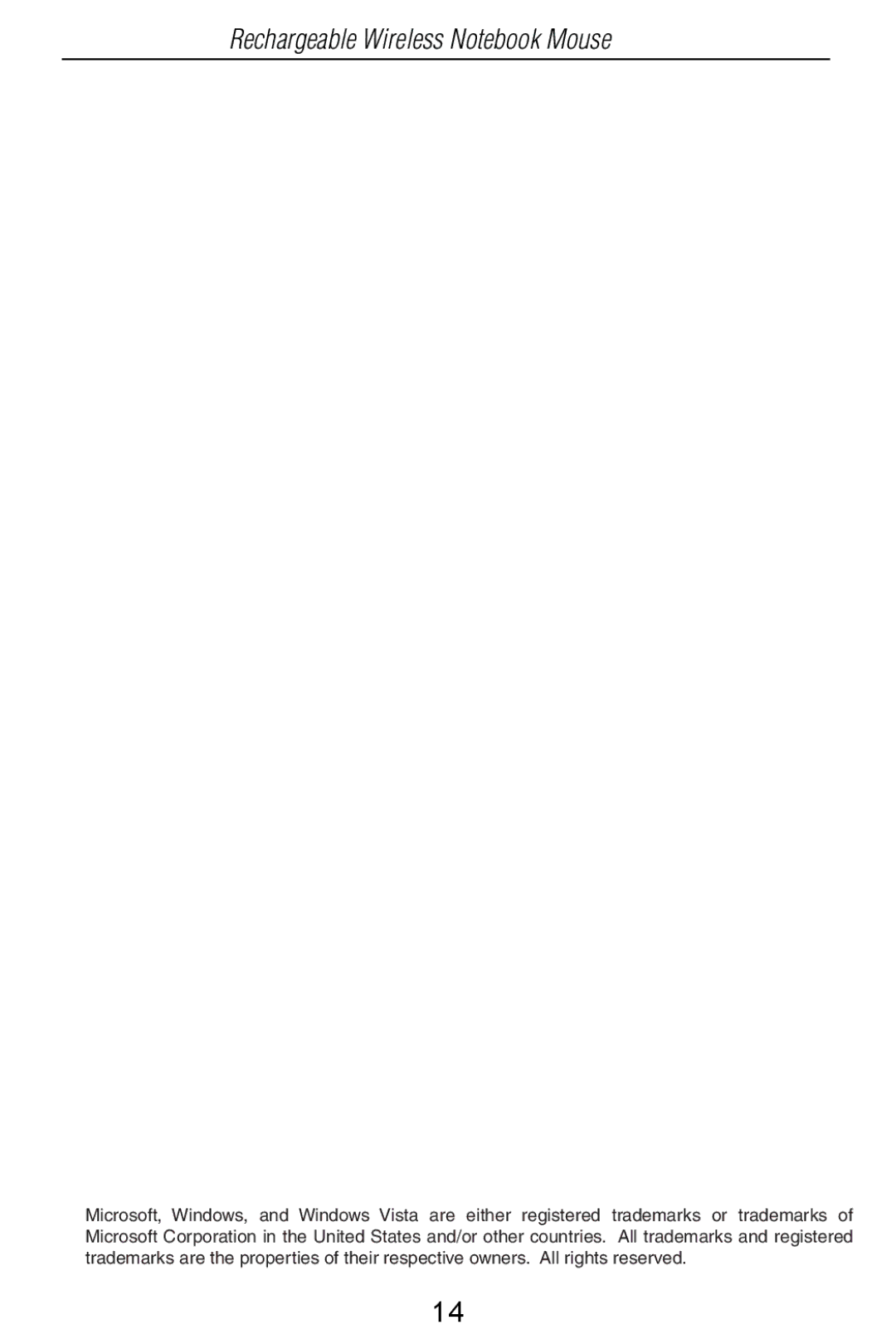User Guide
Table of Contents
HR Hrvatski
SE Svenska
Hardware
Introduction
System Requirements
Operating System
Installing the Batteries
Connecting the Mouse Receiver
Using the Mouse
Avoid Mixing NEW and Used Batteries in a Device
Rechargeable Wireless Notebook Mouse
Charging the Batteries
Establishing a Communica- tions Link
Mouse Power Management
Receiver
Operating Hints
What do I do if the mouse does not work?
Troubleshooting
Comfortable Usage
Rechargeable Wireless Notebook Mouse
Rechargeable Wireless Notebook Mouse
Ɍɜɨɞ
Ɋɜɴɪɡɜɚɧɟ ɧɚ ɦɢɲɤɚɬɚ�ɉɪɢɟɦɧɢɤ
Ɉɥɴɡɧɟɬɟ ɨɛɪɚɬɧɨ ɤɚɩɚɤɚ ɞɨɤɚɬɨ ɢɡɳɪɚɤɚ
Rechargeable Wireless Notebook Mouse
Ɂɚɪɟɠɞɚɧɟ ɧɚ ɛɚɬɟɪɢɢɬɟ
Ɍɩɪɚɜɥɟɧɢɟ ɧɚ ɡɚɯɪɚɧɜɚɧɟɬɨ ɧɚ ɦɢɲɤɚɬɚ
Ɋɴɜɟɬɢ ɡɚ ɟɤɫɩɥɨɚɬɚɰɢɹɬɚ
Ɂɚ ɭɞɨɛɫɬɜɨ ɩɪɢ ɟɤɫɩɥɨɚɬɚɰɢɹɬɚ
Rechargeable Wireless Notebook Mouse
Rechargeable Wireless Notebook Mouse
Maskinvare
Úvod
Systemkrav
USB rozhraní
Instalace baterií
PĜipojení myši PĜijímaþ
Pouåívání myši
NasuĖte kryt baterií zpČt na místo, aå uslyšíte kliknutí
Rechargeable Wireless Notebook Mouse
Dobíjení baterií
Komunikaþní spojení
Správa spotĜeby myši
PĜijímaþ
Provozní tipy
Co dČlat, kdyå nefunguje myš?
Pohodlné pouåívání
OdstraĖování problémĤ
Co dČlat, kdyå je doba odezvy myši pomalá nebo se zasekává?
Rechargeable Wireless Notebook Mouse
USB-Schnittstelle
Einführung
Systemanforderungen
Betriebssystem
Einlegen der Batterien
Anschließen des Empfangsgeräts
Benutzung der Maus
Den Deckel zum Batteriefach wieder zuschieben bis es klickt
Schnurrlose, optische Notebook Maus
Empfänger
Mausleistungsmanagement
Statusleuchte
Hinweise zum Betrieb
Fehlersuche und -behebung
Was mache ich, wenn die RF-Maus nicht funk- tioniert?
Schnurrlose, optische Notebook Maus
Schnurrlose, optische Notebook Maus
USB grænseflade
Forord
Mus
Styresystem
Anvend musen
Installer batterier
Tilslut musen Modtager
Bemærk Battericoveret ER Også Musens Øverste Cover
Rechargeable Wireless Notebook Mouse
Oplad batterierne
Etabler kommunikationsforbindelse
Mus strømstyring
Modtager
Tips til anvendelse
Hvad gør jeg hvis musen ikke fungerer?
Komfortabel anvendelse
Fejlfinder
Rechargeable Wireless Notebook Mouse
Rechargeable Wireless Notebook Mouse
Riistvara
Sissejuhatus
Nõuded süsteemile
Arvuti USB liides
Akude paigaldamine
Hiire ühendamine Vastuvõtja
Hiire kasutamine
Lükake aku kate tagasi kohale kuni see klõpsatub kohale
USB kaabliga laetava traadita hiire kasutamismärkused
Akude laadimine
Ühenduse loomine
Hiire toitehaldus
Vastuvõtja
Kasutamise soovitused
Mida teha kui hiir ei tööta?
Mugav kasutamine
Veaotsing
Rechargeable Wireless Notebook Mouse
Rechargeable Wireless Notebook Mouse
El ratón
Introducción
Requisitos del sistema
Interfase USB
Cómo instalar las pilas
Cómo conectar el receptor del ratón
Cómo usar el Ratón
Evite Usar Pilas Nuevas CON Pilas Usadas EN UN Dispositivo
Rechargeable Wireless Notebook Mouse
Cómo cargar el ratón
Establecimiento del enlace de comunicaciones
Administración de la Energía
Receptor
Consejos de funcionamiento
Uso ergonómico
Solución de problemas
¿Qué hago si el ratón inalámbrico no funci- ona?
Rechargeable Wireless Notebook Mouse
Rechargeable Wireless Notebook Mouse
Laite
Johdanto
Järjestelmävaatimukset
Käyttöjärjestelmä
Paristojen asennus
Hiiren yhdistäminen Vastaanotin
Hiiren käyttö
Paristosuojan kansi vapautuspainike
Rechargeable Wireless Notebook Mouse
Paristojen lataaminen
Kommunikointiyhteyden luominen
Hiiren virranohjaus
Vastaanotin
Vinkkejä käyttäjälle
Mitä teen, jos hiiri lakkaa toimimasta?
Vaivaton käyttö
Ongelmatilanteissa
Rechargeable Wireless Notebook Mouse
Rechargeable Wireless Notebook Mouse
Matériel
Configuration requise
Etui de transport Piles rechargeables AAA
Port USB version
Mise en place des piles
Raccordement du socle récepteur
Employer la souris
Système d’exploitation
Open
Souris sans fil pour ordinateur portable de Targus
Chargement de la souris
Établissement d’un lien de communication
Récepteur
Gestion du courant
Lumière
Conseils dutilisation
Position d’utilisation confortable
Dépannage
Que dois-je faire si la souris ne fonctionne pas?
Souris sans fil pour ordinateur portable de Targus
Souris sans fil pour ordinateur portable de Targus
ƪLjıĮDŽǔDŽǀ
Ƶǘnjįİıdž�IJǎǑ�ȺǎnjIJLjljLjǎǘ�ƩƿljIJdžǐ
ƮƾNJǑNjNjĮ�NjȺĮIJĮǏLjǙnj LJǎǑNjȺǁ�ĮȺǎįƿıNjİǑıdžǐ
ĮLjĮLJƿIJİLj�IJǎ�ǒĮǏĮljIJdžǏLjıIJLjljǗ�İȺĮnjĮijǗǏIJLjıdžǐ�Njƿıǔ�ljĮNJǔįǁǎǑ� 86%�
ĬǗǏIJLjıdž�IJǔnj�NjȺĮIJĮǏLjǙnj
ƩLjĮǒİǁǏLjıdž�İnjƿǏDŽİLjĮǐ�ıIJǎ�ȺǎnjIJǁljLj
ƸȺǎįİǁǍİLjǐ�DŽLjĮ�IJdž�NJİLjIJǎǑǏDŽǁĮ
ƟnjİIJdž�ǒǏǀıdž
IJǎǑ�
105
Hardver
Uvod
Sustavski zahtjevi
Operativni sustav
Postavljanje baterija
Povezivanje miša Prijamnik
Uporaba miša
Izbjegavajte Miješanje Novih I Korištenih Baterija U Ureĉaju
109
Punjenje baterija
Uspostavljanje komunikacijske veze
Aktivere musen
Prijamnik
Savjeti za uporabu
Što da uþinim ako miš ne radi?
Rješavanje problema
Udobna uporaba
Rechargeable Wireless Notebook Mouse
115
USB interfész
Bevezetés
Rendszerkövetelmények
Operációs rendszer
Az akkumulátorok behelyezése
Az egér csatlakoztatása VevĘ
Az egér használata
Kattanásig csúsztassa vissza az akkumulátor burkola- tát 118
119
Az akkumulátorok töltése
Kommunikációs kapcsolat kiépítése
Egér energiagazdálkodási lehetĘségek
VevĘ
MĦködtetési tippek
Mit tegyek, ha az egér nem mĦködik?
Kényelmes használat
Hibaelhárítás
Rechargeable Wireless Notebook Mouse
125
USB porta
Introduzione
Requisiti di sistema
Windows 98SE/Me/2000/XP Windows Vista
Utilizzo del mouse
Installazione delle batterie
Collegamento del ricevitore del mouse
Open
129
Cómo cargar pilas
Stabilire un collegamento di comunicazione
Controllo consumo
Ricevitore
Suggerimenti per luso
Uso agevole
Localizzazione e soluzione dei problemi
Cosa fare se il mouse senza fili non funziona?
Mouse Wireless di Targus
136
Ʋranga
Ʋvadas
Reikalavimai sistemai
Operacinơ sistema
Baterijǐ Ƴdiegimas
Pelơs prijungimas Imtuvas
Pelơs naudojimas
Baterijos dangtelis
140
Baterijǐ Ƴkrovimas
Prisijungimo sąsajos nustatymas
Pelơs maitinimo valdymas
Imtuvas
Valdymo patarimai
Optimaliam efektyvumui ir RD priơmimui
Ką daryti, jeigu pelơ neveikia?
Patogus naudojimas
Trikdåiǐ šalinimas
Rechargeable Wireless Notebook Mouse
146
Aparatnjra
Ievads
SistƝmas prasƯbas
OperƝtƗjsistƝma
Bateriju uzstƗdƯãana
Peles pievienošana UztvƝrƝjs
Peles izmantošana
Izvairieties no Jaunu UN Lietotu Bateriju Apvienojuma Pelɯ
150
Bateriju lƗdƝãana
Sakaru saites izveidoãana
Peles enerƧijas pƗrvaldƯba
UztvƝrƝjs
Padomi darbƯbai
Ko darƯt, ja pele nestrƗdƗ?
Ɯrta lietošana
TraucƝjummeklƝãana
Rechargeable Wireless Notebook Mouse
156
USB-interface
Inleiding
Systeemvereisten
Besturingssysteem
Gebruik van het muis
De Batterijen Installeren
De muisontvanger aansluiten
Gebruik Geen Nieuwe EN Oude Batterijen in EEN Zelfde Toestel
160
De muis opladen
Vastzetten van een communicatielink
Ontvanger
Energiebesparing
Statuslampje
Tips voor gebruik
Wat doe ik als de RF muis niet werkt?
Comfortabel gebruik
Probleemoplossing
Targus Notebook draadloze Optische Muis
Targus Notebook draadloze Optische Muis
167
Operasjonssystem
Introduksjon
USB-grensesnitt
Windows 2000/Me/XP Windows Vista 168
Bruke musen
Installere batteriene
Koble til musen Mottaker
Unngå Å Blande NYE OG Brukte Batterier I ET Apparat
171
Lade batteriene
Opprette en kommunikasjonsforbindelse
Mottaker
Operasjonstips
Hva gjør jeg om musen ikke virker?
Komfortabel bruk
Feilsøking
Rechargeable Wireless Notebook Mouse
177
SprzĊt
Wprowadzenie
Wymagania systemowe
System operacyjny
Instalacja baterii
Podáączanie myszy Odbiornik
Korzystanie z myszy
Pokrywa kieszeni na baterie Przycisk zwalniający
181
Àadowanie baterii
Ustanawianie poáączenia radiowego
Wyáączaj mysz w czasie podróĪy, aby oszczĊdzaü baterie 183
Kontrola zasilania myszy
Odbiornik
PoĪyteczne wskazówki
Co robiü, kiedy mysz nie dziaáa?
Rozwiązywanie problemów
Wygoda uĪytkowania
Rechargeable Wireless Notebook Mouse
187
Cabo USB decarga Bolsa de transporte
Introdução
Requisitos do Sistema
Interface USB 188
Instalar as Pilhas
Ligar o receptor e utilização do mouse
Utilização do Rato
Windows Me/2000/XP Windows Vista
Evite Misturar Pilhas Novas E Usadas NUM Aparelho
191
Estabelecer uma ligação de comunicação
Carregar o Rato
Gestão da energia do rato
Luz de estado
Sugestões de funcionamento
Que devo fazer se o rato RF não funcionar?
Resolução de Problemas
Utilização confortável
Rato sem fios da Targus para computador portátil
Rato sem fios da Targus para computador portátil
198
Sistem de operare
Introducere
CerinĠe de sistem
Instalarea bateriilor
Conectarea mouse-ului Receptor
Utilizarea mouse-ului
Capacul
202
Încărcarea bateriilor
Stabilirea unei legături de comunicaĠie
Gestionarea energiei mouse-ului
Sugestii privind utilizarea
Pentru performanĠă úi recepĠionare RF optime
Ce trebuie să fac dacă mouse-ul nu funcĠionează?
Remedierea problemelor
Utilizare confortabilă
Mouse-ul poate genera interferenĠe cu alte dispozitive
208
Ȼɜɟɞɟɧɢɟ
Ɉɨɞɤɥɸɱɟɧɢɟ ɦɵɲɢ�ɉɪɢɟɦɧɢɤ
Ȼɫɬɚɜɶɬɟ ɤɪɵɲɤɭ ɨɬɫɟɤɚ ɛɚɬɚɪɟɣ ɧɚ ɦɟɫɬɨ ɞɨ ɳɟɥɱɤɚ 211
212
Ɂɚɦɟɧɚ ɛɚɬɚɪɟɣ
Ɍɩɪɚɜɥɟɧɢɟ ɩɢɬɚɧɢɟɦ ɦɵɲɢ
Ɋɟɤɨɦɟɧɞɚɰɢɢ ɩɨ ɪɚɛɨɬɟ ɫ ɦɵɲɶɸ
Ʉɨɦɮɨɪɬɚɛɟɥɶɧɚɹ ɪɚɛɨɬɚ
Rechargeable Wireless Notebook Mouse
218
USB gränssnitt
Introduktion
Hårdvara
Operativsystem
Använda musen
Installera batterier
Ansluta musen Mottagare
Observera Batteriluckan ÄR Också Höljet PÅ Musen
222
Ladda batterierna
Etablera en kommunikationslänk
Musens elhantering
Mottagare
Användartips
Vad gör jag om musen inte fungerar?
Bekväm användning
Felsökning
Rechargeable Wireless Notebook Mouse
228
Osebni raþunalnik Vmesnik USB
Sistemske zahteve
Strojna oprema
Operacijski sistem
Vstavljanje baterij
Priklop miške Sprejemnik
Uporaba miške
Pokrov predala za baterije gumb za sprostitev
232
Polnjenje baterij
Vpostavljanje komunikacijske zveze
Upravljanje z miškinim napajanjem
Sprejemnik
Nasveti za uporabo
Odpravljanje motenj
Kaj moramo storiti, þe miška ne deluje?
Rechargeable Wireless Notebook Mouse
238
Operaþný systém
Systémové poåiadavky
Hardvér
Inštalácia batérií
Pripojenie myši Prijímaþ
Pouåívanie myši
Poznámka Kryt Batérie SLÚäI TIEä AKO Vrchný Kryt Myši
242
Nabíjanie batérií
Nadviazanie komunikaþného spojenia
Správa napájania myši
Prijímaþ
Rady pri pouåívaní
Ýo mám robiĢ ak myš nefunguje?
Pohodlné pouåívanie
Riešenie problémov
Rechargeable Wireless Notebook Mouse
248
DonanÕm
Önsöz
Sistem Gereksinimleri
Øúletim Sistemi
Pillerin kurulumu
Fareyi ba÷lamak AlÕcÕ
Fareyi kullanmak
Fare alÕcÕsÕnÕ ba÷lamak için
Not PøL KAPAöI Ayrica FARENøN DE ÜST Korumasidir
252
Pillerin ùarj Edilmesi
Bir øletiúim Ba÷lantÕsÕ Kurmak
AlÕcÕ
Fare Güç Yönetimi
AlÕcÕnÕn altÕnda bulunan butonu basÕp bÕrakÕn Durum ÕúÕ÷Õ
AlÕcÕ aktif oldu÷unda durum ÕúÕ÷Õ yanÕp söner
ÇalÕútÕrma øpucularÕ
÷er fare çalÕúmÕyorsa ne yapmalÕyÕm?
Rahat KullanÕm
Sorun giderme
Rechargeable Wireless Notebook Mouse
258