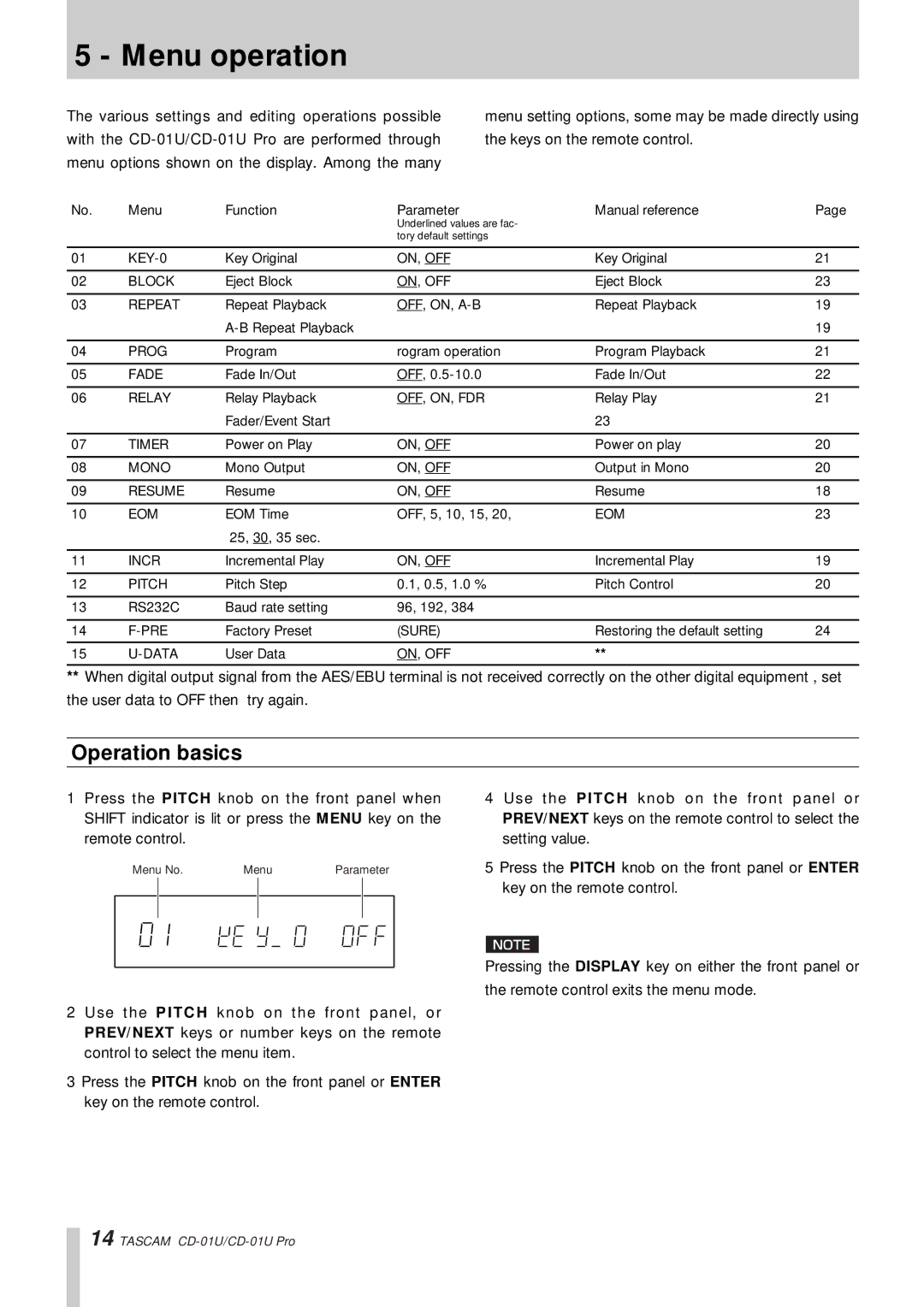5 - Menu operation
The various settings and editing operations possible with the
menu setting options, some may be made directly using the keys on the remote control.
No. | Menu | Function | Parameter | Manual reference | Page |
|
|
| Underlined values are fac- |
|
|
|
|
| tory default settings |
|
|
|
|
|
|
|
|
01 | Key Original | ON, OFF | Key Original | 21 | |
|
|
|
|
|
|
02 | BLOCK | Eject Block | ON, OFF | Eject Block | 23 |
|
|
|
|
|
|
03 | REPEAT | Repeat Playback | OFF, ON, | Repeat Playback | 19 |
|
|
|
| 19 | |
|
|
|
|
|
|
04 | PROG | Program | rogram operation | Program Playback | 21 |
|
|
|
|
|
|
05 | FADE | Fade In/Out | OFF, | Fade In/Out | 22 |
|
|
|
|
|
|
06 | RELAY | Relay Playback | OFF, ON, FDR | Relay Play | 21 |
|
| Fader/Event Start |
| 23 |
|
|
|
|
|
|
|
07 | TIMER | Power on Play | ON, OFF | Power on play | 20 |
|
|
|
|
|
|
08 | MONO | Mono Output | ON, OFF | Output in Mono | 20 |
|
|
|
|
|
|
09 | RESUME | Resume | ON, OFF | Resume | 18 |
|
|
|
|
|
|
10 | EOM | EOM Time | OFF, 5, 10, 15, 20, | EOM | 23 |
|
| 25, 30, 35 sec. |
|
|
|
|
|
|
|
|
|
11 | INCR | Incremental Play | ON, OFF | Incremental Play | 19 |
|
|
|
|
|
|
12 | PITCH | Pitch Step | 0.1, 0.5, 1.0 % | Pitch Control | 20 |
|
|
|
|
|
|
13 | RS232C | Baud rate setting | 96, 192, 384 |
|
|
|
|
|
|
|
|
14 | Factory Preset | (SURE) | Restoring the default setting | 24 | |
|
|
|
|
|
|
15 | User Data | ON, OFF | ÆÆ |
|
ÆÆWhen digital output signal from the AES/EBU terminal is not received correctly on the other digital equipment , set the user data to OFF then try again.
Operation basics
1 Press the PITCH knob on the front panel when SHIFT indicator is lit or press the MENU key on the remote control.
Menu No. | Menu | Parameter | |||
|
|
|
|
|
|
|
|
|
|
|
|
|
|
|
|
|
|
2 Use the PITCH knob on the front panel, or PREV/NEXT keys or number keys on the remote control to select the menu item.
3 Press the PITCH knob on the front panel or ENTER key on the remote control.
4 Use the PITCH knob on the front panel or PREV/NEXT keys on the remote control to select the setting value.
5 Press the PITCH knob on the front panel or ENTER key on the remote control.
Pressing the DISPLAY key on either the front panel or
the remote control exits the menu mode.
14 TASCAM