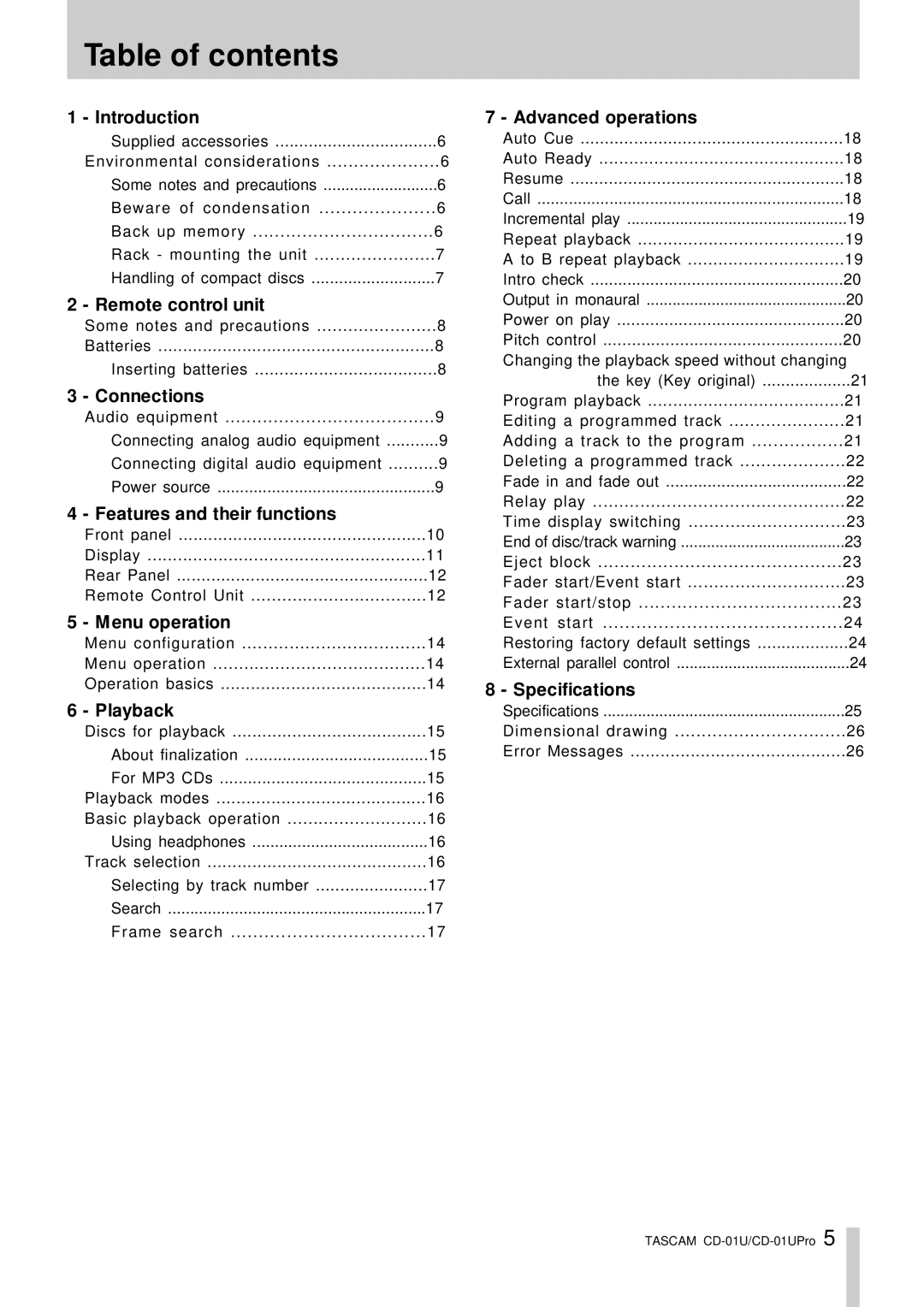Table of contents |
|
1 - Introduction |
|
Supplied accessories | 6 |
Environmental considerations | 6 |
Some notes and precautions | 6 |
Beware of condensation | 6 |
Back up memory | 6 |
Rack - mounting the unit | 7 |
Handling of compact discs | 7 |
2 - Remote control unit |
|
Some notes and precautions | 8 |
Batteries | 8 |
Inserting batteries | 8 |
3 - Connections |
|
Audio equipment | 9 |
Connecting analog audio equipment | 9 |
Connecting digital audio equipment | 9 |
Power source | 9 |
4 - Features and their functions |
|
Front panel | 10 |
Display | 11 |
Rear Panel | 12 |
Remote Control Unit | 12 |
5 - Menu operation |
|
Menu configuration | 14 |
Menu operation | 14 |
Operation basics | 14 |
6 - Playback |
|
Discs for playback | 15 |
About finalization | 15 |
For MP3 CDs | 15 |
Playback modes | 16 |
Basic playback operation | 16 |
Using headphones | 16 |
Track selection | 16 |
Selecting by track number | 17 |
Search | 17 |
Frame search | 17 |
7 - Advanced operations |
|
Auto Cue | 18 |
Auto Ready | 18 |
Resume | 18 |
Call | 18 |
Incremental play | 19 |
Repeat playback | 19 |
A to B repeat playback | 19 |
Intro check | 20 |
Output in monaural | 20 |
Power on play | 20 |
Pitch control | 20 |
Changing the playback speed without changing |
|
the key (Key original) | 21 |
Program playback | 21 |
Editing a programmed track | 21 |
Adding a track to the program | 21 |
Deleting a programmed track | 22 |
Fade in and fade out | 22 |
Relay play | 22 |
Time display switching | 23 |
End of disc/track warning | 23 |
Eject block | 23 |
Fader start/Event start | 23 |
Fader start/stop | 23 |
Event start | 24 |
Restoring factory default settings | 24 |
External parallel control | 24 |
8 - Specifications |
|
Specifications | 25 |
Dimensional drawing | 26 |
Error Messages | 26 |
TASCAM