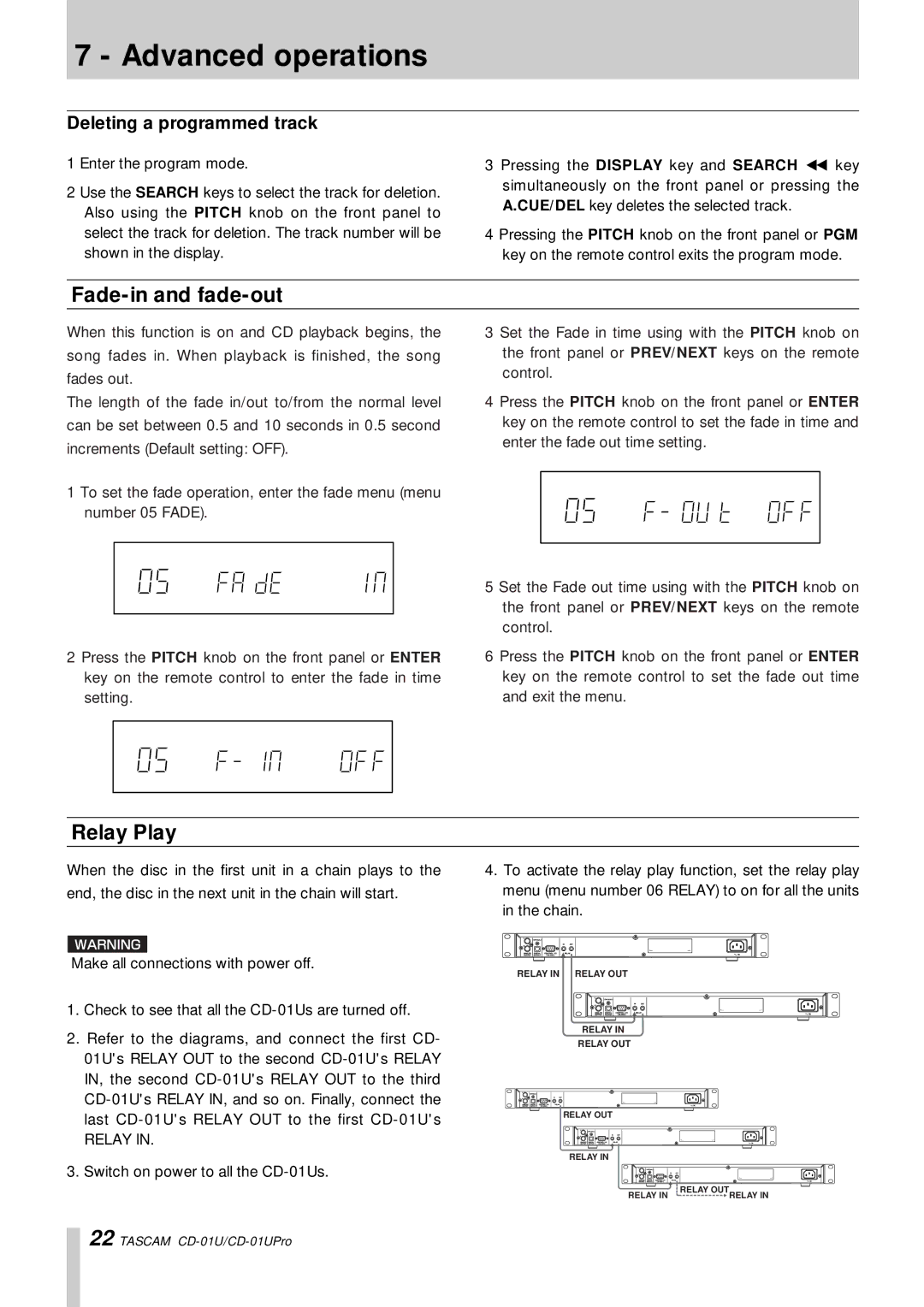7 - Advanced operations
Deleting a programmed track
1 Enter the program mode.
2 Use the SEARCH keys to select the track for deletion. Also using the PITCH knob on the front panel to select the track for deletion. The track number will be shown in the display.
3 Pressing the DISPLAY key and SEARCH ∆ key simultaneously on the front panel or pressing the A.CUE/DEL key deletes the selected track.
4 Pressing the PITCH knob on the front panel or PGM key on the remote control exits the program mode.
Fade-in and fade-out
When this function is on and CD playback begins, the
song fades in. When playback is finished, the song
fades out.
The length of the fade in/out to/from the normal level
can be set between 0.5 and 10 seconds in 0.5 second
increments (Default setting: OFF).
1 To set the fade operation, enter the fade menu (menu number 05 FADE).
2 Press the PITCH knob on the front panel or ENTER key on the remote control to enter the fade in time setting.
3 Set the Fade in time using with the PITCH knob on the front panel or PREV/NEXT keys on the remote control.
4 Press the PITCH knob on the front panel or ENTER key on the remote control to set the fade in time and enter the fade out time setting.
5 Set the Fade out time using with the PITCH knob on the front panel or PREV/NEXT keys on the remote control.
6 Press the PITCH knob on the front panel or ENTER key on the remote control to set the fade out time and exit the menu.
Relay Play
When the disc in the first unit in a chain plays to the
end, the disc in the next unit in the chain will start.
Make all connections with power off.
1.Check to see that all the
2.Refer to the diagrams, and connect the first CD- 01U's RELAY OUT to the second
RELAY IN.
3.Switch on power to all the
4.To activate the relay play function, set the relay play menu (menu number 06 RELAY) to on for all the units in the chain.
RELAY IN RELAY OUT
RELAY IN
RELAY OUT
RELAY OUT
RELAY IN
RELAY IN![]()
![]() RELAY OUTRELAY IN
RELAY OUTRELAY IN
22 TASCAM