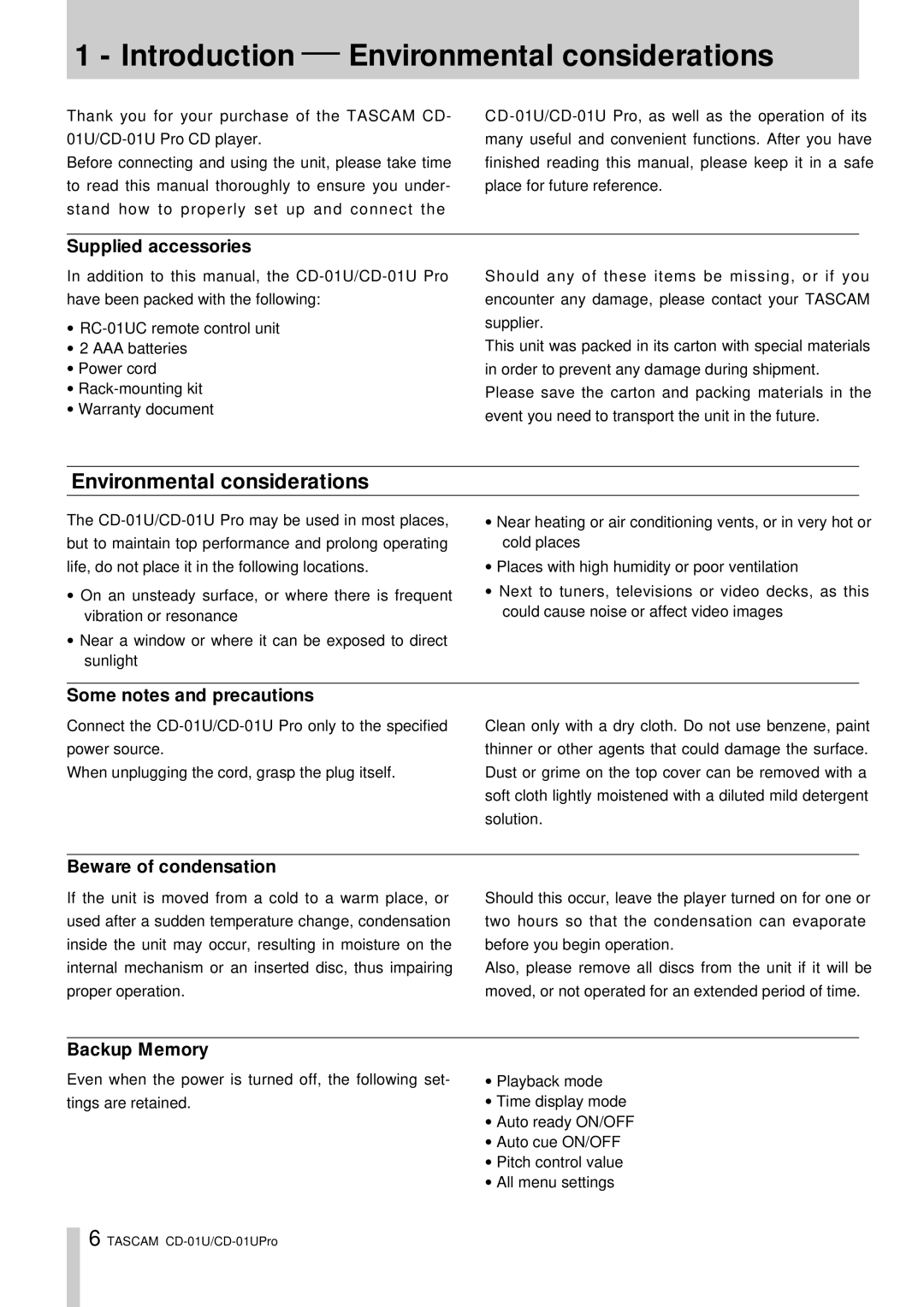1 - Introduction ΠEnvironmental considerations
Thank you for your purchase of the TASCAM CD-
Before connecting and using the unit, please take time to read this manual thoroughly to ensure you under- stand how to properly set up and connect the
Supplied accessories
In addition to this manual, the
≠
≠2 AAA batteries
≠Power cord
≠
≠Warranty document
Should any of these items be missing, or if you encounter any damage, please contact your TASCAM supplier.
This unit was packed in its carton with special materials in order to prevent any damage during shipment. Please save the carton and packing materials in the event you need to transport the unit in the future.
Environmental considerations
The
≠On an unsteady surface, or where there is frequent vibration or resonance
≠Near a window or where it can be exposed to direct sunlight
≠Near heating or air conditioning vents, or in very hot or cold places
≠Places with high humidity or poor ventilation
≠Next to tuners, televisions or video decks, as this could cause noise or affect video images
Some notes and precautions
Connect the
When unplugging the cord, grasp the plug itself.
Clean only with a dry cloth. Do not use benzene, paint thinner or other agents that could damage the surface. Dust or grime on the top cover can be removed with a soft cloth lightly moistened with a diluted mild detergent solution.
Beware of condensation
If the unit is moved from a cold to a warm place, or used after a sudden temperature change, condensation inside the unit may occur, resulting in moisture on the internal mechanism or an inserted disc, thus impairing proper operation.
Should this occur, leave the player turned on for one or two hours so that the condensation can evaporate before you begin operation.
Also, please remove all discs from the unit if it will be moved, or not operated for an extended period of time.
Backup Memory
Even when the power is turned off, the following set- tings are retained.
≠Playback mode
≠Time display mode
≠Auto ready ON/OFF
≠Auto cue ON/OFF
≠Pitch control value
≠All menu settings
6 TASCAM