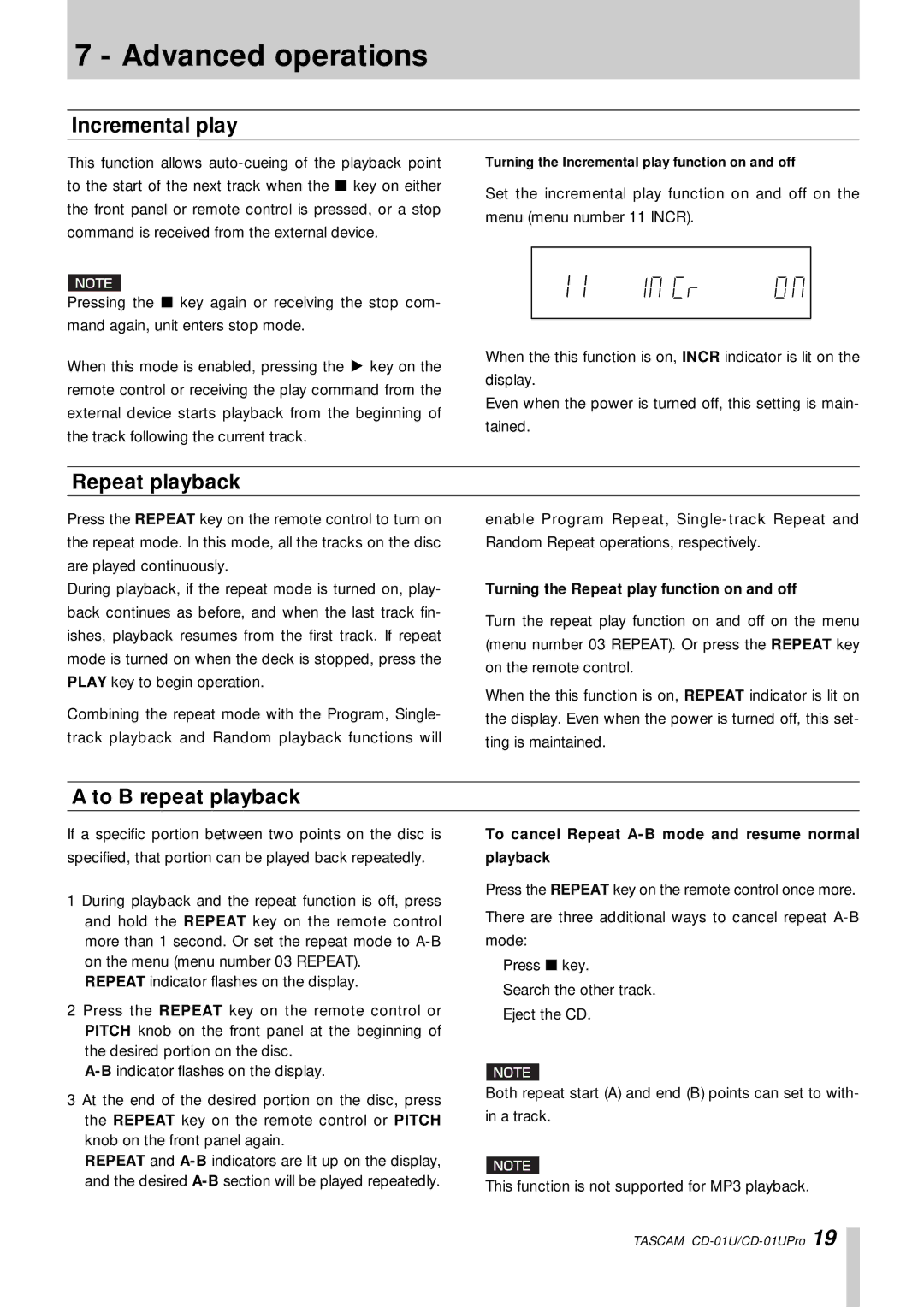7 - Advanced operations
Incremental play
This function allows
to the start of the next track when the ª key on either
the front panel or remote control is pressed, or a stop
command is received from the external device.
Pressing the ª key again or receiving the stop com-
mand again, unit enters stop mode.
When this mode is enabled, pressing the ¥ key on the
remote control or receiving the play command from the
external device starts playback from the beginning of
the track following the current track.
Turning the Incremental play function on and off
Set the incremental play function on and off on the menu (menu number 11 INCR).
When the this function is on, INCR indicator is lit on the display.
Even when the power is turned off, this setting is main- tained.
Repeat playback
Press the REPEAT key on the remote control to turn on
the repeat mode. In this mode, all the tracks on the disc
are played continuously.
During playback, if the repeat mode is turned on, play-
back continues as before, and when the last track fin-
ishes, playback resumes from the first track. If repeat
mode is turned on when the deck is stopped, press the
PLAY key to begin operation.
Combining the repeat mode with the Program, Single-
track playback and Random playback functions will
enable Program Repeat,
Turning the Repeat play function on and off
Turn the repeat play function on and off on the menu (menu number 03 REPEAT). Or press the REPEAT key on the remote control.
When the this function is on, REPEAT indicator is lit on the display. Even when the power is turned off, this set- ting is maintained.
A to B repeat playback
If a specific portion between two points on the disc is
specified, that portion can be played back repeatedly.
1 During playback and the repeat function is off, press and hold the REPEAT key on the remote control more than 1 second. Or set the repeat mode to
REPEAT indicator flashes on the display.
2 Press the REPEAT key on the remote control or PITCH knob on the front panel at the beginning of the desired portion on the disc.
3 At the end of the desired portion on the disc, press the REPEAT key on the remote control or PITCH knob on the front panel again.
REPEAT and
To cancel Repeat
Press the REPEAT key on the remote control once more. There are three additional ways to cancel repeat
Press ª key.
Search the other track.
Eject the CD.
Both repeat start (A) and end (B) points can set to with- in a track.
This function is not supported for MP3 playback.
TASCAM