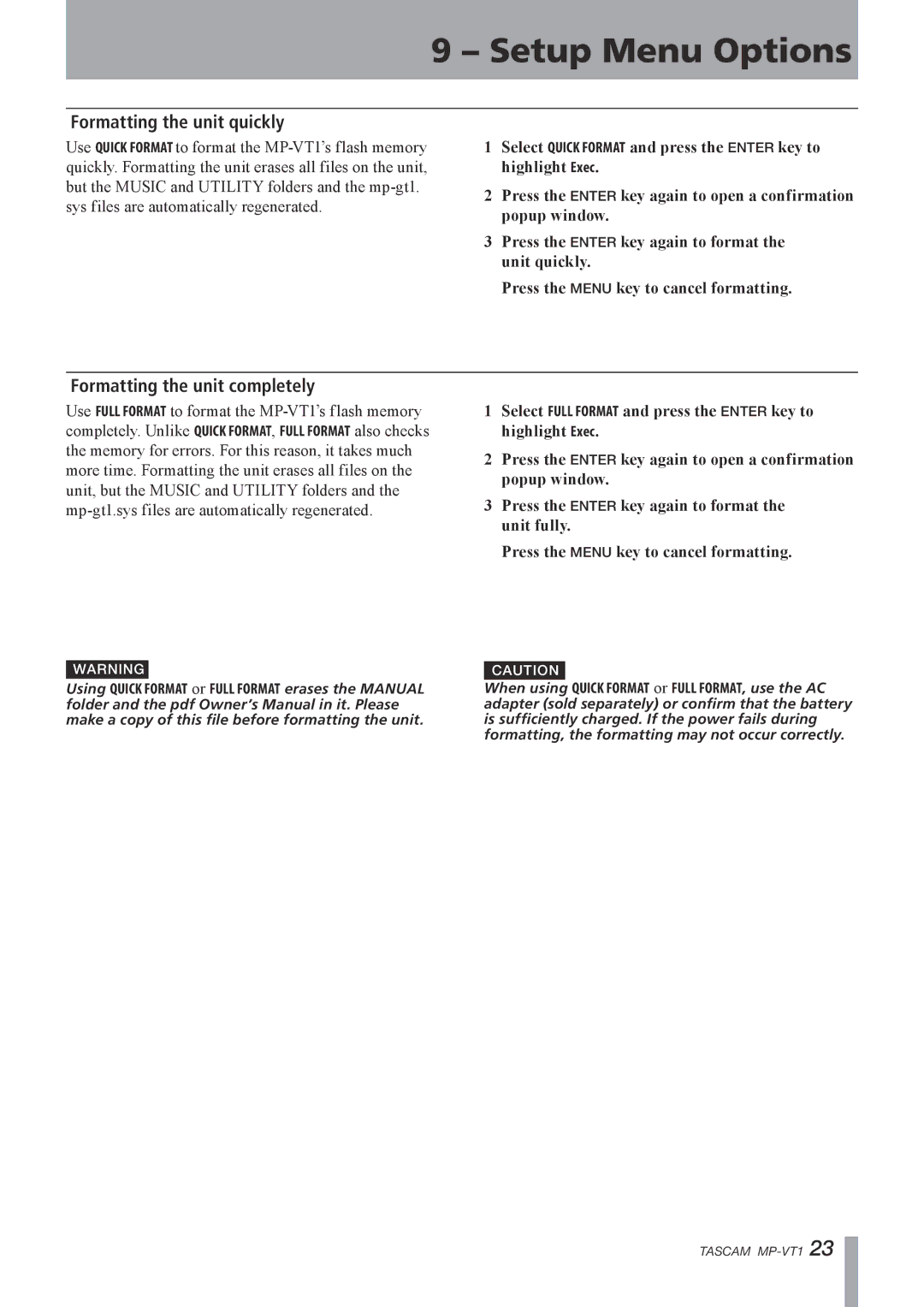9 – Setup Menu Options
Formatting the unit quickly
Use QUICK FORMAT to format the
1Select QUICK FORMAT and press the ENTER key to highlight Exec.
2Press the ENTER key again to open a confirmation popup window.
3Press the ENTER key again to format the unit quickly.
Press the MENU key to cancel formatting.
Formatting the unit completely
Use FULL FORMAT to format the
1Select FULL FORMAT and press the ENTER key to highlight Exec.
2Press the ENTER key again to open a confirmation popup window.
3Press the ENTER key again to format the unit fully.
Press the MENU key to cancel formatting.
WARNING
Using QUICK FORMAT or FULL FORMAT erases the MANUAL folder and the pdf Owner’s Manual in it. Please make a copy of this file before formatting the unit.
CAUTION
When using QUICK FORMAT or FULL FORMAT, use the AC adapter (sold separately) or confirm that the battery is sufficiently charged. If the power fails during formatting, the formatting may not occur correctly.
TASCAM