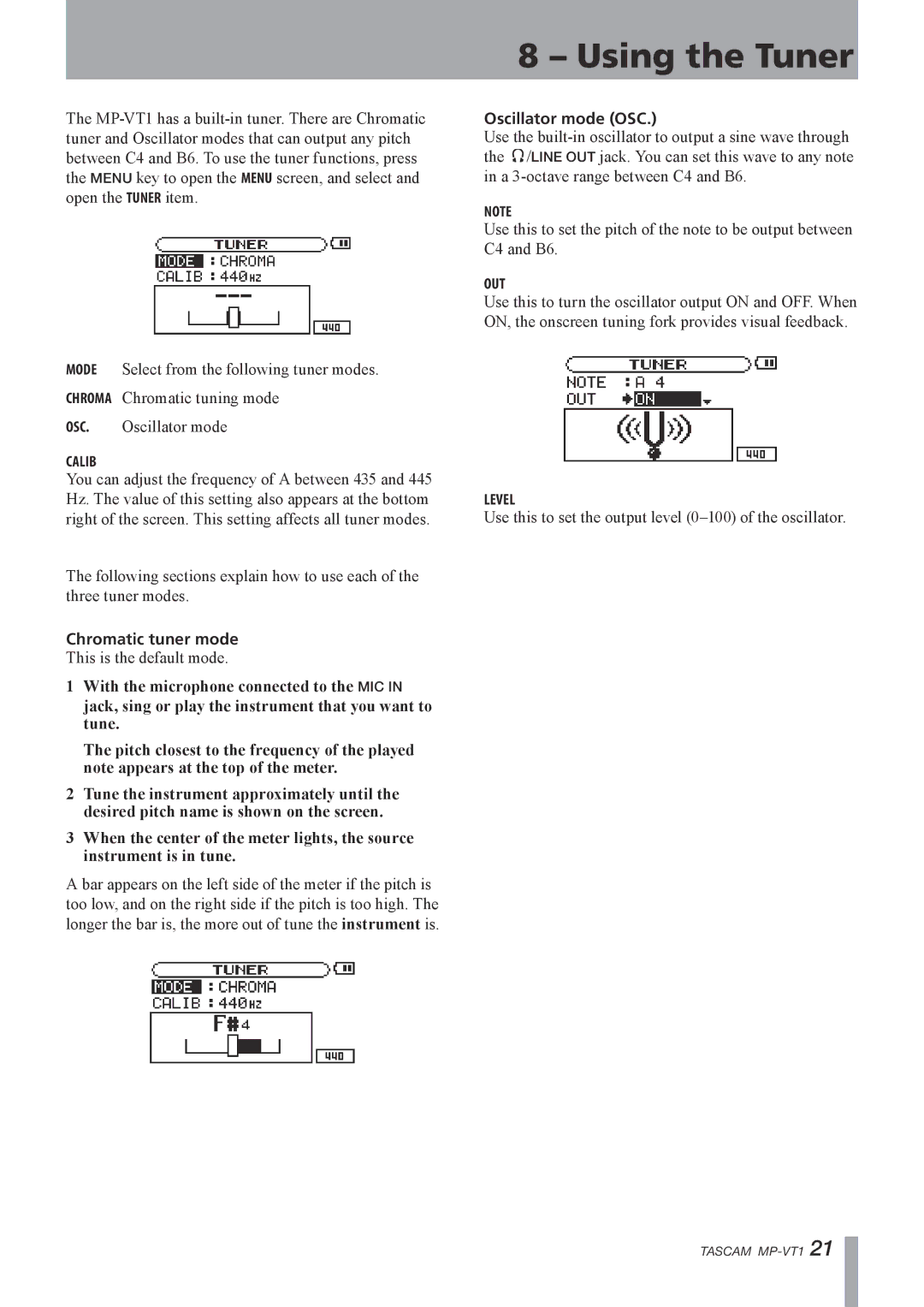The
MODE Select from the following tuner modes. CHROMA Chromatic tuning mode
OSC. Oscillator mode
CALIB
You can adjust the frequency of A between 435 and 445 Hz. The value of this setting also appears at the bottom right of the screen. This setting affects all tuner modes.
The following sections explain how to use each of the three tuner modes.
Chromatic tuner mode
This is the default mode.
1With the microphone connected to the MIC IN
jack, sing or play the instrument that you want to tune.
The pitch closest to the frequency of the played note appears at the top of the meter.
2Tune the instrument approximately until the desired pitch name is shown on the screen.
3When the center of the meter lights, the source instrument is in tune.
A bar appears on the left side of the meter if the pitch is too low, and on the right side if the pitch is too high. The longer the bar is, the more out of tune the instrument is.
8 – Using the Tuner
Oscillator mode (OSC.)
Use the ![]() /LINE OUT jack. You can set this wave to any note in a
/LINE OUT jack. You can set this wave to any note in a
NOTE
Use this to set the pitch of the note to be output between C4 and B6.
OUT
Use this to turn the oscillator output ON and OFF. When ON, the onscreen tuning fork provides visual feedback.
LEVEL
Use this to set the output level
TASCAM