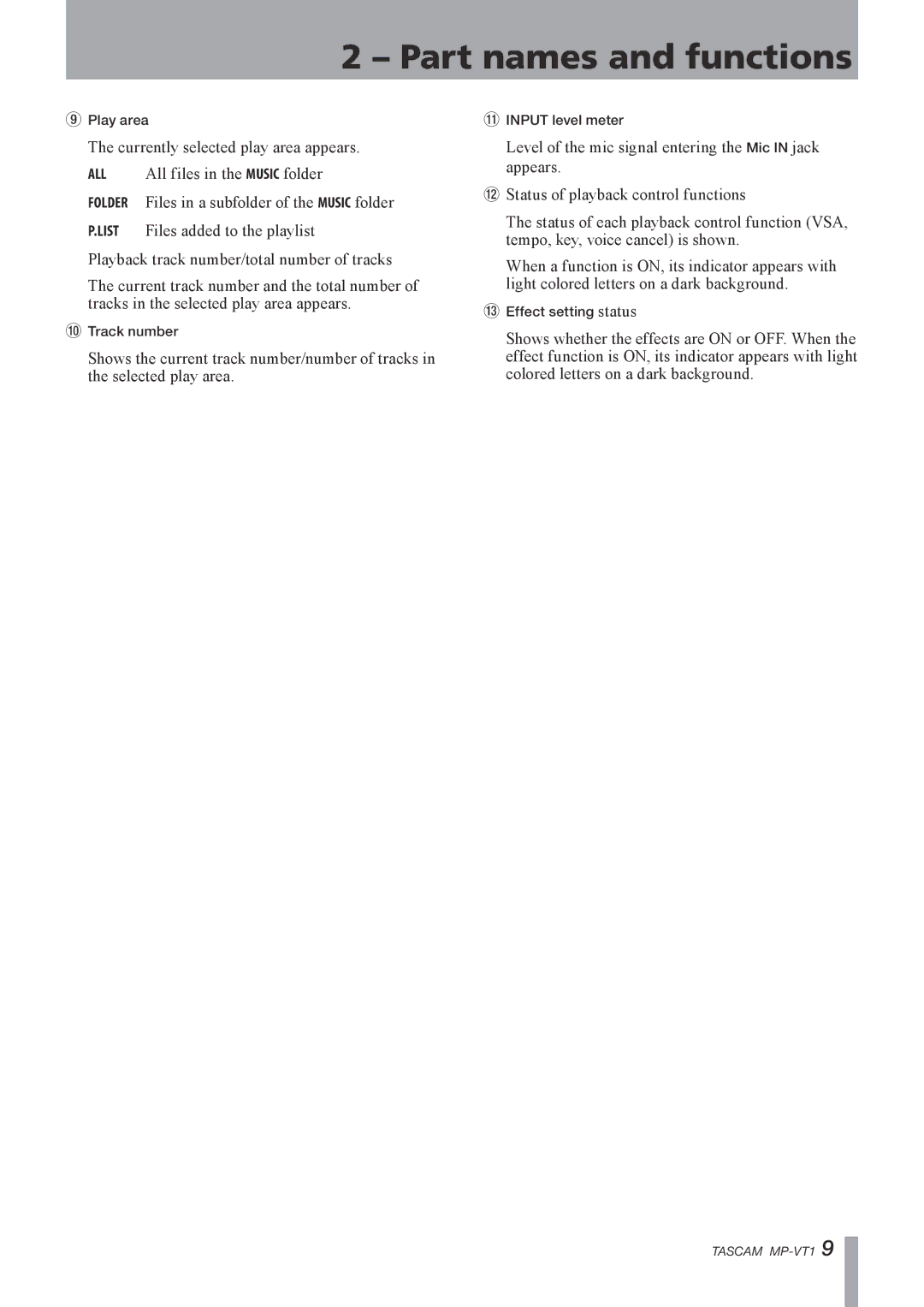2 – Part names and functions
9Play area
The currently selected play area appears.
ALL All files in the MUSIC folder
FOLDER Files in a subfolder of the MUSIC folder P.LIST Files added to the playlist Playback track number/total number of tracks
The current track number and the total number of tracks in the selected play area appears.
0Track number
Shows the current track number/number of tracks in the selected play area.
qINPUT level meter
Level of the mic signal entering the Mic IN jack appears.
wStatus of playback control functions
The status of each playback control function (VSA, tempo, key, voice cancel) is shown.
When a function is ON, its indicator appears with light colored letters on a dark background.
eEffect setting status
Shows whether the effects are ON or OFF. When the effect function is ON, its indicator appears with light colored letters on a dark background.
TASCAM