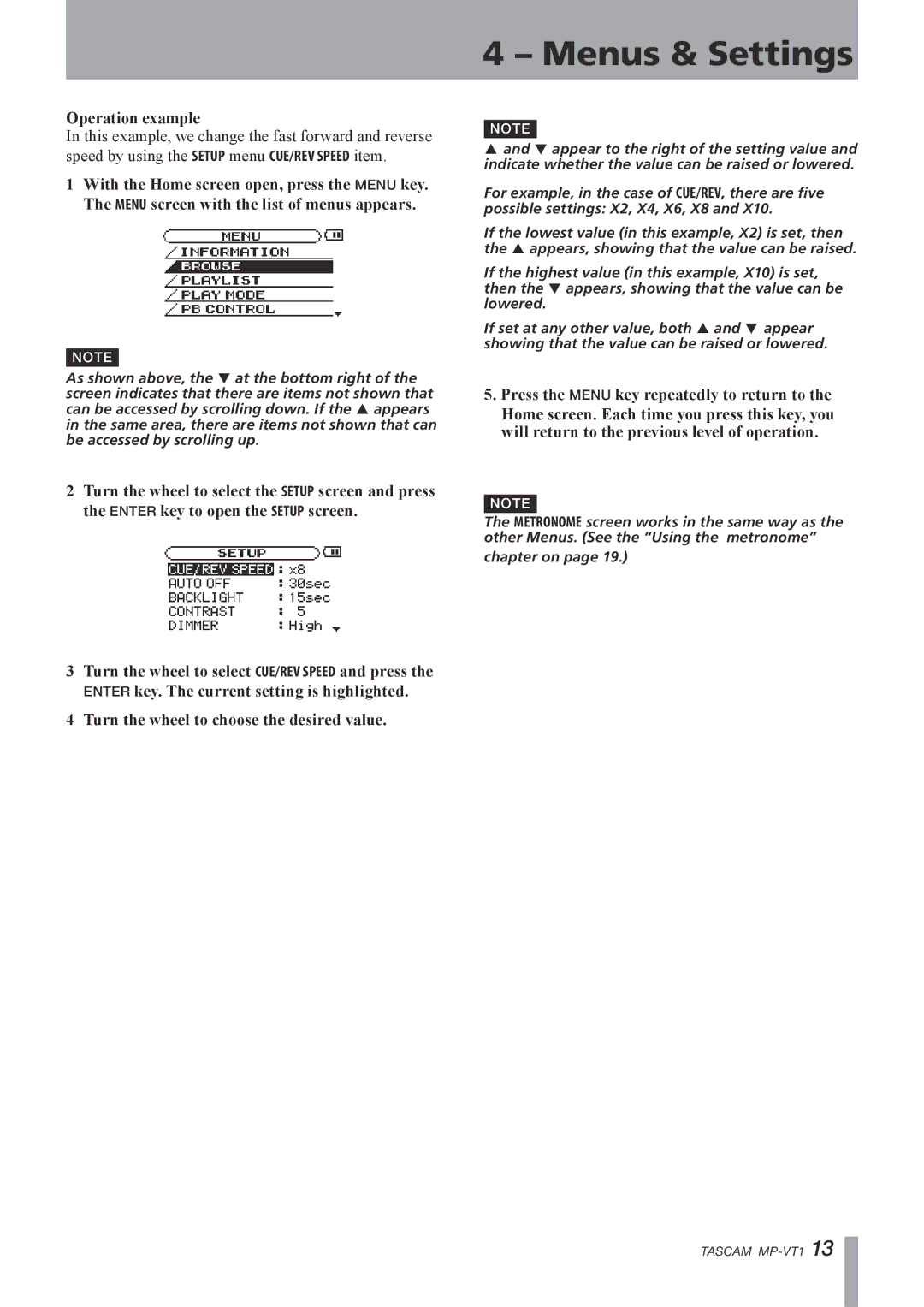Operation example
In this example, we change the fast forward and reverse speed by using the SETUP menu CUE/REV SPEED item.
1With the Home screen open, press the MENU key.
The MENU screen with the list of menus appears.
NOTE
As shown above, the ¶ at the bottom right of the screen indicates that there are items not shown that can be accessed by scrolling down. If the § appears in the same area, there are items not shown that can be accessed by scrolling up.
2Turn the wheel to select the SETUP screen and press the ENTER key to open the SETUP screen.
3Turn the wheel to select CUE/REV SPEED and press the ENTER key. The current setting is highlighted.
4Turn the wheel to choose the desired value.
4 – Menus & Settings
NOTE
§and ¶ appear to the right of the setting value and indicate whether the value can be raised or lowered.
For example, in the case of CUE/REV, there are five possible settings: X2, X4, X6, X8 and X10.
If the lowest value (in this example, X2) is set, then the § appears, showing that the value can be raised.
If the highest value (in this example, X10) is set, then the ¶ appears, showing that the value can be lowered.
If set at any other value, both § and ¶ appear showing that the value can be raised or lowered.
5.Press the MENU key repeatedly to return to the
Home screen. Each time you press this key, you will return to the previous level of operation.
NOTE
The METRONOME screen works in the same way as the other Menus. (See the “Using the metronome”
chapter on page 19.)
TASCAM