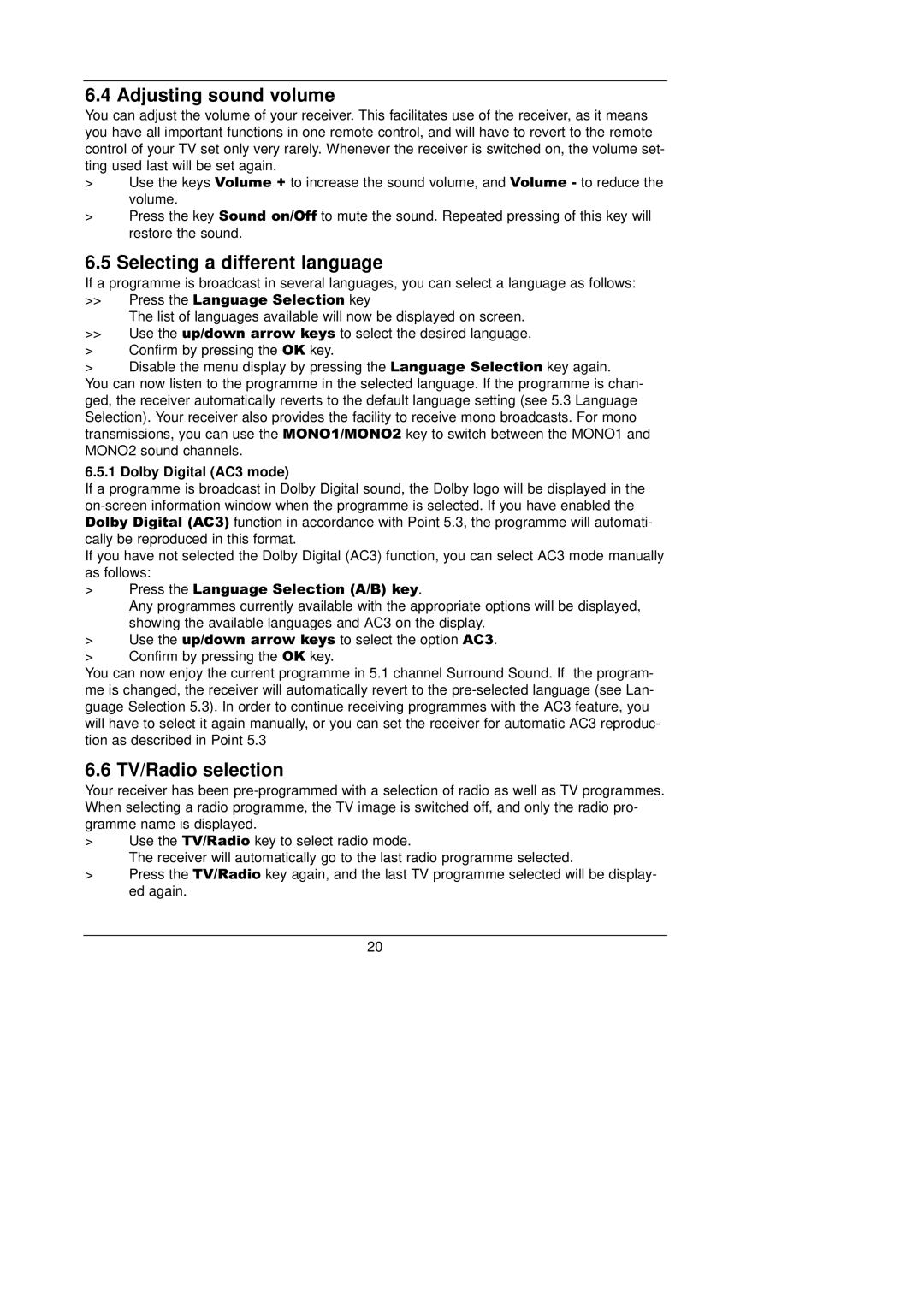6.4 Adjusting sound volume
You can adjust the volume of your receiver. This facilitates use of the receiver, as it means you have all important functions in one remote control, and will have to revert to the remote control of your TV set only very rarely. Whenever the receiver is switched on, the volume set- ting used last will be set again.
>Use the keys Volume + to increase the sound volume, and Volume - to reduce the volume.
>Press the key Sound on/Off to mute the sound. Repeated pressing of this key will restore the sound.
6.5 Selecting a different language
If a programme is broadcast in several languages, you can select a language as follows:
>>Press the Language Selection key
The list of languages available will now be displayed on screen.
>>Use the up/down arrow keys to select the desired language.
>Confirm by pressing the OK key.
>Disable the menu display by pressing the Language Selection key again.
You can now listen to the programme in the selected language. If the programme is chan- ged, the receiver automatically reverts to the default language setting (see 5.3 Language
Selection). Your receiver also provides the facility to receive mono broadcasts. For mono transmissions, you can use the MONO1/MONO2 key to switch between the MONO1 and
MONO2 sound channels.
6.5.1 Dolby Digital (AC3 mode)
If a programme is broadcast in Dolby Digital sound, the Dolby logo will be displayed in the
cally be reproduced in this format.
If you have not selected the Dolby Digital (AC3) function, you can select AC3 mode manually as follows:
>Press the Language Selection (A/B) key.
Any programmes currently available with the appropriate options will be displayed, showing the available languages and AC3 on the display.
>Use the up/down arrow keys to select the option AC3.
>Confirm by pressing the OK key.
You can now enjoy the current programme in 5.1 channel Surround Sound. If the program- me is changed, the receiver will automatically revert to the
6.6 TV/Radio selection
Your receiver has been
>Use the TV/Radio key to select radio mode.
The receiver will automatically go to the last radio programme selected.
>Press the TV/Radio key again, and the last TV programme selected will be display- ed again.
20