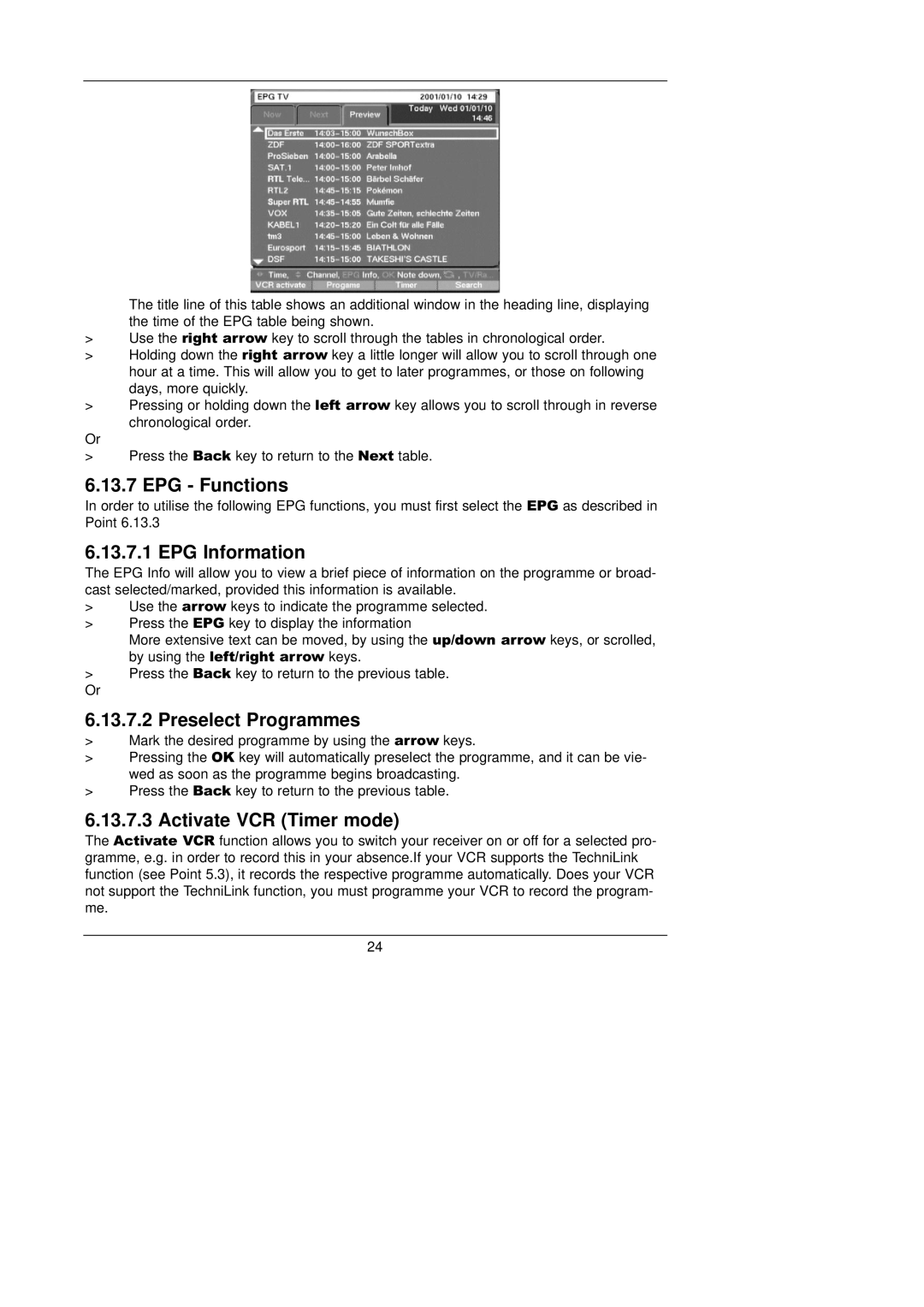The title line of this table shows an additional window in the heading line, displaying the time of the EPG table being shown.
>Use the right arrow key to scroll through the tables in chronological order.
>Holding down the right arrow key a little longer will allow you to scroll through one hour at a time. This will allow you to get to later programmes, or those on following days, more quickly.
>Pressing or holding down the left arrow key allows you to scroll through in reverse
chronological order.
Or
>Press the Back key to return to the Next table.
6.13.7EPG - Functions
In order to utilise the following EPG functions, you must first select the EPG as described in Point 6.13.3
6.13.7.1 EPG Information
The EPG Info will allow you to view a brief piece of information on the programme or broad- cast selected/marked, provided this information is available.
>Use the arrow keys to indicate the programme selected.
>Press the EPG key to display the information
More extensive text can be moved, by using the up/down arrow keys, or scrolled, by using the left/right arrow keys.
>Press the Back key to return to the previous table.
Or
6.13.7.2 Preselect Programmes
>Mark the desired programme by using the arrow keys.
>Pressing the OK key will automatically preselect the programme, and it can be vie- wed as soon as the programme begins broadcasting.
>Press the Back key to return to the previous table.
6.13.7.3 Activate VCR (Timer mode)
The Activate VCR function allows you to switch your receiver on or off for a selected pro- gramme, e.g. in order to record this in your absence.If your VCR supports the TechniLink function (see Point 5.3), it records the respective programme automatically. Does your VCR not support the TechniLink function, you must programme your VCR to record the program- me.
24