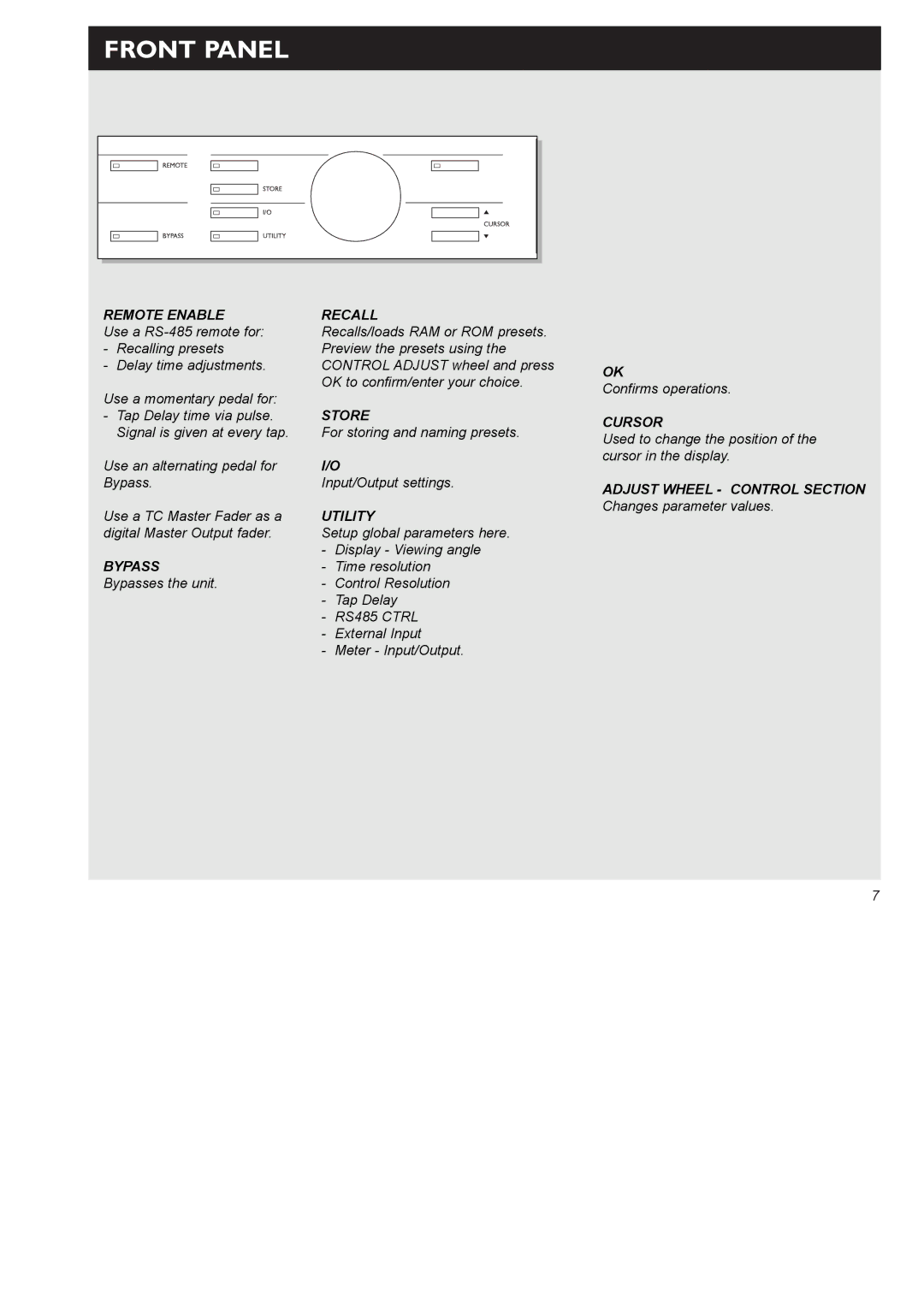FRONT PANEL
REMOTE ENABLE
Use a
-Recalling presets
-Delay time adjustments.
Use a momentary pedal for:
-Tap Delay time via pulse. Signal is given at every tap.
Use an alternating pedal for Bypass.
Use a TC Master Fader as a digital Master Output fader.
BYPASS
Bypasses the unit.
RECALL
Recalls/loads RAM or ROM presets. Preview the presets using the CONTROL ADJUST wheel and press OK to confirm/enter your choice.
STORE
For storing and naming presets.
I/O
Input/Output settings.
UTILITY
Setup global parameters here.
-Display - Viewing angle
-Time resolution
-Control Resolution
-Tap Delay
-RS485 CTRL
-External Input
-Meter - Input/Output.
OK
Confirms operations.
CURSOR
Used to change the position of the cursor in the display.
ADJUST WHEEL - CONTROL SECTION
Changes parameter values.
7