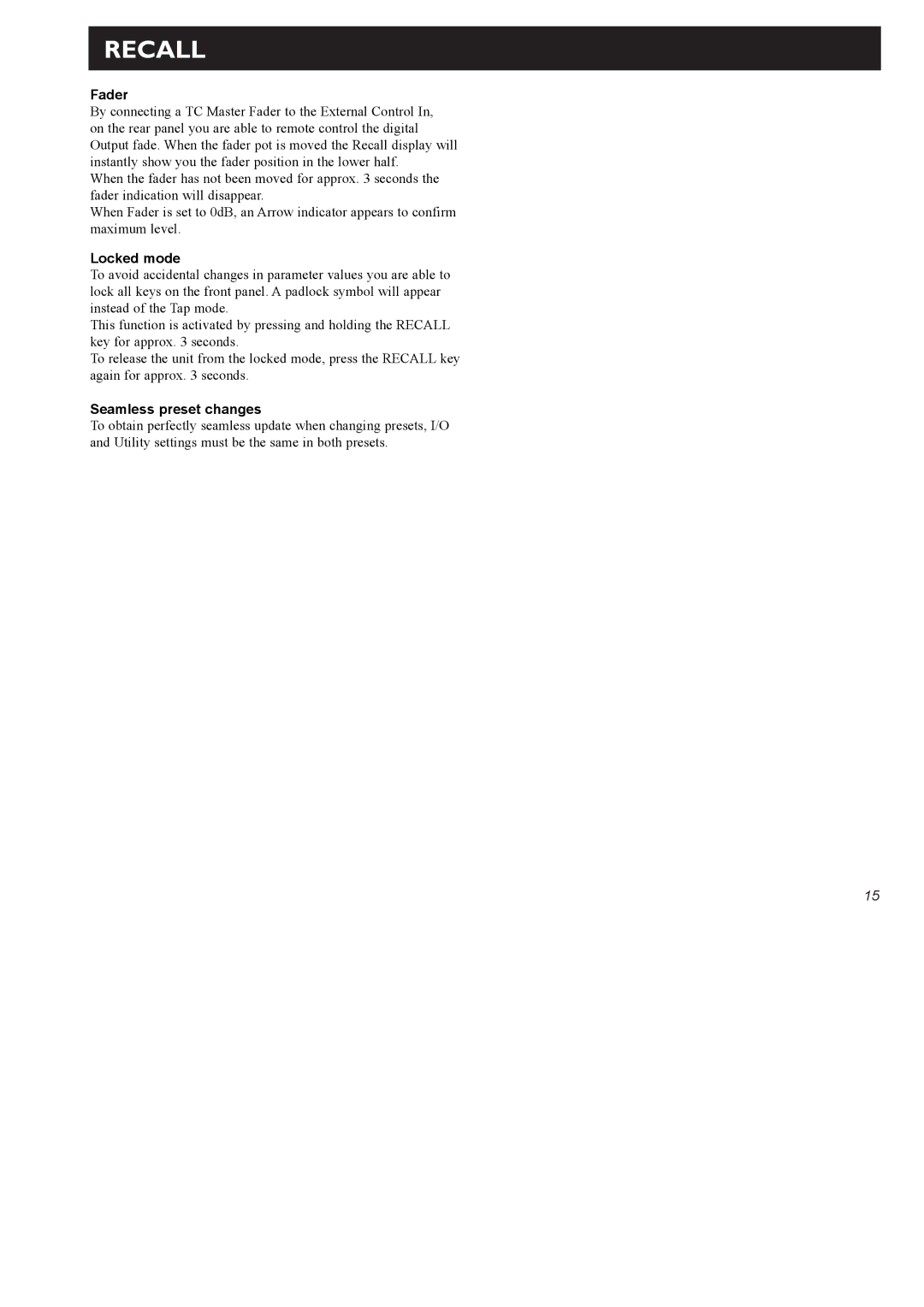RECALL
Fader
By connecting a TC Master Fader to the External Control In, on the rear panel you are able to remote control the digital Output fade. When the fader pot is moved the Recall display will instantly show you the fader position in the lower half.
When the fader has not been moved for approx. 3 seconds the fader indication will disappear.
When Fader is set to 0dB, an Arrow indicator appears to confirm maximum level.
Locked mode
To avoid accidental changes in parameter values you are able to lock all keys on the front panel. A padlock symbol will appear instead of the Tap mode.
This function is activated by pressing and holding the RECALL key for approx. 3 seconds.
To release the unit from the locked mode, press the RECALL key again for approx. 3 seconds.
Seamless preset changes
To obtain perfectly seamless update when changing presets, I/O and Utility settings must be the same in both presets.
15