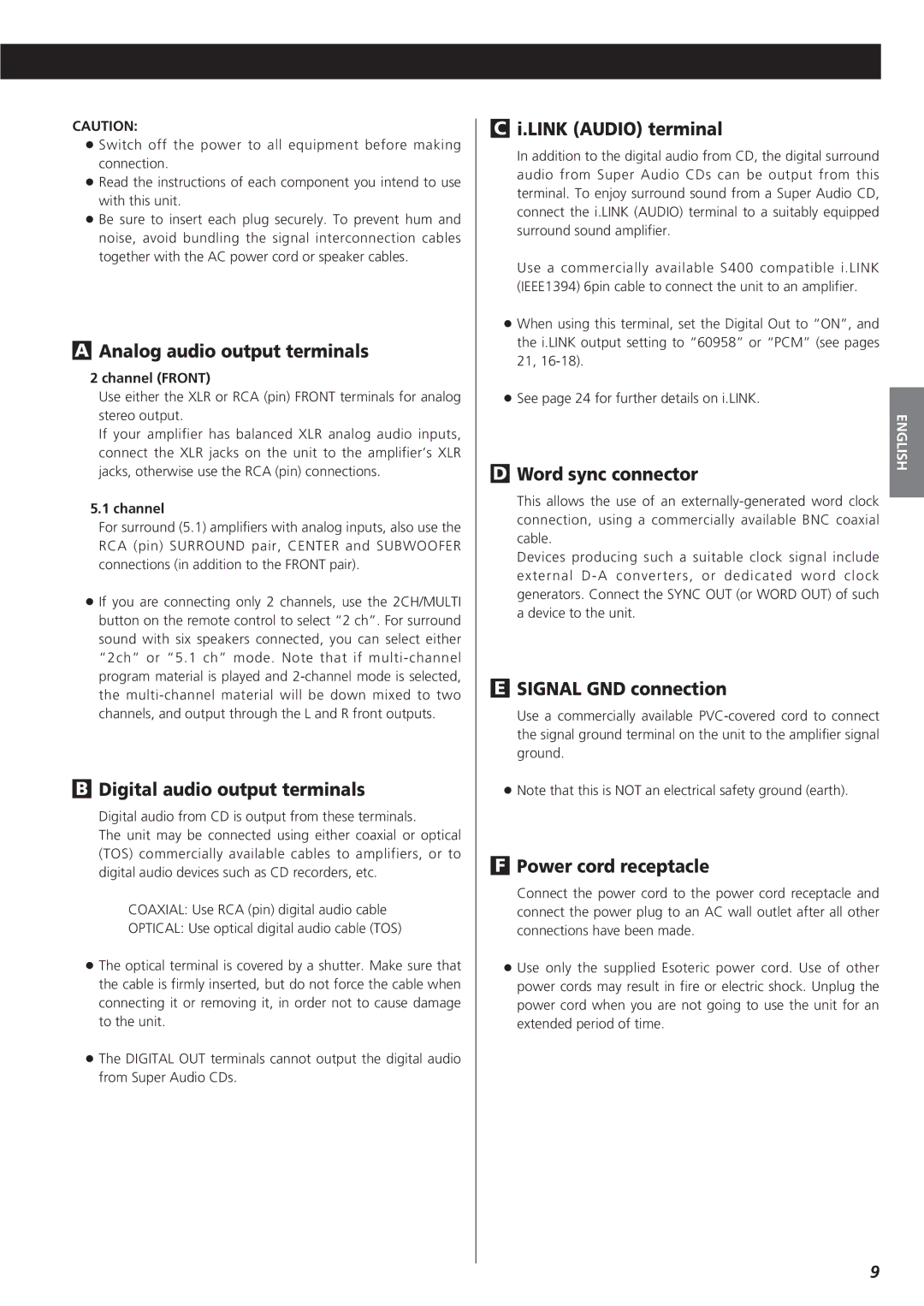X-01 D2 specifications
The Teac X-01 D2 is a premier audio component that has garnered attention among audiophiles and music enthusiasts. Designed with a keen focus on sound quality and advanced technology, it is celebrated for its exceptional playback capabilities and versatile features.At its core, the Teac X-01 D2 is a high-end CD player that seamlessly combines modern digital advancements with classic analog design principles. It features a high-precision, slot-loading disc mechanism that not only enhances the convenience of use but also contributes to minimized vibrations during playback. This ensures that the audio signal remains clean and unaffected, resulting in superior sound quality.
One of the standout features of the X-01 D2 is its Dual-DAC architecture, utilizing two high-performance Digital-to-Analog Converters. This design allows for greater detail and dynamic range in audio playback, providing listeners with a rich and immersive experience. The unit supports various audio formats, including standard CDs, as well as high-resolution audio files, ensuring that users can enjoy their music in the utmost fidelity.
The incorporation of TEAC's proprietary technologies also elevates the performance of the X-01 D2. The Ultra-Linear Circuitry minimizes noise and distortion, while the high-quality, low-jitter clock circuitry ensures accurate signal processing. As a result, the audio produced is remarkably clear and precise, showcasing the nuances in even the most complex musical pieces.
Additionally, the Teac X-01 D2 includes multiple digital outputs, allowing users the flexibility to connect to a range of audio systems. These outputs include AES/EBU, coaxial, and optical connections, making it compatible with various audio equipment. The unit also features an analog output, providing connection options for those who prefer a classic analog connection to their amplifiers.
User-friendly controls and an intuitive interface further enhance the overall experience with the X-01 D2. Users can easily navigate through their music collection, adjusting settings and playback modes with ease. Its sleek design, complemented by a high-quality build, ensures that it fits seamlessly into any audio setup, both aesthetically and functionally.
In summary, the Teac X-01 D2 stands as a testament to the brand's commitment to quality and innovation. With its advanced technologies and features, it delivers an unparalleled listening experience that is sure to satisfy even the most discerning audio enthusiasts.