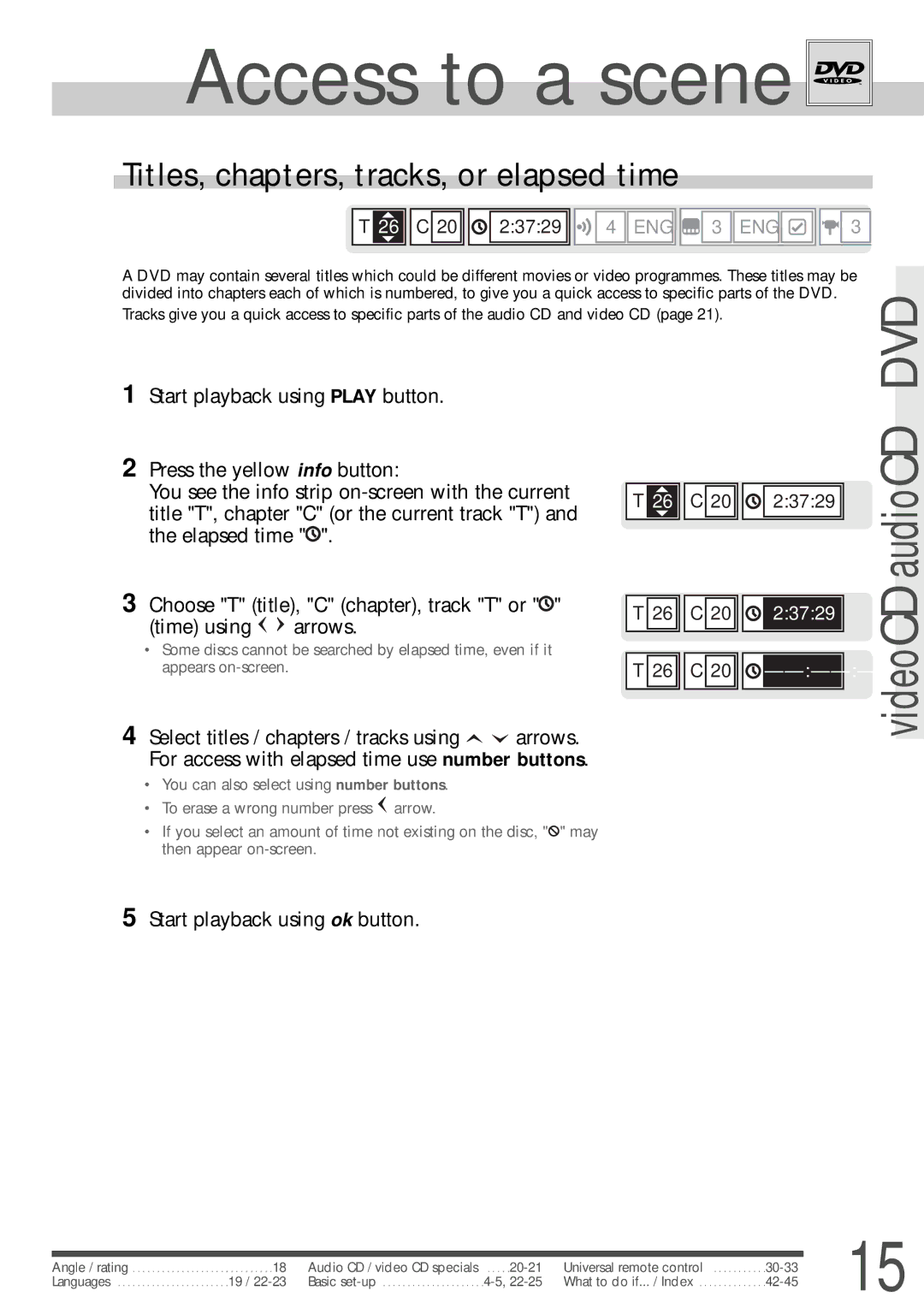Access to a scene 

Titles, chapters, tracks, or elapsed time
T26 

 C 20
C 20 

 2:37:29
2:37:29 



 4
4 
 ENG
ENG 



 3
3 
 ENG
ENG 







 3
3
A DVD may contain several titles which could be different movies or video programmes. These titles may be divided into chapters each of which is numbered, to give you a quick access to specific parts of the DVD.
Tracks give you a quick access to specific parts of the audio CD and video CD (page 21).
DVD
1 Start playback using PLAY button.
2 Press the yellow info button:
You see the info strip ![]() ".
".
3 Choose "T" (title), "C" (chapter), track "T" or "![]() "
"
(time) using ![]()
![]() arrows.
arrows.
•Some discs cannot be searched by elapsed time, even if it appears
4 Select titles / chapters / tracks using ![]()
![]() arrows. For access with elapsed time use number buttons.
arrows. For access with elapsed time use number buttons.
•You can also select using number buttons.
•To erase a wrong number press ![]() arrow.
arrow.
•If you select an amount of time not existing on the disc, "![]() " may then appear
" may then appear
T26 ![]()
![]()
![]() C 20
C 20 ![]()
![]()
![]() 2:37:29
2:37:29 ![]()
![]()
T26 ![]()
![]()
![]() C 20
C 20 ![]()
![]()
![]() 2:37:29
2:37:29 ![]()
![]() T 26
T 26 ![]()
![]()
![]() C 20
C 20 ![]()
![]()
![]() ––:––:––
––:––:––![]()
![]()
videoCD audioCD
5 Start playback using ok button.
|
|
|
|
|
| 15 | |
|
|
|
|
|
| ||
Angle / rating | . . . . . . . . . .18 | Audio CD / video CD specials | Universal remote control | ||||
| |||||||
Languages | .19 / | Basic | What to do if... / Index |
|