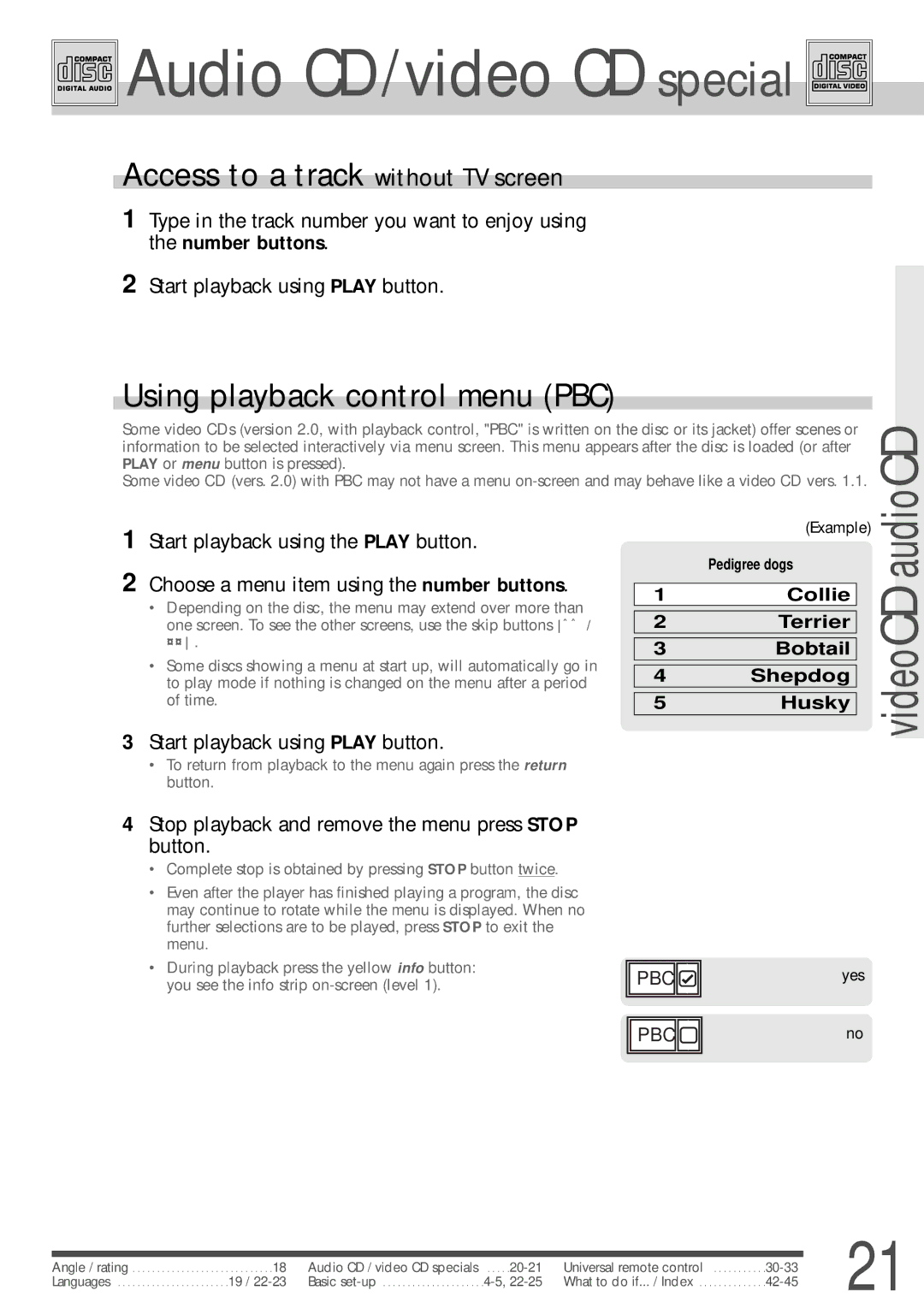Audio CD/video CD special
Audio CD/video CD special 

Access to a track without TV screen
1 Type in the track number you want to enjoy using the number buttons.
2 Start playback using PLAY button.
Using playback control menu (PBC)
Some video CDs (version 2.0, with playback control, "PBC" is written on the disc or its jacket) offer scenes or information to be selected interactively via menu screen. This menu appears after the disc is loaded (or after PLAY or menu button is pressed).
Some video CD (vers. 2.0) with PBC may not have a menu
CD
1
2
Start playback using the PLAY button.
Choose a menu item using the number buttons.
•Depending on the disc, the menu may extend over more than one screen. To see the other screens, use the skip buttons ÃÃ /
¨¨.
•Some discs showing a menu at start up, will automatically go in to play mode if nothing is changed on the menu after a period of time.
(Example)
Pedigree dogs
1Collie
2Terrier
3Bobtail
4Shepdog
5Husky
videoCD audio
3Start playback using PLAY button.
•To return from playback to the menu again press the return button.
4Stop playback and remove the menu press STOP button.
•Complete stop is obtained by pressing STOP button twice.
•Even after the player has finished playing a program, the disc may continue to rotate while the menu is displayed. When no further selections are to be played, press STOP to exit the menu.
•During playback press the yellow info button: you see the info strip
PBC |
PBC |
yes
no
|
|
|
|
|
| 21 | |
|
|
|
|
|
| ||
Angle / rating | . . . . . . . . . .18 | Audio CD / video CD specials | Universal remote control | ||||
| |||||||
Languages | .19 / | Basic | What to do if... / Index |
|