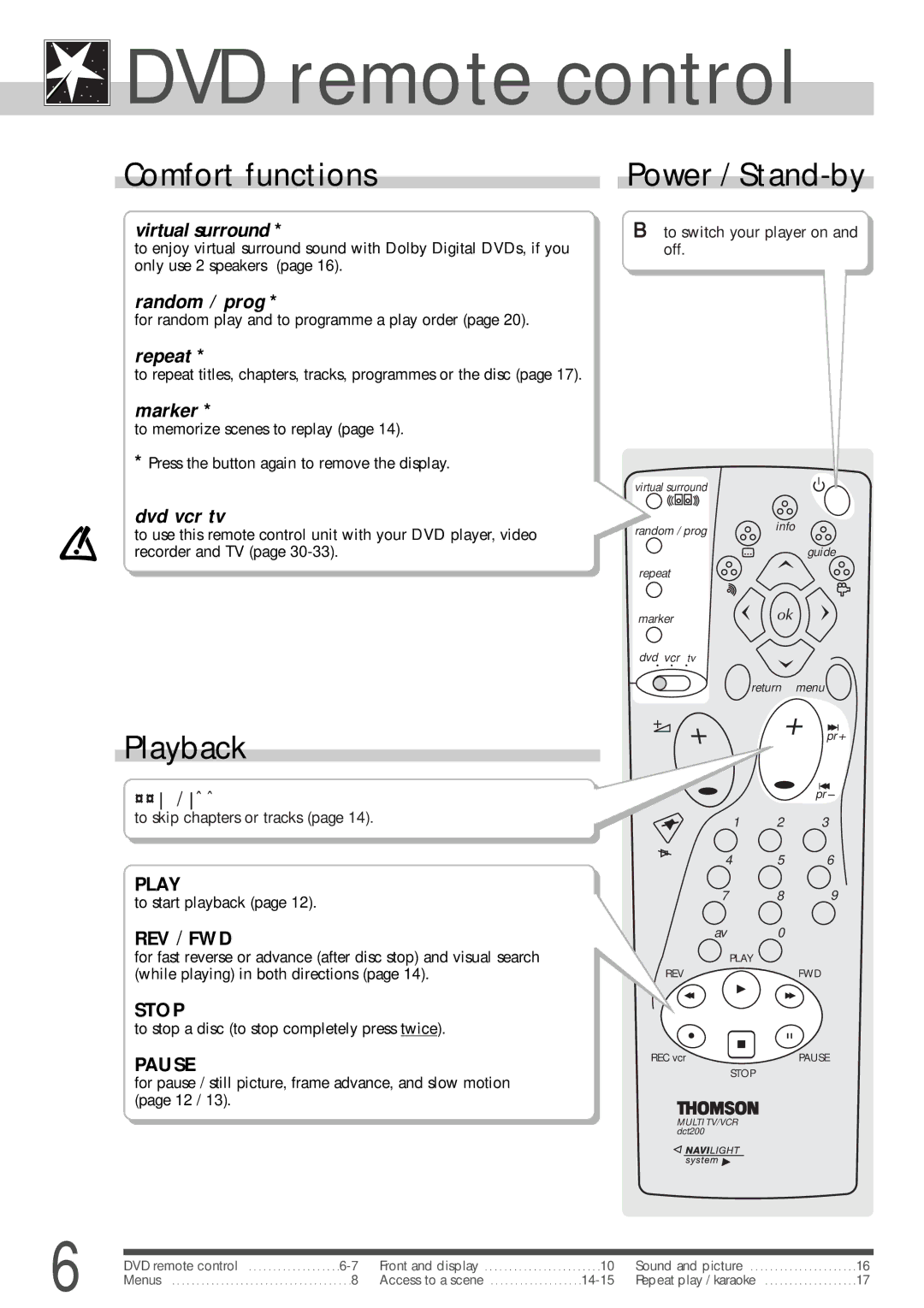DVD remote control
DVD remote control
Comfort functions
virtual surround *
to enjoy virtual surround sound with Dolby Digital DVDs, if you only use 2 speakers (page 16).
random / prog *
for random play and to programme a play order (page 20).
repeat *
to repeat titles, chapters, tracks, programmes or the disc (page 17).
marker *
to memorize scenes to replay (page 14).
*Press the button again to remove the display.
dvd vcr tv
to use this remote control unit with your DVD player, video recorder and TV (page
Playback
¨¨ / ÃÃ
to skip chapters or tracks (page 14).
Power / Stand-by
Bto switch your player on and off.
virtual surround |
|
random / prog | info |
|
guide
repeat
marker
dvd vcr tv
return menu
pr ![]()
pr
1 2 3
4 5 6
PLAY
to start playback (page 12).
REV / FWD
for fast reverse or advance (after disc stop) and visual search (while playing) in both directions (page 14).
STOP
to stop a disc (to stop completely press twice).
PAUSE
for pause / still picture, frame advance, and slow motion (page 12 / 13).
7 8 9
av 0
PLAY ![]()
REVFWD
REC vcr | PAUSE |
STOP
MULTI TV/VCR dct200
6 | DVD remote control | Front and display | . . . .10 | Sound and picture | 16 | |
Menus | . .8 | Access to a scene | Repeat play / karaoke | 17 |