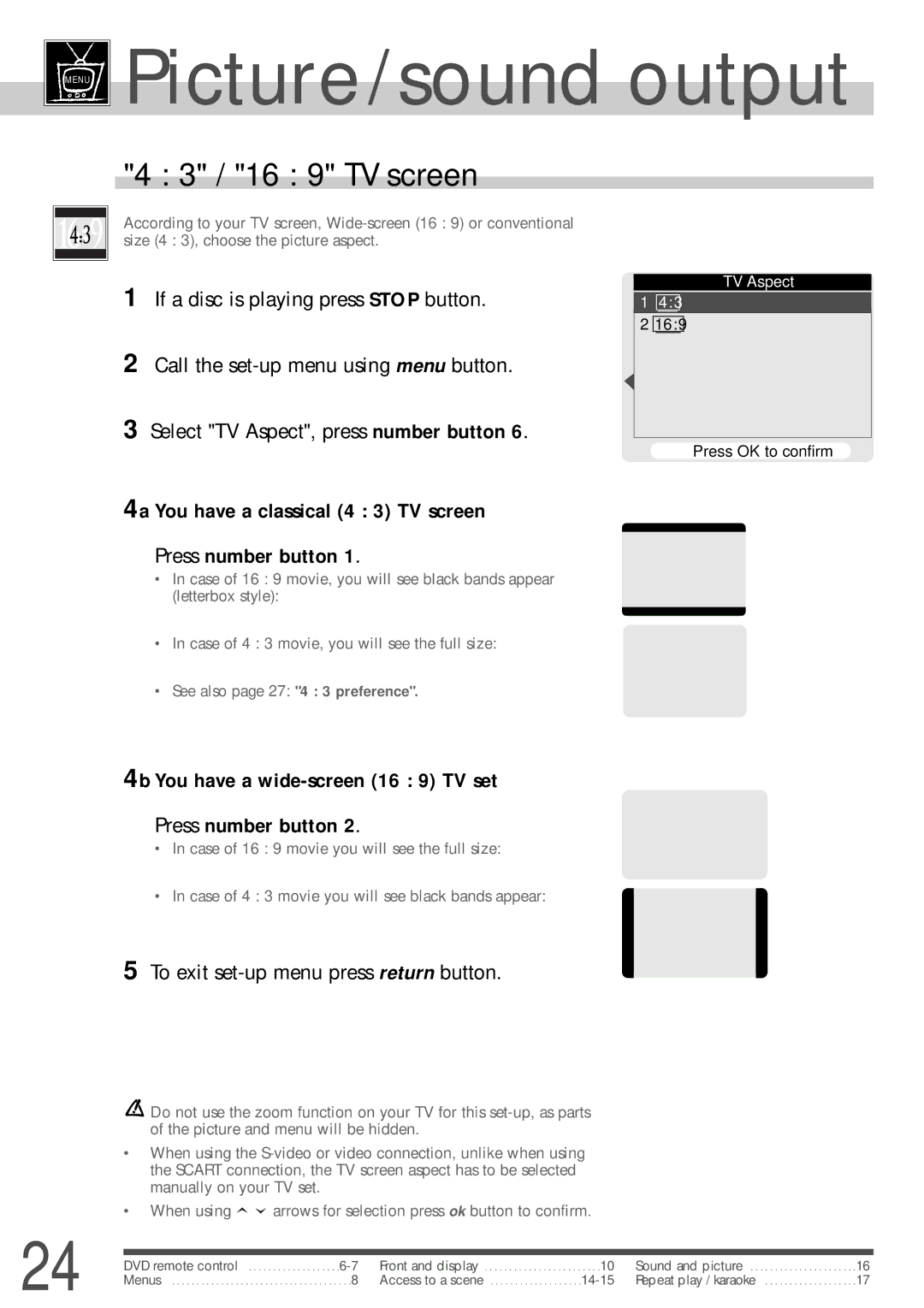MENU
MENU 
 Picture/sound output
Picture/sound output
"4 : 3" / "16 : 9" TV screen
According to your TV screen,
size (4 : 3), choose the picture aspect.
1 If a disc is playing press STOP button.
2 Call the
3 Select "TV Aspect", press number button 6.
4a You have a classical (4 : 3) TV screen Press number button 1.
•In case of 16 : 9 movie, you will see black bands appear (letterbox style):
TV Aspect
14:3
216:9
Press OK to confirm
•In case of 4 : 3 movie, you will see the full size:
•See also page 27: "4 : 3 preference".
4b You have a wide-screen (16 : 9) TV set Press number button 2.
•In case of 16 : 9 movie you will see the full size:
•In case of 4 : 3 movie you will see black bands appear:
5 To exit
![]() Do not use the zoom function on your TV for this
Do not use the zoom function on your TV for this
•When using the
•When using ![]()
![]() arrows for selection press ok button to confirm.
arrows for selection press ok button to confirm.
24 | DVD remote control | Front and display | . . . .10 | Sound and picture | 16 | |
Menus | . .8 | Access to a scene | Repeat play / karaoke | 17 |