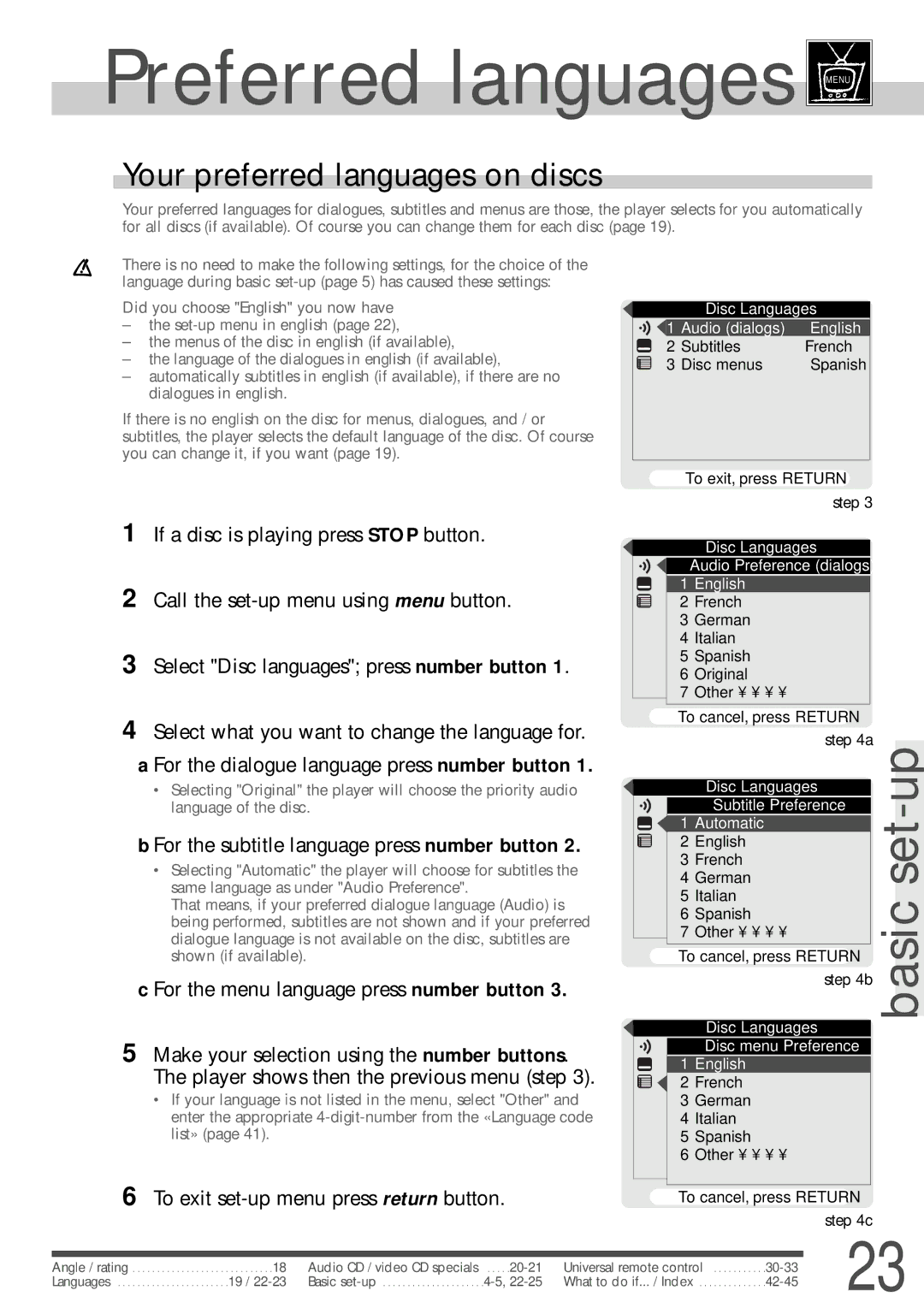Preferred languages 
 MENU
MENU 

Your preferred languages on discs
Your preferred languages for dialogues, subtitles and menus are those, the player selects for you automatically for all discs (if available). Of course you can change them for each disc (page 19).
There is no need to make the following settings, for the choice of the language during basic
Did you choose "English" you now have
–the
–the menus of the disc in english (if available),
–the language of the dialogues in english (if available),
–automatically subtitles in english (if available), if there are no dialogues in english.
If there is no english on the disc for menus, dialogues, and / or subtitles, the player selects the default language of the disc. Of course you can change it, if you want (page 19).
1 If a disc is playing press STOP button.
2 Call the
3 Select "Disc languages"; press number button 1.
4 Select what you want to change the language for. 4a For the dialogue language press number button 1.
•Selecting "Original" the player will choose the priority audio language of the disc.
4b For the subtitle language press number button 2.
•Selecting "Automatic" the player will choose for subtitles the same language as under "Audio Preference".
That means, if your preferred dialogue language (Audio) is being performed, subtitles are not shown and if your preferred dialogue language is not available on the disc, subtitles are shown (if available).
4c For the menu language press number button 3.
5 Make your selection using the number buttons. The player shows then the previous menu (step 3).
•If your language is not listed in the menu, select "Other" and enter the appropriate
6 To exit
|
| Disc Languages | |
| 1 | Audio (dialogs) | English |
| 2 | Subtitles | French |
| 3 | Disc menus | Spanish |
|
|
|
|
To exit, press RETURN
|
| step 3 |
| ||
|
| Disc Languages |
| ||
|
| Audio Preference (dialogs) |
|
|
|
| 1 | English |
|
|
|
| 2 | French |
|
|
|
| 3 | German |
|
|
|
| 4 | Italian |
|
|
|
| 5 | Spanish |
|
|
|
| 6 | Original |
|
|
|
| 7 | Other • • • • |
|
|
|
|
|
|
|
|
|
| To cancel, press RETURN |
| |||
|
| step 4a | up | ||
|
| Disc Languages | |||
|
| - | |||
|
| Subtitle Preference |
| ||
| 1 | Automatic |
| set | |
| 4 | German |
| ||
| 2 | English |
|
| |
| 3 | French |
|
| |
| 5 | Italian |
| basic | |
| 6 | Spanish |
| ||
|
|
| |||
| 7 | Other • • • • |
|
| |
|
|
|
|
|
|
To cancel, press RETURN
step 4b
Disc Languages
Disc menu Preference
1English
2French
3German
4Italian
5Spanish
6Other • • • •
To cancel, press RETURN
step 4c
|
|
|
|
|
| 23 | |
|
|
|
|
|
| ||
Angle / rating | . . . . . . . . . .18 | Audio CD / video CD specials | Universal remote control | ||||
| |||||||
Languages | .19 / | Basic | What to do if... / Index |
|