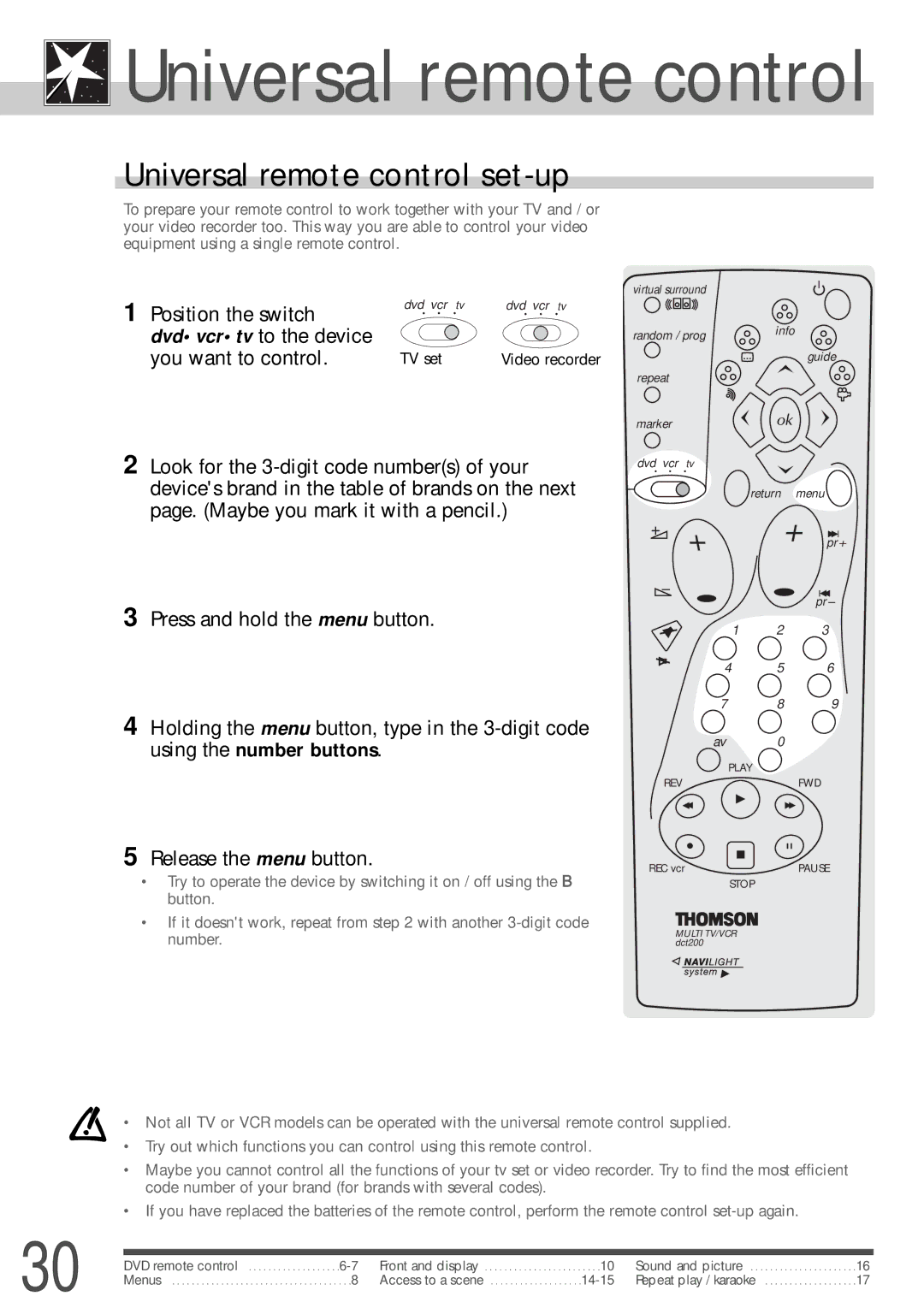Universal remote control
Universal remote control
Universal remote control set-up
To prepare your remote control to work together with your TV and / or your video recorder too. This way you are able to control your video equipment using a single remote control.
1 Position the switch | dvd vcr tv | dvd vcr tv |
|
| |
dvd•vcr•tv to the device |
|
|
you want to control. | TV set | Video recorder |
2 Look for the
3 Press and hold the menu button.
4 Holding the menu button, type in the
5 Release the menu button.
•Try to operate the device by switching it on / off using the B button.
•If it doesn't work, repeat from step 2 with another
virtual surround |
|
random / prog | info |
|
guide
repeat
marker
dvd vcr tv
return menu
pr ![]()
pr
1 2 3
4 5 6
7 8 9
av 0
PLAY ![]()
REVFWD
REC vcr | PAUSE |
STOP
MULTI TV/VCR dct200
•Not all TV or VCR models can be operated with the universal remote control supplied.
•Try out which functions you can control using this remote control.
•Maybe you cannot control all the functions of your tv set or video recorder. Try to find the most efficient code number of your brand (for brands with several codes).
•If you have replaced the batteries of the remote control, perform the remote control
30 | DVD remote control | Front and display | . . . .10 | Sound and picture | 16 | |
Menus | . .8 | Access to a scene | Repeat play / karaoke | 17 |