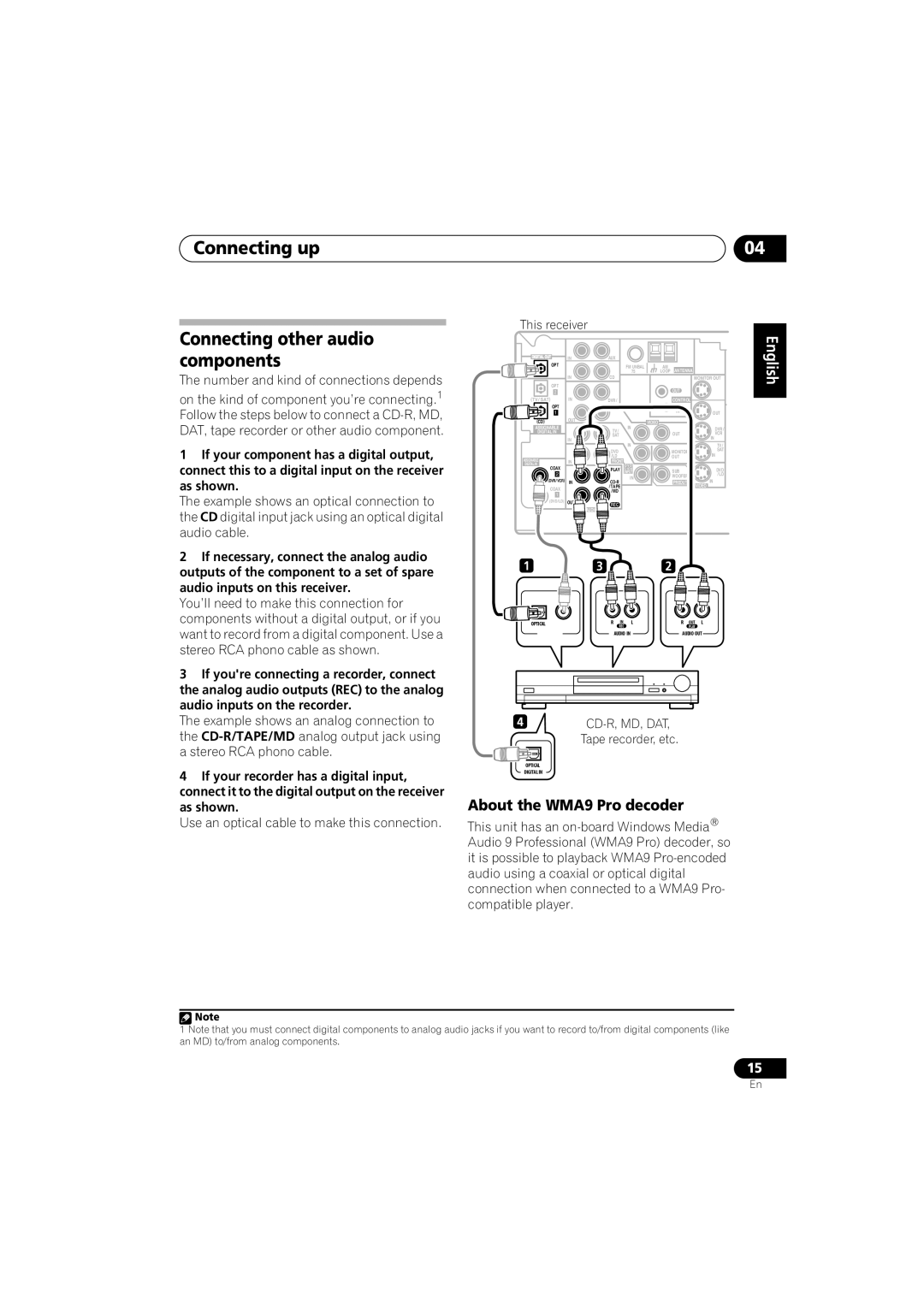Connecting up | 04 |
Connecting other audio components
The number and kind of connections depends
on the kind of component you’re connecting.1 Follow the steps below to connect a
1If your component has a digital output, connect this to a digital input on the receiver as shown.
The example shows an optical connection to the CD digital input jack using an optical digital audio cable.
2If necessary, connect the analog audio outputs of the component to a set of spare audio inputs on this receiver.
You’ll need to make this connection for components without a digital output, or if you want to record from a digital component. Use a stereo RCA phono cable as shown.
3If you're connecting a recorder, connect the analog audio outputs (REC) to the analog audio inputs on the recorder.
The example shows an analog connection to the
4If your recorder has a digital input, connect it to the digital output on the receiver as shown.
Use an optical cable to make this connection.
This receiver |
|
|
|
|
|
|
|
| |
DIGITAL OUT | IN | AUX |
|
|
|
|
|
|
|
OPT |
|
|
| FM UNBAL |
| AM | ANTENNA |
| |
|
|
|
| 75 | Ω | LOOP |
| ||
| IN | CD |
|
|
|
|
| MONITOR OUT | |
OPT |
|
|
|
|
|
| OUT |
|
|
2 |
|
|
|
|
|
|
|
| |
|
|
|
|
|
|
|
|
| |
(TV/ SAT) | IN | DVR/ |
|
|
|
| CONTROL |
| |
OPT |
| VCR |
|
|
|
|
|
|
|
1 |
|
|
|
|
|
| IN |
| OUT |
(CD) | OUT |
|
| IN | VIDEO |
|
|
|
|
ASSIGNABLE |
| TV/ |
|
|
|
|
| DVR/ | |
DIGITAL IN |
|
|
|
|
| OUT |
| VCR | |
| IN | SAT |
|
|
|
|
| IN | |
|
|
| IN |
|
|
|
| TV/ | |
|
|
|
|
|
|
|
| ||
|
| DVD |
|
|
|
| MONITOR |
| SAT |
ASSIGNABLE | IN | /LD |
|
|
|
| OUT |
| IN |
FRONT |
|
|
|
|
|
| |||
DIGITALIN |
|
|
| D V D |
|
|
|
|
|
COAX |
| PLAY | INPUT5.1CH |
|
| SUB |
| DVD | |
2 |
|
|
| IN |
|
| WOOFER |
| /LD |
(DVR/VCR) | IN |
|
|
| PREOUT |
| IN | ||
|
|
|
|
| |||||
COAX |
| /TAPE |
|
|
|
| |||
| /MD |
|
|
|
|
|
|
| |
1 |
|
|
|
|
|
|
|
| |
|
|
|
|
|
|
|
|
| |
(DVD/LD) | OUT | REC |
|
|
|
|
|
|
|
| AUDIO |
|
|
|
|
|
|
| |
|
|
|
|
|
|
|
|
| |
1 | 3 |
|
|
|
| 2 |
|
|
|
OPTICAL |
| R | IN | L |
|
| R | OUT | L |
|
|
| REC |
|
|
|
| PLAY |
|
|
| AUDIO IN |
|
| AUDIO OUT | ||||
4
OPTICAL
DIGITAL IN
About the WMA9 Pro decoder
This unit has an
English Deutsch Français Italiano Nederlands Español
![]() Note
Note
1Note that you must connect digital components to analog audio jacks if you want to record to/from digital components (like an MD) to/from analog components.
15
En