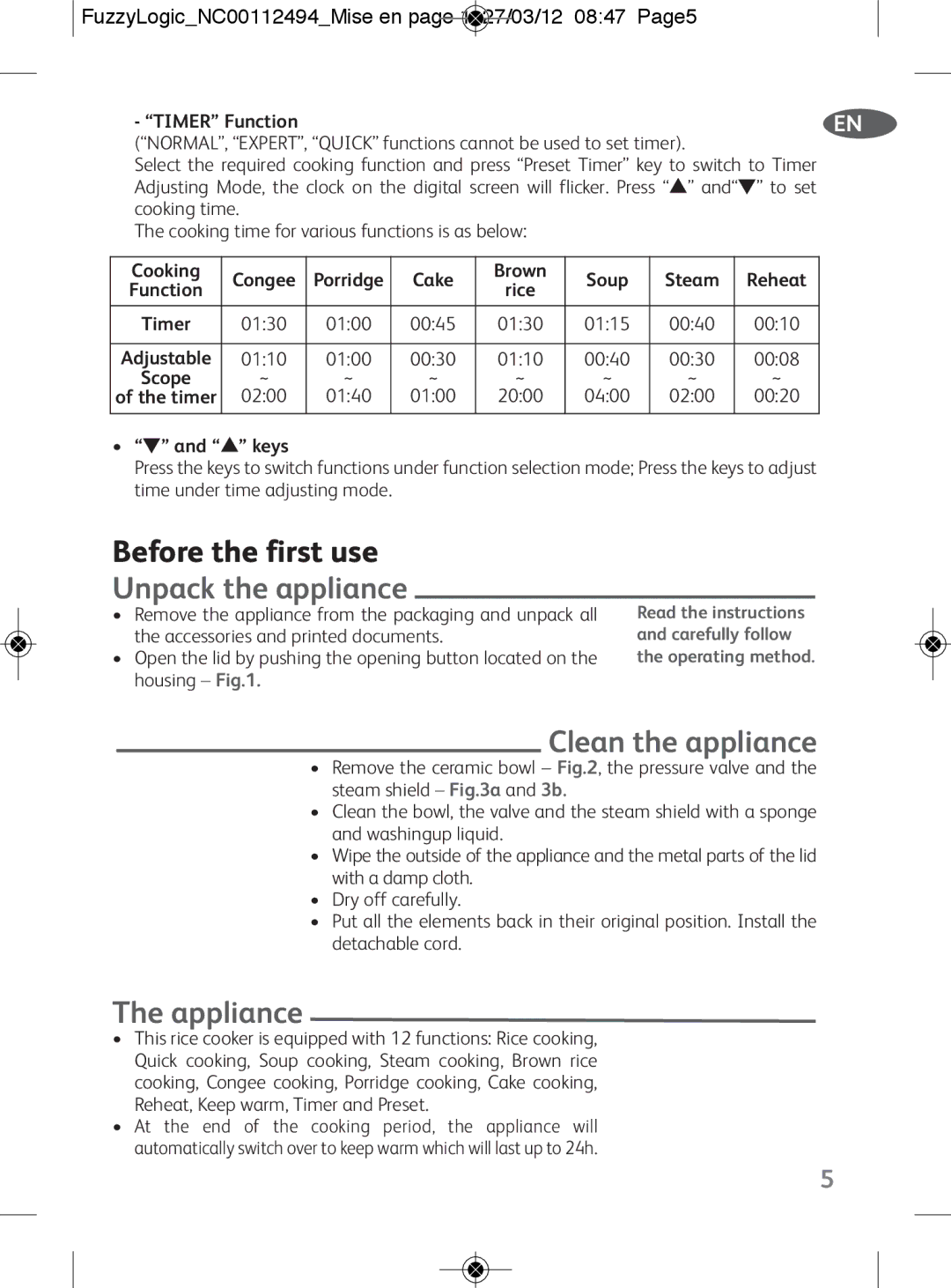FuzzyLogic_NC00112494_Mise en page 1 27/03/12 08:47 Page5
27/03/12 08:47 Page5
- “TIMER” Function
(“NORMAL”, “EXPERT”, “QUICK” functions cannot be used to set timer).
Select the required cooking function and press “Preset Timer” key to switch to Timer Adjusting Mode, the clock on the digital screen will flicker. Press “▲” and“▼” to set cooking time.
The cooking time for various functions is as below:
Cooking | Congee | Porridge | Cake | Brown | Soup | Steam | Reheat |
Function | rice | ||||||
|
|
|
|
|
|
|
|
Timer | 01:30 | 01:00 | 00:45 | 01:30 | 01:15 | 00:40 | 00:10 |
|
|
|
|
|
|
|
|
Adjustable | 01:10 | 01:00 | 00:30 | 01:10 | 00:40 | 00:30 | 00:08 |
Scope | ~ | ~ | ~ | ~ | ~ | ~ | ~ |
of the timer | 02:00 | 01:40 | 01:00 | 20:00 | 04:00 | 02:00 | 00:20 |
|
|
|
|
|
|
|
|
•“▼” and “▲” keys
Press the keys to switch functions under function selection mode; Press the keys to adjust time under time adjusting mode.
EN
ZH
TH
MS
Before the first use
Unpack the appliance
•Remove the appliance from the packaging and unpack all the accessories and printed documents.
•Open the lid by pushing the opening button located on the housing – Fig.1.
Read the instructions and carefully follow the operating method.
Clean the appliance
•Remove the ceramic bowl – Fig.2, the pressure valve and the steam shield – Fig.3a and 3b.
•Clean the bowl, the valve and the steam shield with a sponge and washingup liquid.
•Wipe the outside of the appliance and the metal parts of the lid with a damp cloth.
•Dry off carefully.
•Put all the elements back in their original position. Install the detachable cord.
The appliance
•This rice cooker is equipped with 12 functions: Rice cooking, Quick cooking, Soup cooking, Steam cooking, Brown rice cooking, Congee cooking, Porridge cooking, Cake cooking, Reheat, Keep warm, Timer and Preset.
•At the end of the cooking period, the appliance will automatically switch over to keep warm which will last up to 24h.
5