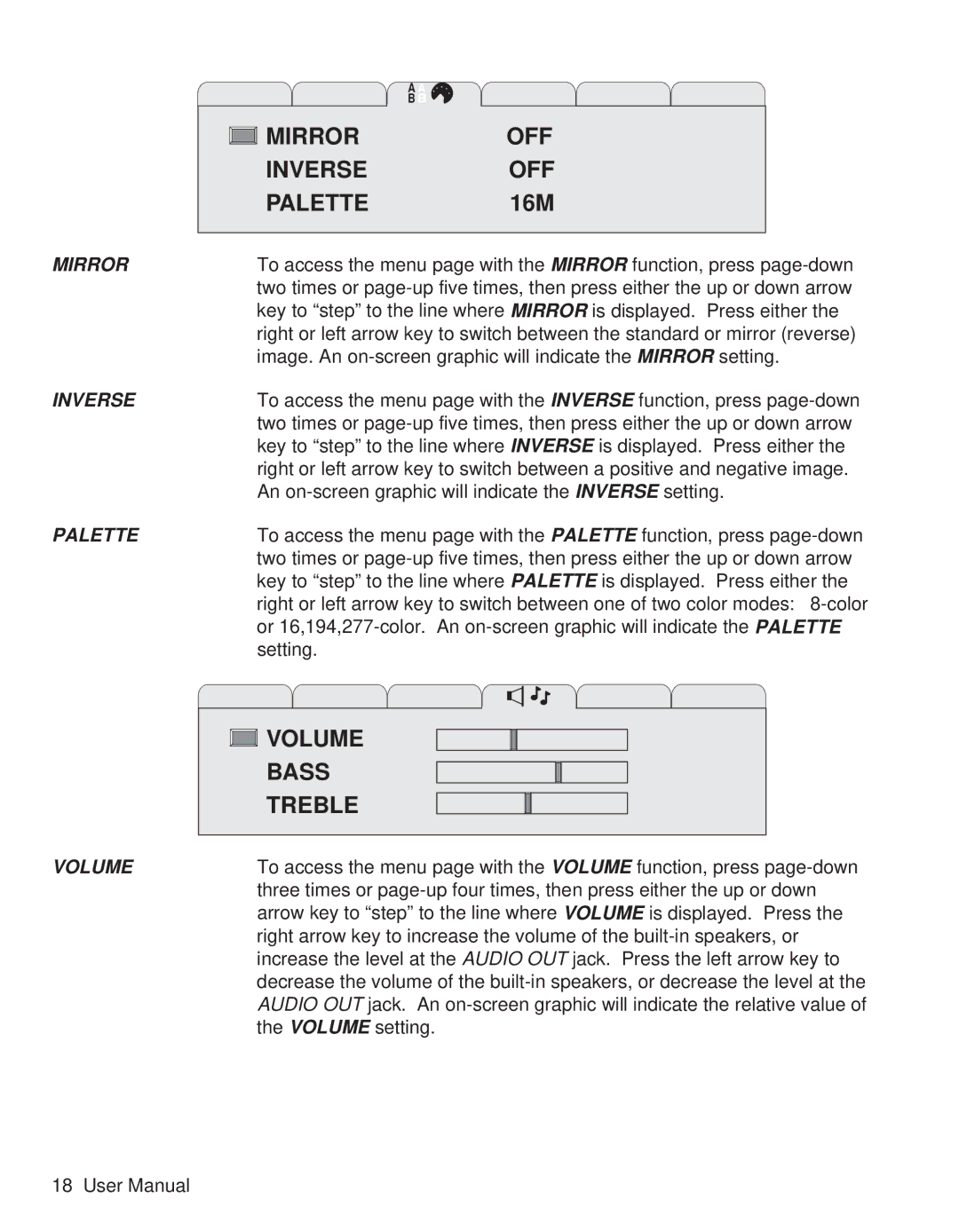| A A |
| B B |
MIRROR | OFF |
INVERSE | OFF |
PALETTE | 16M |
MIRROR | To access the menu page with the MIRROR function, press |
| two times or |
| key to “step” to the line where MIRROR is displayed. Press either the |
| right or left arrow key to switch between the standard or mirror (reverse) |
| image. An |
INVERSE | To access the menu page with the INVERSE function, press |
| two times or |
| key to “step” to the line where INVERSE is displayed. Press either the |
| right or left arrow key to switch between a positive and negative image. |
| An |
PALETTE | To access the menu page with the PALETTE function, press |
| two times or |
| key to “step” to the line where PALETTE is displayed. Press either the |
| right or left arrow key to switch between one of two color modes: |
| or |
| setting. |
VOLUME |
BASS |
TREBLE |
VOLUME | To access the menu page with the VOLUME function, press |
| three times or |
| arrow key to “step” to the line where VOLUME is displayed. Press the |
| right arrow key to increase the volume of the |
| increase the level at the AUDIO OUT jack. Press the left arrow key to |
| decrease the volume of the |
| AUDIO OUT jack. An |
| the VOLUME setting. |
18 User Manual