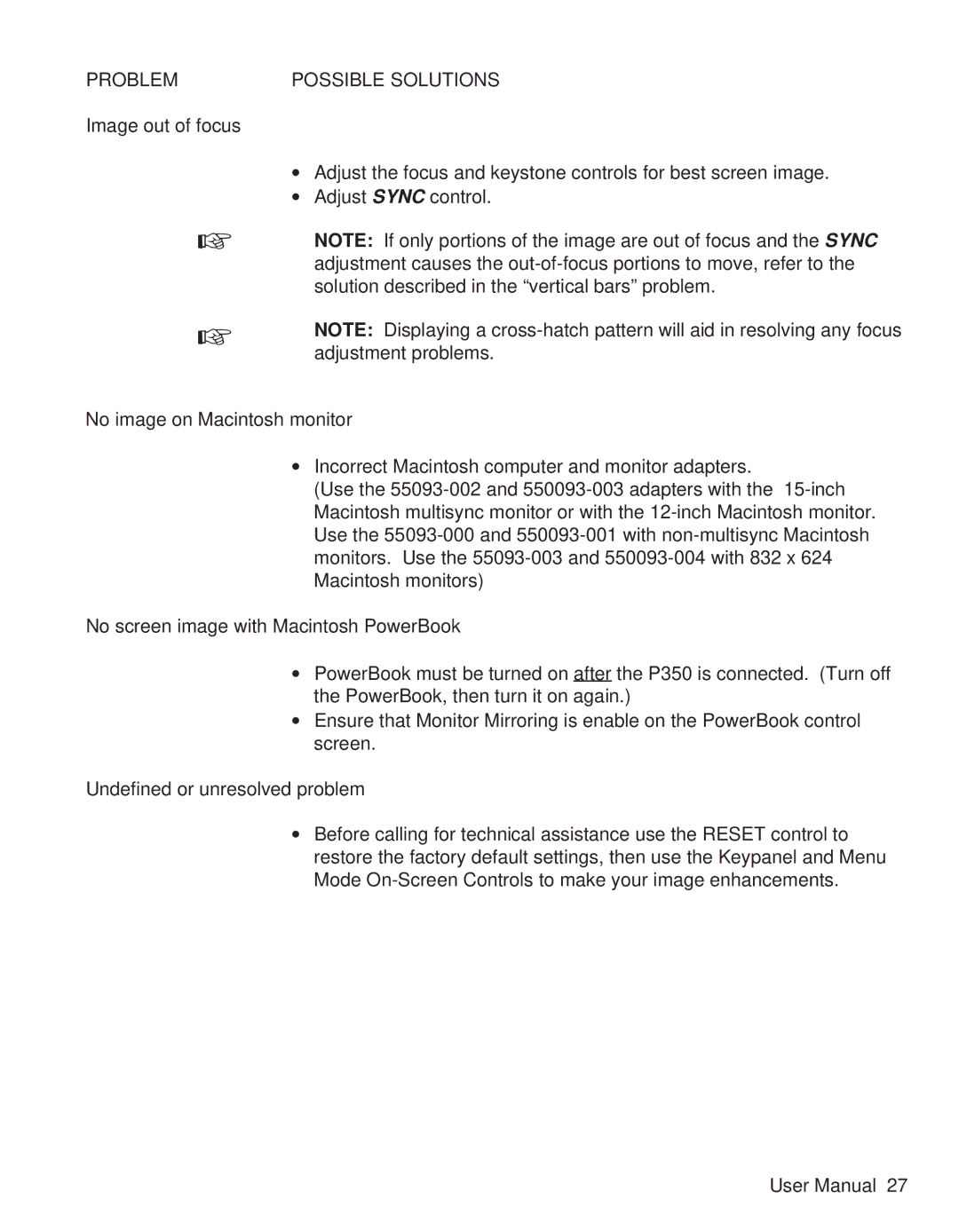PROBLEM | POSSIBLE SOLUTIONS |
Image out of focus
∙Adjust the focus and keystone controls for best screen image.
∙Adjust SYNC control.
☞NOTE: If only portions of the image are out of focus and the SYNC adjustment causes the
☞NOTE: Displaying a
No image on Macintosh monitor
∙Incorrect Macintosh computer and monitor adapters.
(Use the
No screen image with Macintosh PowerBook
∙PowerBook must be turned on after the P350 is connected. (Turn off the PowerBook, then turn it on again.)
∙Ensure that Monitor Mirroring is enable on the PowerBook control screen.
Undefined or unresolved problem
∙Before calling for technical assistance use the RESET control to restore the factory default settings, then use the Keypanel and Menu Mode
User Manual 27