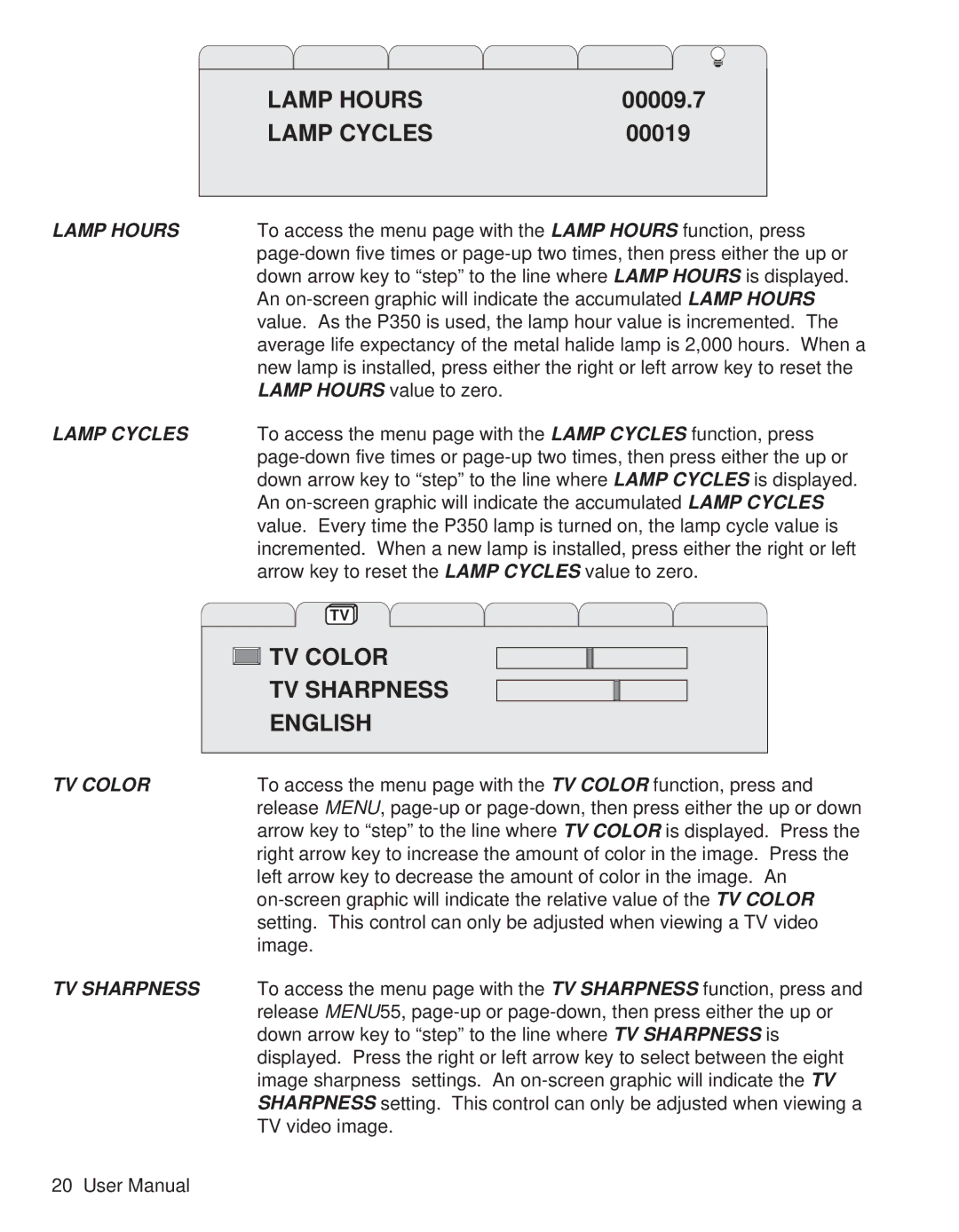|
|
|
LAMP HOURS | 00009.7 | |
LAMP CYCLES | 00019 | |
|
|
|
LAMP HOURS | To access the menu page with the LAMP HOURS function, press |
| |
| down arrow key to “step” to the line where LAMP HOURS is displayed. |
| An |
| value. As the P350 is used, the lamp hour value is incremented. The |
| average life expectancy of the metal halide lamp is 2,000 hours. When a |
| new lamp is installed, press either the right or left arrow key to reset the |
| LAMP HOURS value to zero. |
LAMP CYCLES | To access the menu page with the LAMP CYCLES function, press |
| |
| down arrow key to “step” to the line where LAMP CYCLES is displayed. |
| An |
| value. Every time the P350 lamp is turned on, the lamp cycle value is |
| incremented. When a new lamp is installed, press either the right or left |
| arrow key to reset the LAMP CYCLES value to zero. |
TV COLOR
TV SHARPNESS
TV |
TV COLOR |
TV SHARPNESS |
ENGLISH |
To access the menu page with the TV COLOR function, press and release MENU,
To access the menu page with the TV SHARPNESS function, press and release MENU55,
20 User Manual