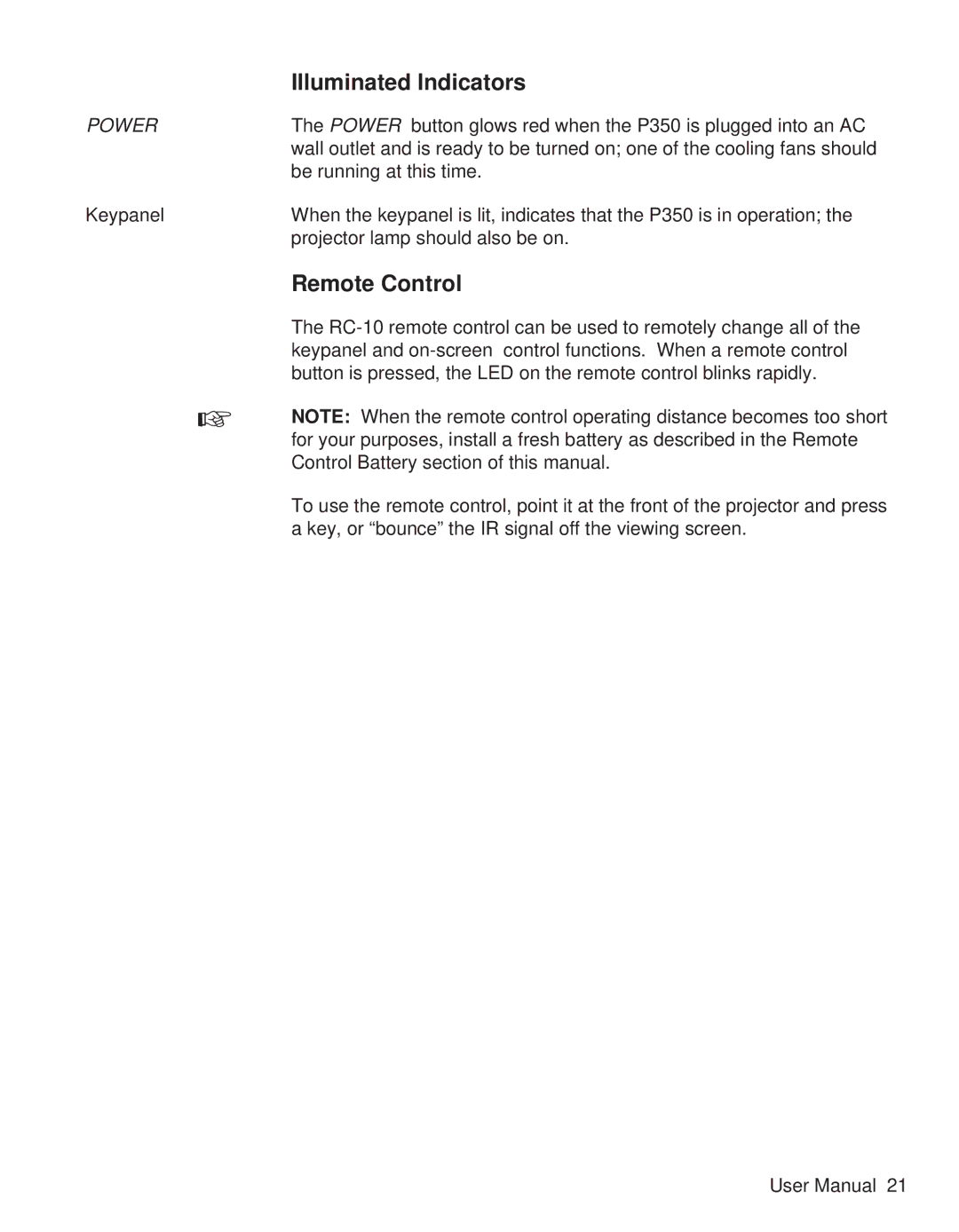| Illuminated Indicators |
POWER | The POWER button glows red when the P350 is plugged into an AC |
| wall outlet and is ready to be turned on; one of the cooling fans should |
| be running at this time. |
Keypanel | When the keypanel is lit, indicates that the P350 is in operation; the |
| projector lamp should also be on. |
Remote Control
The
☞NOTE: When the remote control operating distance becomes too short for your purposes, install a fresh battery as described in the Remote Control Battery section of this manual.
To use the remote control, point it at the front of the projector and press a key, or “bounce” the IR signal off the viewing screen.
User Manual 21