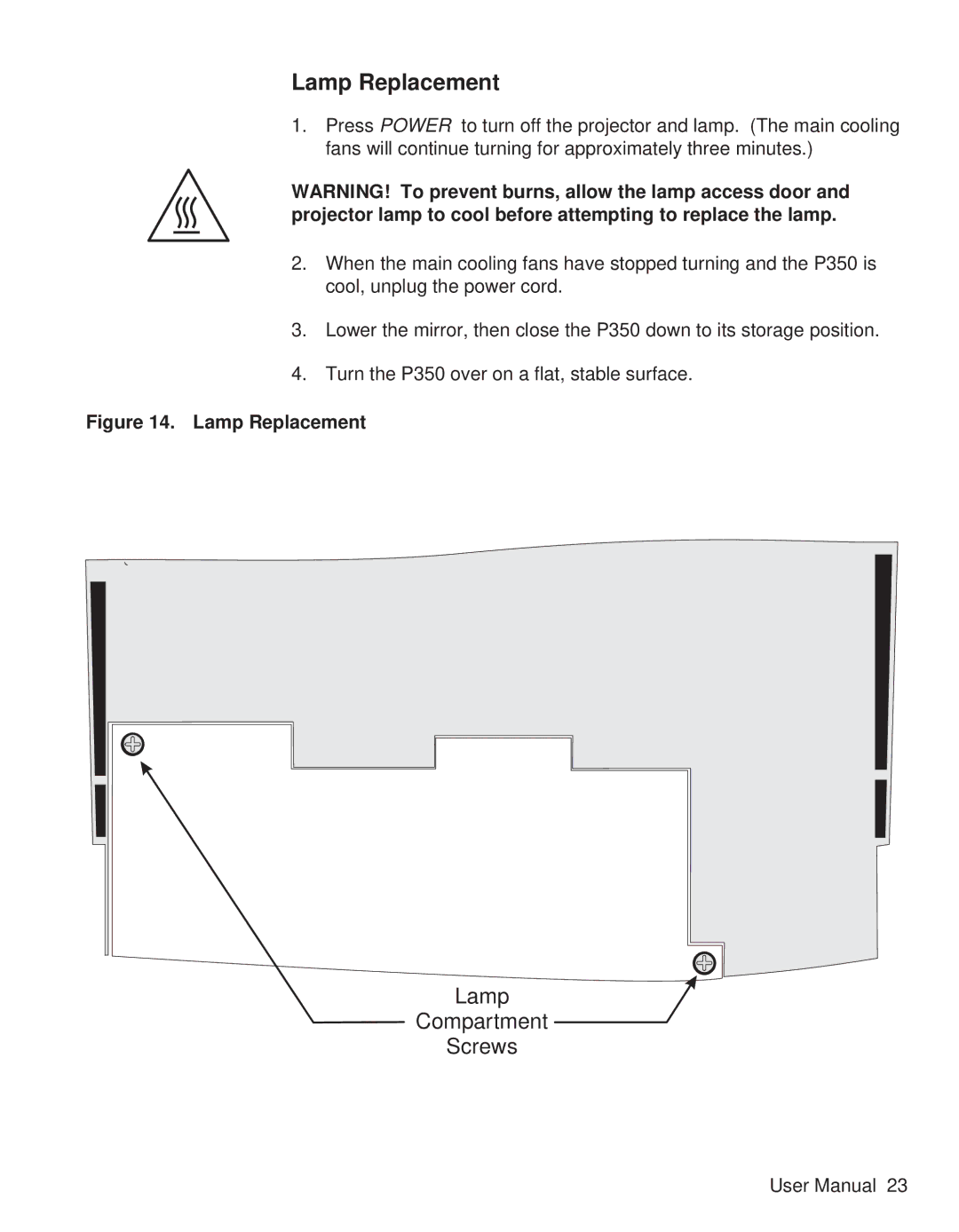Lamp Replacement
1.Press POWER to turn off the projector and lamp. (The main cooling fans will continue turning for approximately three minutes.)
WARNING! To prevent burns, allow the lamp access door and projector lamp to cool before attempting to replace the lamp.
2.When the main cooling fans have stopped turning and the P350 is cool, unplug the power cord.
3.Lower the mirror, then close the P350 down to its storage position.
4.Turn the P350 over on a flat, stable surface.
Figure 14. Lamp Replacement
Lamp
Compartment
Screws
User Manual 23