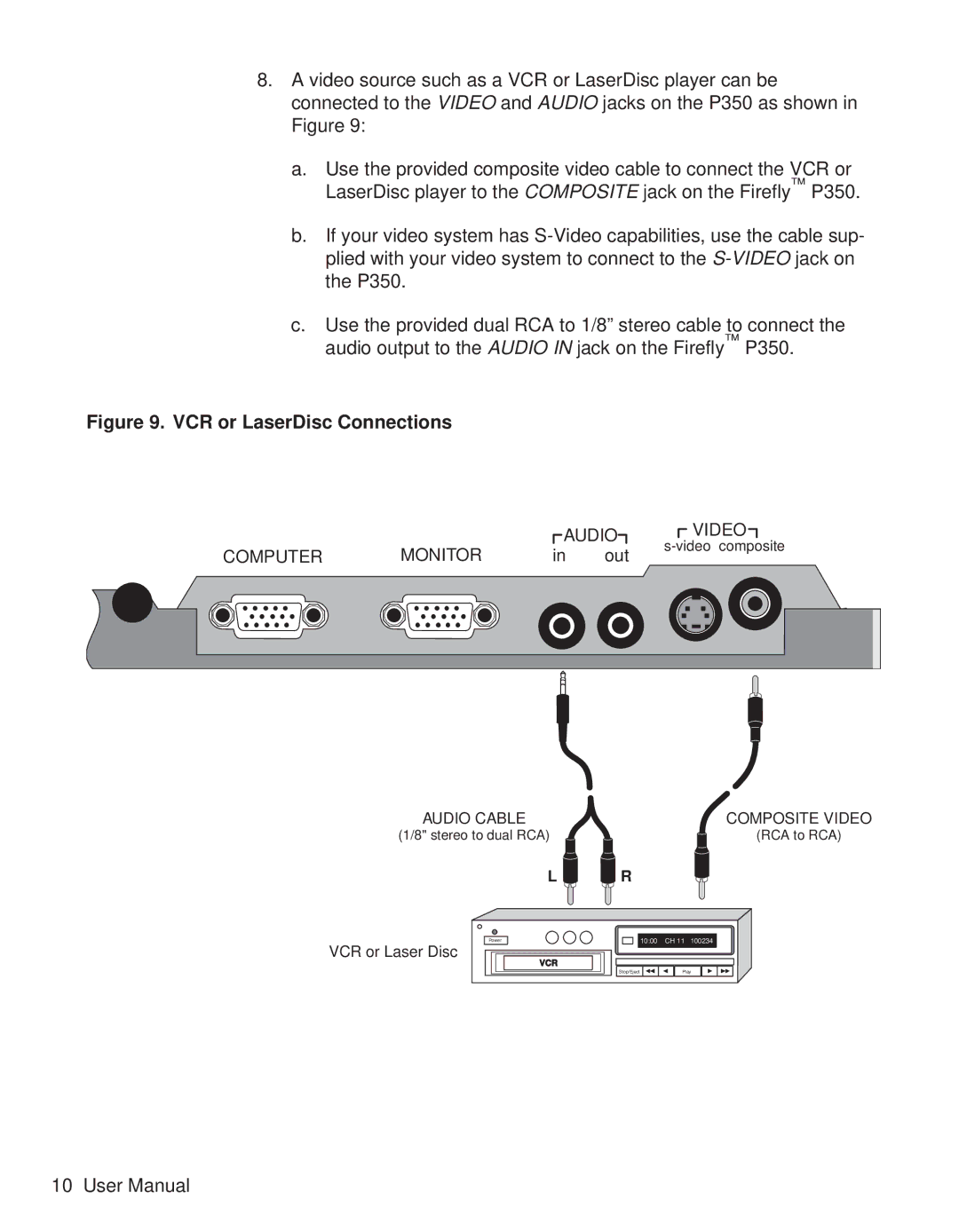8.A video source such as a VCR or LaserDisc player can be connected to the VIDEO and AUDIO jacks on the P350 as shown in Figure 9:
a.Use the provided composite video cable to connect the VCR or LaserDisc player to the COMPOSITE jack on the Firefly™ P350.
b.If your video system has
c.Use the provided dual RCA to 1/8” stereo cable to connect the audio output to the AUDIO IN jack on the Firefly™ P350.
Figure 9. VCR or LaserDisc Connections
|
|
|
|
|
|
|
|
| VIDEO |
|
| ||
|
|
|
|
|
|
|
|
|
| ||||
|
|
| AUDIO |
|
|
|
|
|
|
|
| ||
COMPUTER | MONITOR | in | out | ||||||||||
|
|
|
|
|
|
| |||||||
|
|
|
|
|
|
|
|
|
|
|
|
|
|
|
|
|
|
|
|
|
|
|
|
|
|
|
|
AUDIO CABLE
(1/8" stereo to dual RCA)
L
Power
VCR or Laser Disc
VCR
COMPOSITE VIDEO
(RCA to RCA)
R
10:00 CH 11 100234
Stop/Eject ![]()
![]()
![]()
![]()
![]() Play
Play
10 User Manual