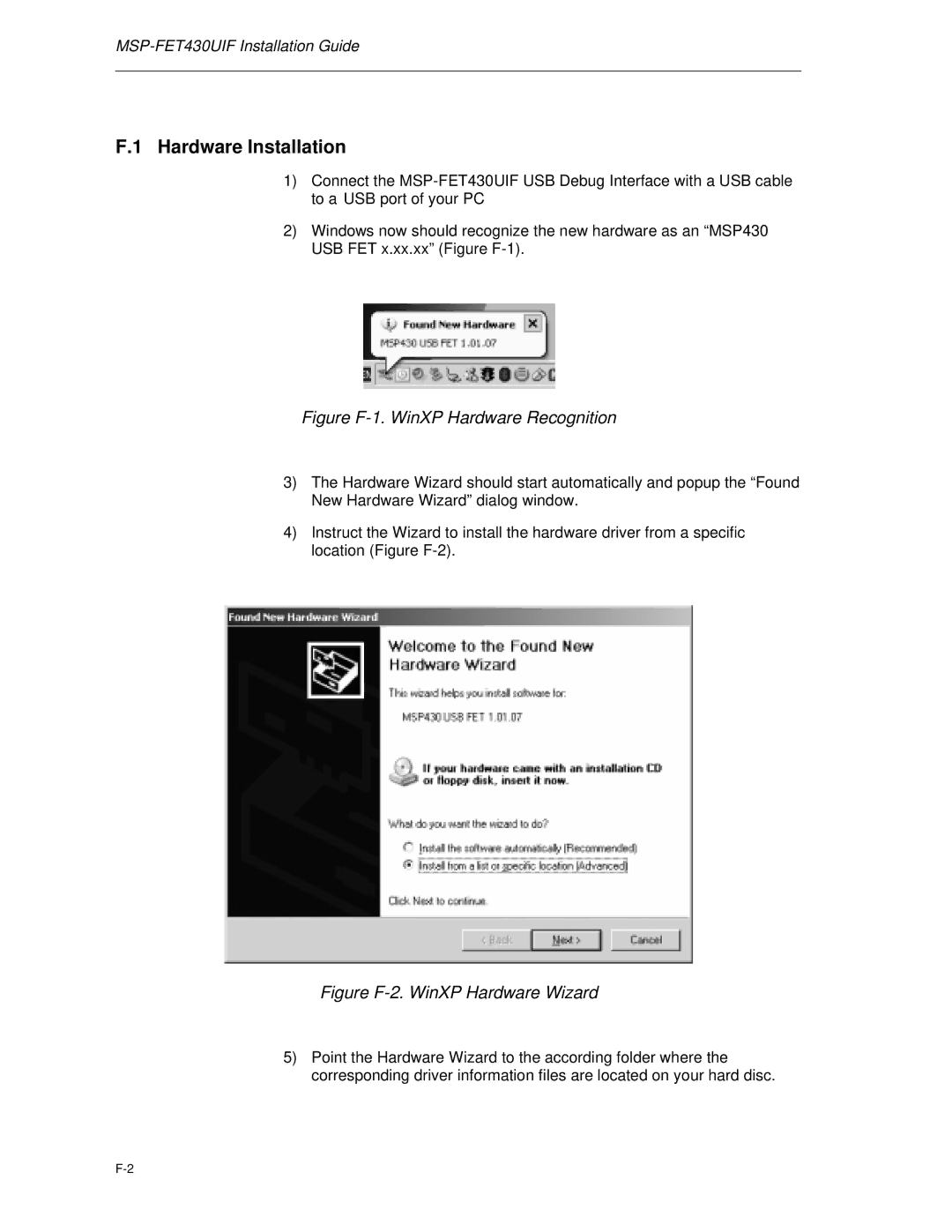F.1 Hardware Installation
1)Connect the
2)Windows now should recognize the new hardware as an “MSP430 USB FET x.xx.xx” (Figure
Figure F-1. WinXP Hardware Recognition
3)The Hardware Wizard should start automatically and popup the “Found New Hardware Wizard” dialog window.
4)Instruct the Wizard to install the hardware driver from a specific location (Figure
Figure F-2. WinXP Hardware Wizard
5)Point the Hardware Wizard to the according folder where the corresponding driver information files are located on your hard disc.