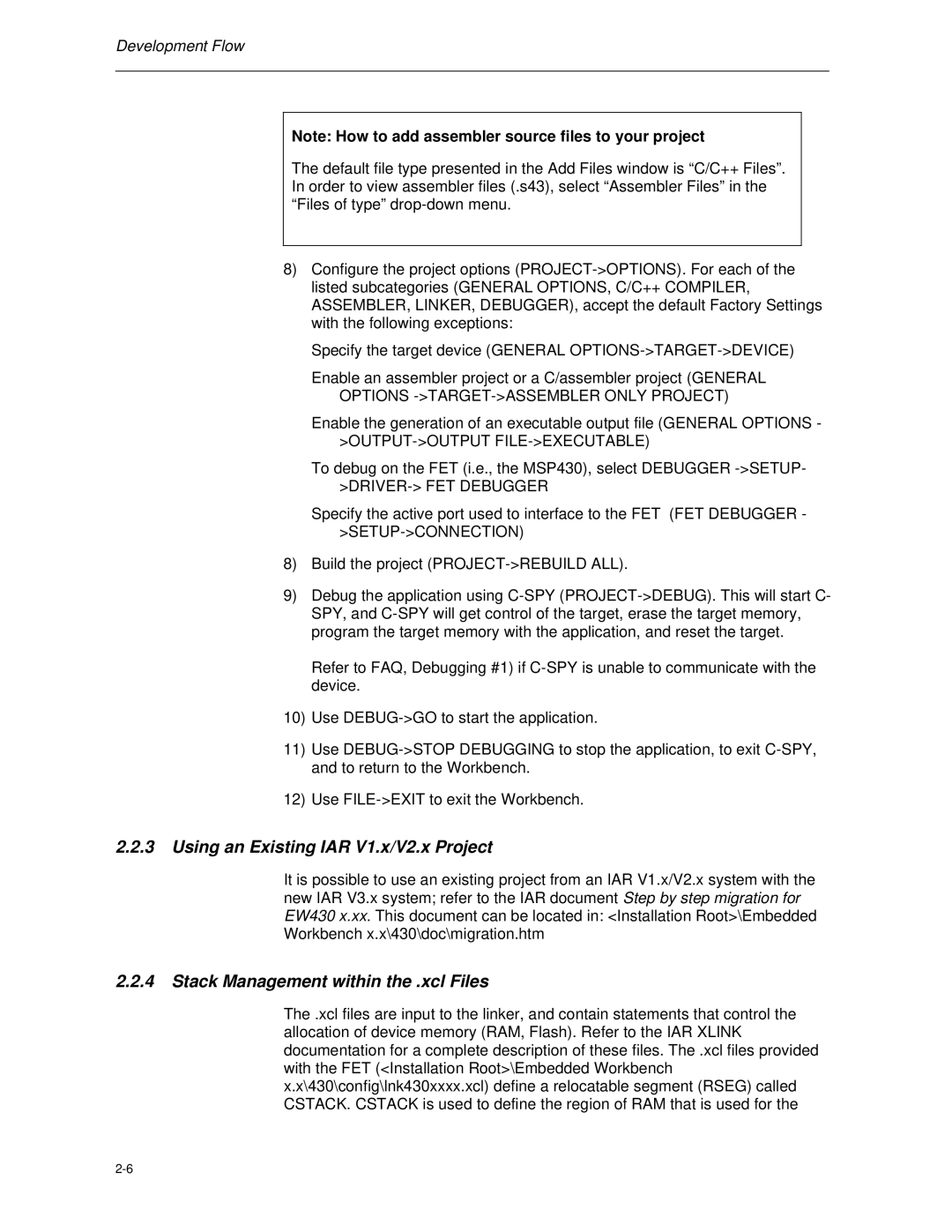Development Flow
Note: How to add assembler source files to your project
The default file type presented in the Add Files window is “C/C++ Files”. In order to view assembler files (.s43), select “Assembler Files” in the “Files of type”
8)Configure the project options
Specify the target device (GENERAL
Enable an assembler project or a C/assembler project (GENERAL OPTIONS
Enable the generation of an executable output file (GENERAL OPTIONS -
>OUTPUT->OUTPUT FILE->EXECUTABLE)
To debug on the FET (i.e., the MSP430), select DEBUGGER
>DRIVER-> FET DEBUGGER
Specify the active port used to interface to the FET (FET DEBUGGER -
8)Build the project
9)Debug the application using
Refer to FAQ, Debugging #1) if
10)Use
11)Use
12)Use
2.2.3Using an Existing IAR V1.x/V2.x Project
It is possible to use an existing project from an IAR V1.x/V2.x system with the new IAR V3.x system; refer to the IAR document Step by step migration for EW430 x.xx. This document can be located in: <Installation Root>\Embedded Workbench x.x\430\doc\migration.htm
2.2.4Stack Management within the .xcl Files
The .xcl files are input to the linker, and contain statements that control the allocation of device memory (RAM, Flash). Refer to the IAR XLINK documentation for a complete description of these files. The .xcl files provided with the FET (<Installation Root>\Embedded Workbench x.x\430\config\lnk430xxxx.xcl) define a relocatable segment (RSEG) called CSTACK. CSTACK is used to define the region of RAM that is used for the