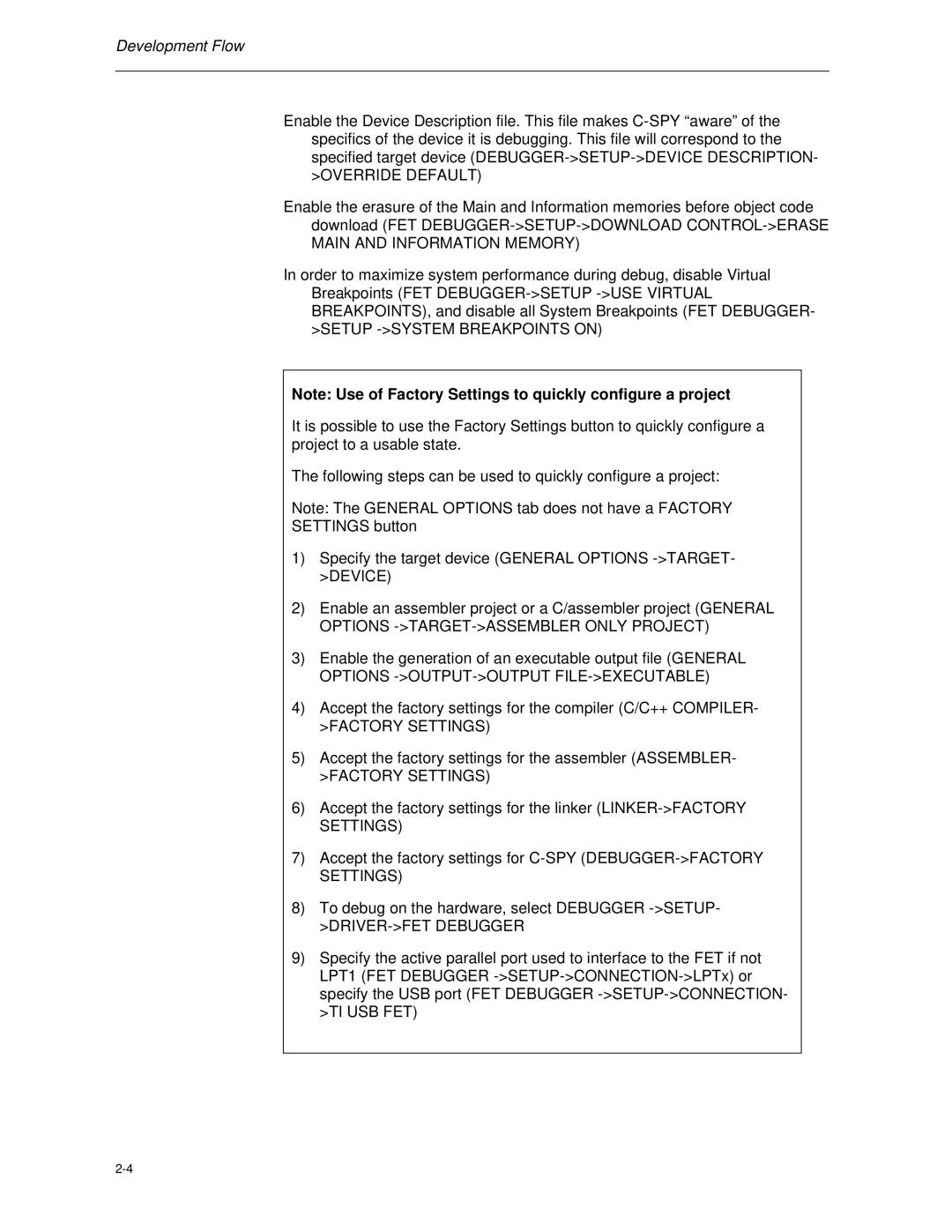Development Flow
Enable the Device Description file. This file makes
>OVERRIDE DEFAULT)
Enable the erasure of the Main and Information memories before object code download (FET
In order to maximize system performance during debug, disable Virtual Breakpoints (FET
>SETUP ->SYSTEM BREAKPOINTS ON)
Note: Use of Factory Settings to quickly configure a project
It is possible to use the Factory Settings button to quickly configure a project to a usable state.
The following steps can be used to quickly configure a project:
Note: The GENERAL OPTIONS tab does not have a FACTORY SETTINGS button
1)Specify the target device (GENERAL OPTIONS
2)Enable an assembler project or a C/assembler project (GENERAL OPTIONS
3)Enable the generation of an executable output file (GENERAL OPTIONS
4)Accept the factory settings for the compiler (C/C++ COMPILER-
>FACTORY SETTINGS)
5)Accept the factory settings for the assembler (ASSEMBLER-
>FACTORY SETTINGS)
6)Accept the factory settings for the linker
7)Accept the factory settings for
8)To debug on the hardware, select DEBUGGER
>DRIVER->FET DEBUGGER
9)Specify the active parallel port used to interface to the FET if not LPT1 (FET DEBUGGER