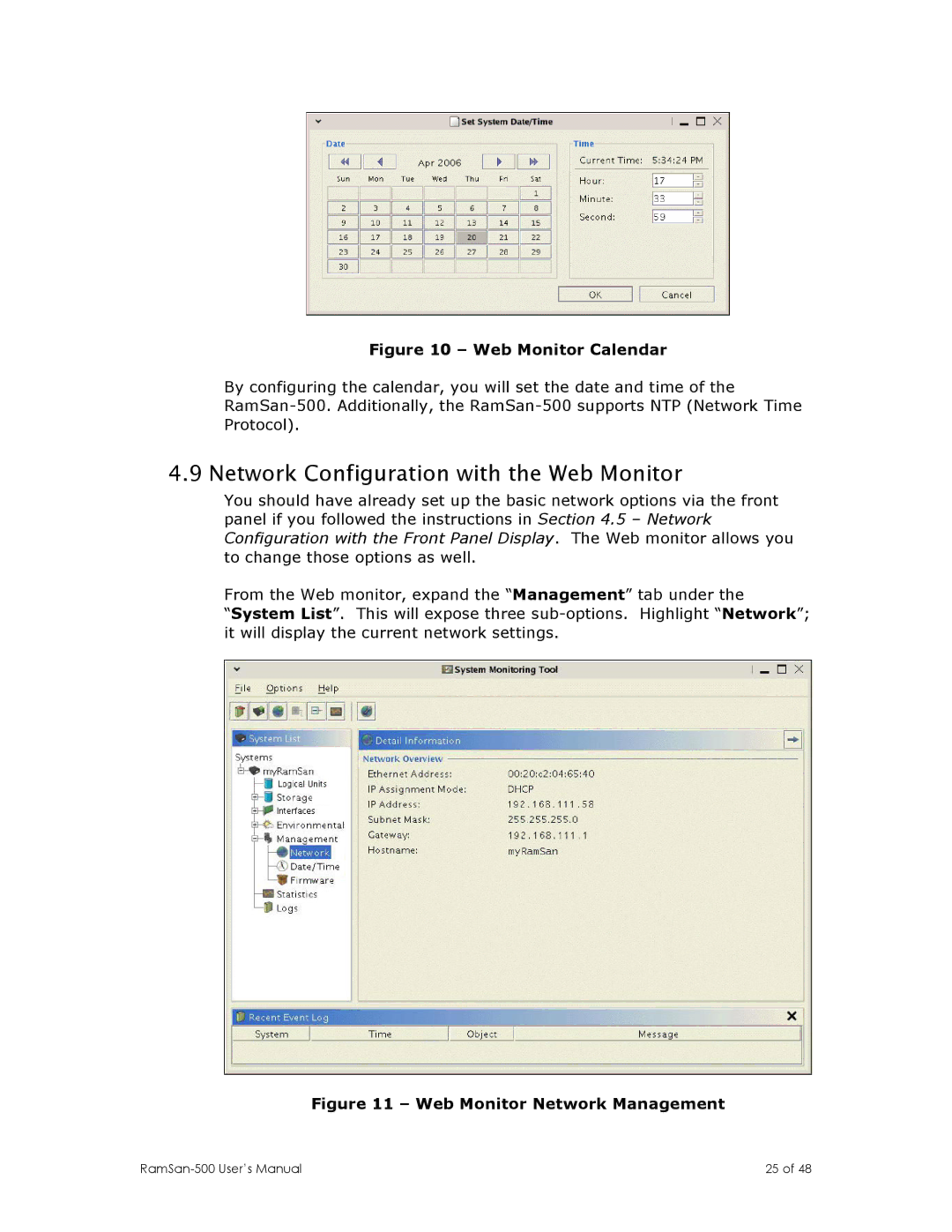Figure 10 – Web Monitor Calendar
By configuring the calendar, you will set the date and time of the RamSan-500. Additionally, the RamSan-500 supports NTP (Network Time Protocol).
4.9 Network Configuration with the Web Monitor
You should have already set up the basic network options via the front panel if you followed the instructions in Section 4.5 – Network Configuration with the Front Panel Display. The Web monitor allows you to change those options as well.
From the Web monitor, expand the “Management” tab under the
“System List”. This will expose three
Figure 11 – Web Monitor Network Management
25 of 48 |