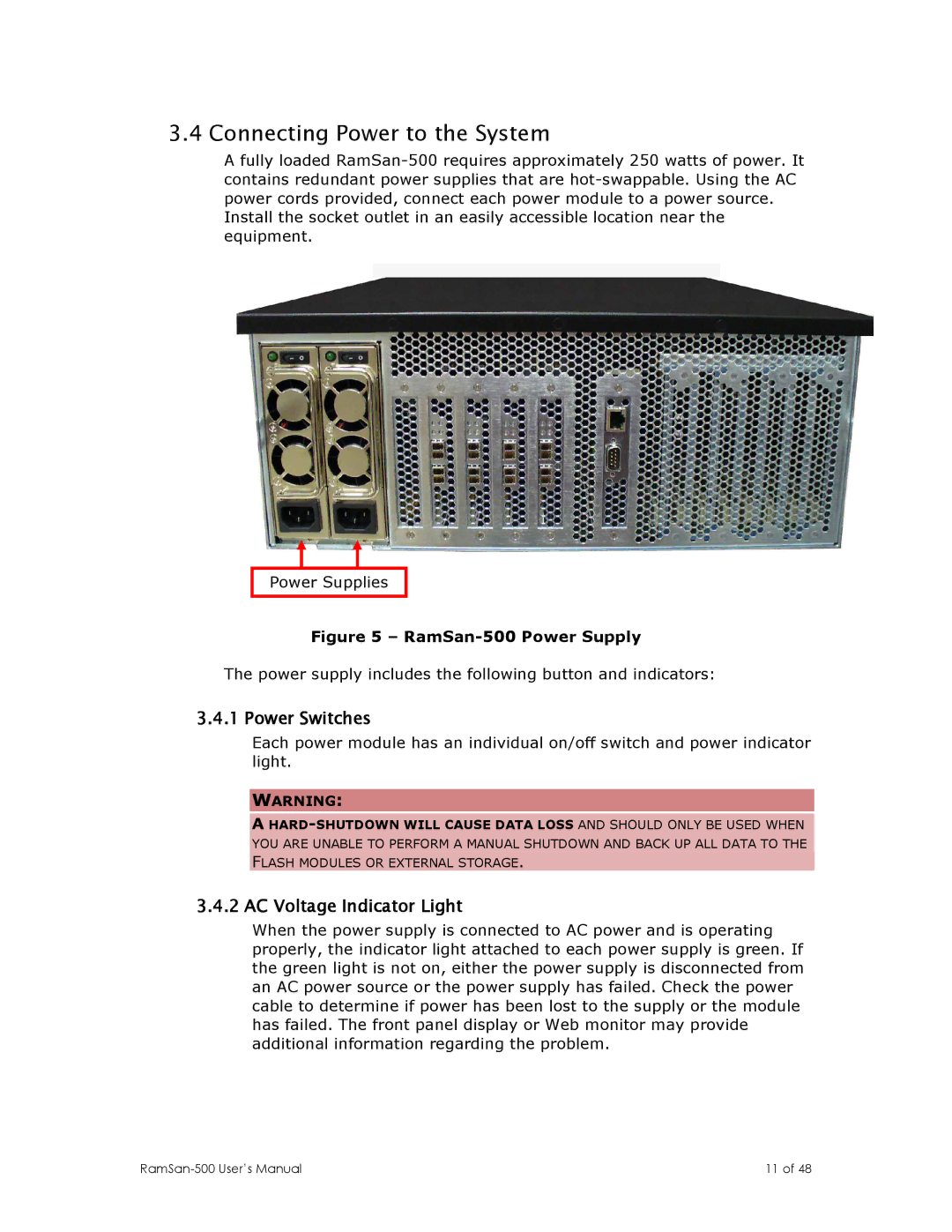3.4 Connecting Power to the System
A fully loaded
Install the socket outlet in an easily accessible location near the equipment.
Power Supplies
Figure 5 – RamSan-500 Power Supply
The power supply includes the following button and indicators:
3.4.1 Power Switches
Each power module has an individual on/off switch and power indicator light.
WARNING:
A
YOU ARE UNABLE TO PERFORM A MANUAL SHUTDOWN AND BACK UP ALL DATA TO THE
FLASH MODULES OR EXTERNAL STORAGE.
3.4.2 AC Voltage Indicator Light
When the power supply is connected to AC power and is operating properly, the indicator light attached to each power supply is green. If the green light is not on, either the power supply is disconnected from an AC power source or the power supply has failed. Check the power cable to determine if power has been lost to the supply or the module has failed. The front panel display or Web monitor may provide additional information regarding the problem.
11 of 48 |