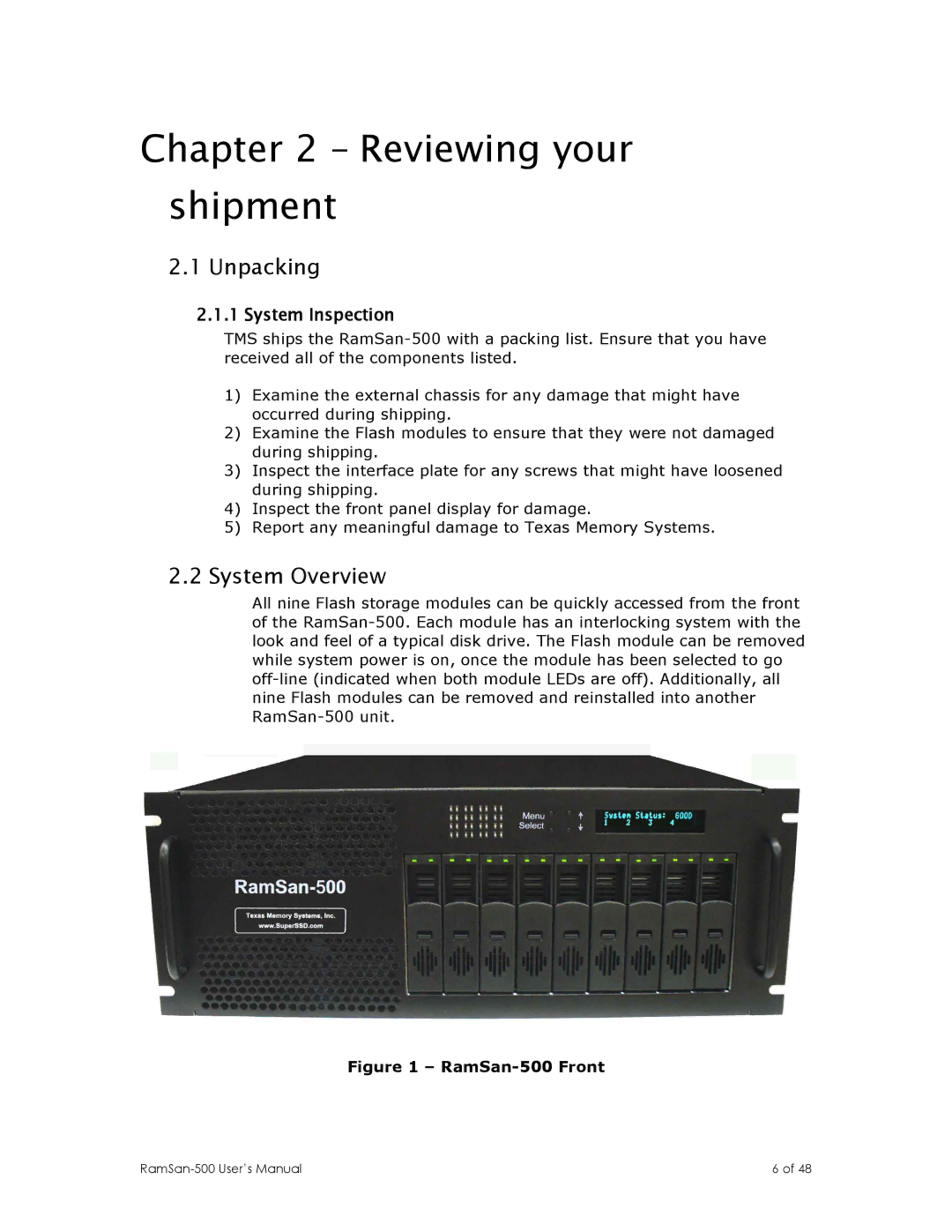Chapter 2 – Reviewing your shipment
2.1Unpacking
2.1.1System Inspection
TMS ships the
1)Examine the external chassis for any damage that might have occurred during shipping.
2)Examine the Flash modules to ensure that they were not damaged during shipping.
3)Inspect the interface plate for any screws that might have loosened during shipping.
4)Inspect the front panel display for damage.
5)Report any meaningful damage to Texas Memory Systems.
2.2System Overview
All nine Flash storage modules can be quickly accessed from the front of the
Figure 1 – RamSan-500 Front
6 of 48 |