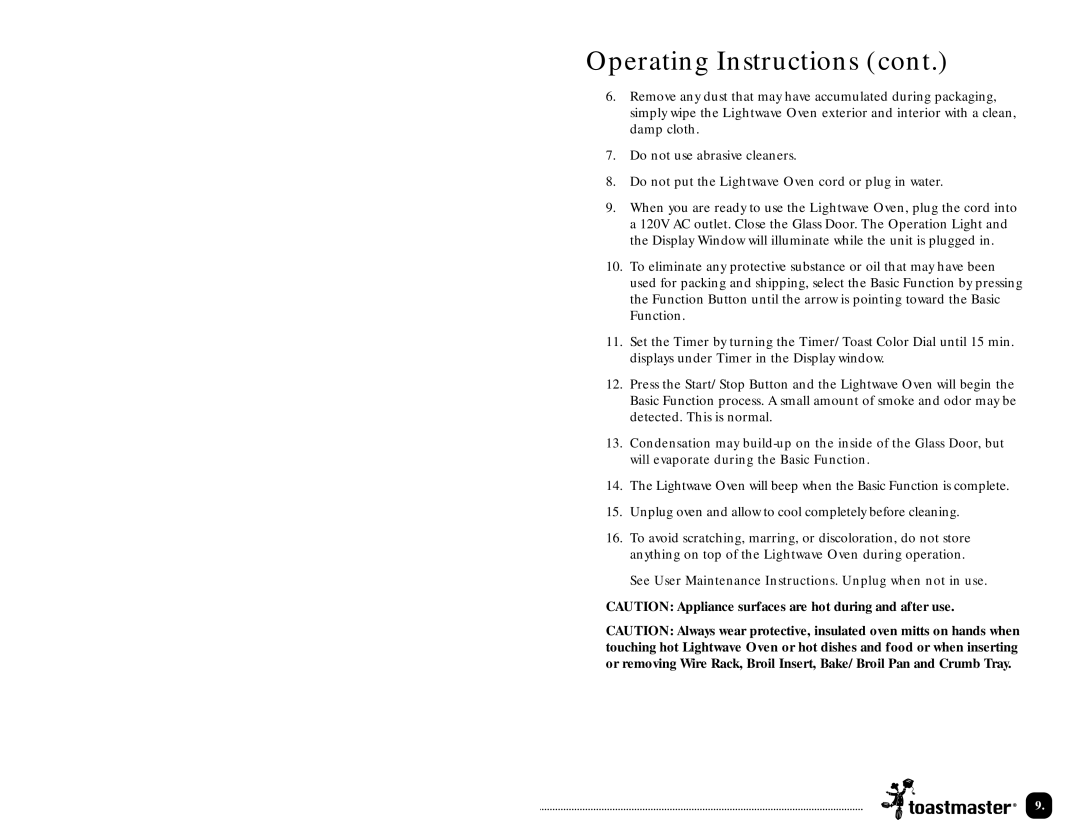TLWTOB6CAN, TLWTOB6 specifications
Toastmaster TLWTOB6 and TLWTOB6CAN are advanced toaster ovens designed to elevate your cooking experience with innovative features and state-of-the-art technologies. Perfectly blending functionality with modern aesthetics, these toaster ovens cater to the diverse culinary needs of today’s home chefs.One of the standout features of the TLWTOB6 series is its multi-functionality. With capabilities that extend beyond simply toasting bread, these toaster ovens can bake, broil, and even reheat, making them versatile appliances suitable for various cooking tasks. Whether you're looking to crisp up leftovers or bake a fresh batch of cookies, the TLWTOB6 ensures even cooking results every time.
In terms of design, both models boast a sleek, contemporary look that compliments any kitchen decor. The compact size is another advantage, allowing them to fit seamlessly on countertops without occupying excessive space. Despite their compact dimensions, the ovens cleverly optimize interior space, accommodating multiple slices of bread or small casseroles with ease.
The technology behind the TLWTOB6 series is impressive. Equipped with advanced heating elements, these toaster ovens offer rapid preheating times, ensuring your meals are ready faster. The convection functionality circulates hot air evenly throughout the cooking chamber, promoting thorough cooking and browning. Additionally, the user-friendly digital control panel allows for precise temperature settings and cooking times, enhancing the overall cooking experience.
Another notable characteristic is the safety features integrated into these toaster ovens. A built-in timer and automatic shut-off function provide peace of mind, reducing the risk of overcooking or fire hazards. The removable crumb tray simplifies cleaning, ensuring that any food debris is easy to dispose of, maintaining a tidy cooking environment.
Furthermore, the TLWTOB6CAN variant introduces additional capabilities such as a dedicated air fry function, allowing health-conscious users to enjoy their favorite crispy foods with significantly less oil. This innovation opens the door to guilt-free indulgence, catering to the growing trend of healthy eating.
In summary, Toastmaster TLWTOB6 and TLWTOB6CAN are thoughtfully designed toaster ovens that prioritize versatility, technology, and user-friendly features. Whether baking, broiling, or air frying, these toaster ovens deliver reliable performance, making them valuable additions to any culinary setup.