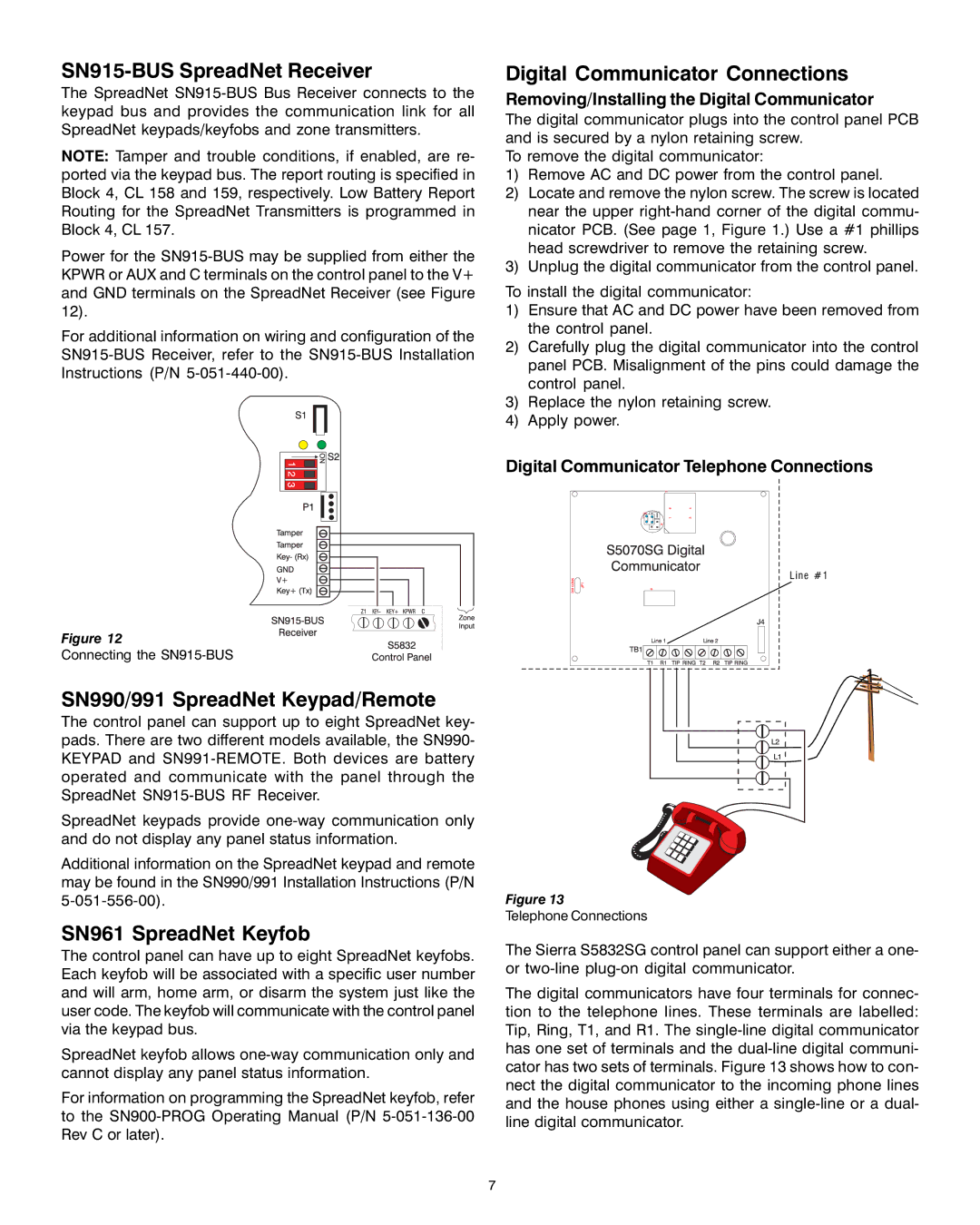SN915-BUS SpreadNet Receiver
The SpreadNet
NOTE: Tamper and trouble conditions, if enabled, are re- ported via the keypad bus. The report routing is specified in Block 4, CL 158 and 159, respectively. Low Battery Report Routing for the SpreadNet Transmitters is programmed in Block 4, CL 157.
Power for the
For additional information on wiring and configuration of the
Figure 12
Connecting the
SN990/991 SpreadNet Keypad/Remote
The control panel can support up to eight SpreadNet key- pads. There are two different models available, the SN990- KEYPAD and
SpreadNet keypads provide
Additional information on the SpreadNet keypad and remote may be found in the SN990/991 Installation Instructions (P/N
SN961 SpreadNet Keyfob
The control panel can have up to eight SpreadNet keyfobs. Each keyfob will be associated with a specific user number and will arm, home arm, or disarm the system just like the user code. The keyfob will communicate with the control panel via the keypad bus.
SpreadNet keyfob allows
For information on programming the SpreadNet keyfob, refer to the
Digital Communicator Connections
Removing/Installing the Digital Communicator
The digital communicator plugs into the control panel PCB and is secured by a nylon retaining screw.
To remove the digital communicator:
1)Remove AC and DC power from the control panel.
2)Locate and remove the nylon screw. The screw is located near the upper
3)Unplug the digital communicator from the control panel.
To install the digital communicator:
1)Ensure that AC and DC power have been removed from the control panel.
2)Carefully plug the digital communicator into the control panel PCB. Misalignment of the pins could damage the control panel.
3)Replace the nylon retaining screw.
4)Apply power.
Digital Communicator Telephone Connections
Line #1
Figure 13
Telephone Connections
The Sierra S5832SG control panel can support either a one- or
The digital communicators have four terminals for connec- tion to the telephone lines. These terminals are labelled: Tip, Ring, T1, and R1. The
7