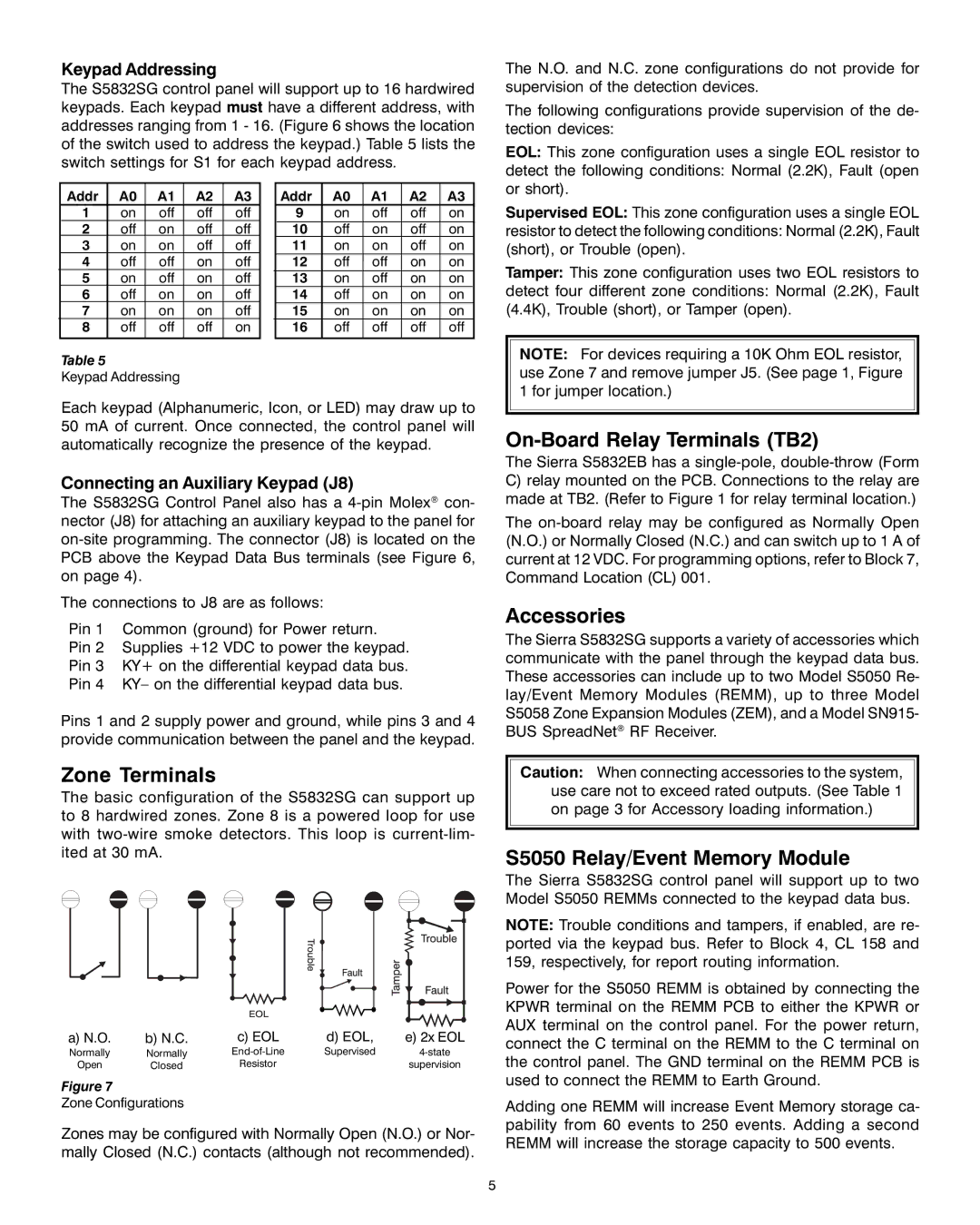Keypad Addressing
The S5832SG control panel will support up to 16 hardwired keypads. Each keypad must have a different address, with addresses ranging from 1 - 16. (Figure 6 shows the location of the switch used to address the keypad.) Table 5 lists the switch settings for S1 for each keypad address.
The N.O. and N.C. zone configurations do not provide for supervision of the detection devices.
The following configurations provide supervision of the de- tection devices:
EOL: This zone configuration uses a single EOL resistor to
detect the following conditions: Normal (2.2K), Fault (open
| Addr | A0 | A1 | A2 | A3 |
1 | on | off | off | off | |
| 2 | off | on | off | off |
3 | on | on | off | off | |
4 | off | off | on | off | |
5 | on | off | on | off | |
6 | off | on | on | off | |
7 | on | on | on | off | |
8 | off | off | off | on | |
Table 5
Keypad Addressing
| Addr | A0 | A1 | A2 | A3 | |
9 | on | off | off | on | ||
| 10 | off | on | off | on | |
11 | on | on | off | on | ||
12 | off | off | on | on | ||
13 | on | off | on | on | ||
14 | off | on | on | on |
| |
15 | on | on | on | on | ||
16 | off | off | off | off | ||
or short).
Supervised EOL: This zone configuration uses a single EOL
resistor to detect the following conditions: Normal (2.2K), Fault (short), or Trouble (open).
Tamper: This zone configuration uses two EOL resistors to
detect four different zone conditions: Normal (2.2K), Fault (4.4K), Trouble (short), or Tamper (open).
NOTE: For devices requiring a 10K Ohm EOL resistor, use Zone 7 and remove jumper J5. (See page 1, Figure 1 for jumper location.)
Each keypad (Alphanumeric, Icon, or LED) may draw up to 50 mA of current. Once connected, the control panel will automatically recognize the presence of the keypad.
Connecting an Auxiliary Keypad (J8)
The S5832SG Control Panel also has a
The connections to J8 are as follows:
Pin 1 | Common (ground) for Power return. |
Pin 2 | Supplies +12 VDC to power the keypad. |
Pin 3 | KY+ on the differential keypad data bus. |
Pin 4 | KY– on the differential keypad data bus. |
Pins 1 and 2 supply power and ground, while pins 3 and 4 provide communication between the panel and the keypad.
Zone Terminals
The basic configuration of the S5832SG can support up to 8 hardwired zones. Zone 8 is a powered loop for use with
a) N.O. | b) N.C. | c) EOL | d) EOL, | e) 2x EOL |
Normally | Normally | Supervised | ||
Open | Closed | Resistor |
| supervision |
Figure 7
Zone Configurations
Zones may be configured with Normally Open (N.O.) or Nor- mally Closed (N.C.) contacts (although not recommended).
On-Board Relay Terminals (TB2)
The Sierra S5832EB has a
C)relay mounted on the PCB. Connections to the relay are made at TB2. (Refer to Figure 1 for relay terminal location.)
The
Accessories
The Sierra S5832SG supports a variety of accessories which communicate with the panel through the keypad data bus. These accessories can include up to two Model S5050 Re- lay/Event Memory Modules (REMM), up to three Model S5058 Zone Expansion Modules (ZEM), and a Model SN915- BUS SpreadNet® RF Receiver.
Caution: When connecting accessories to the system, use care not to exceed rated outputs. (See Table 1 on page 3 for Accessory loading information.)
S5050 Relay/Event Memory Module
The Sierra S5832SG control panel will support up to two Model S5050 REMMs connected to the keypad data bus.
NOTE: Trouble conditions and tampers, if enabled, are re- ported via the keypad bus. Refer to Block 4, CL 158 and 159, respectively, for report routing information.
Power for the S5050 REMM is obtained by connecting the KPWR terminal on the REMM PCB to either the KPWR or AUX terminal on the control panel. For the power return, connect the C terminal on the REMM to the C terminal on the control panel. The GND terminal on the REMM PCB is used to connect the REMM to Earth Ground.
Adding one REMM will increase Event Memory storage ca- pability from 60 events to 250 events. Adding a second REMM will increase the storage capacity to 500 events.
5