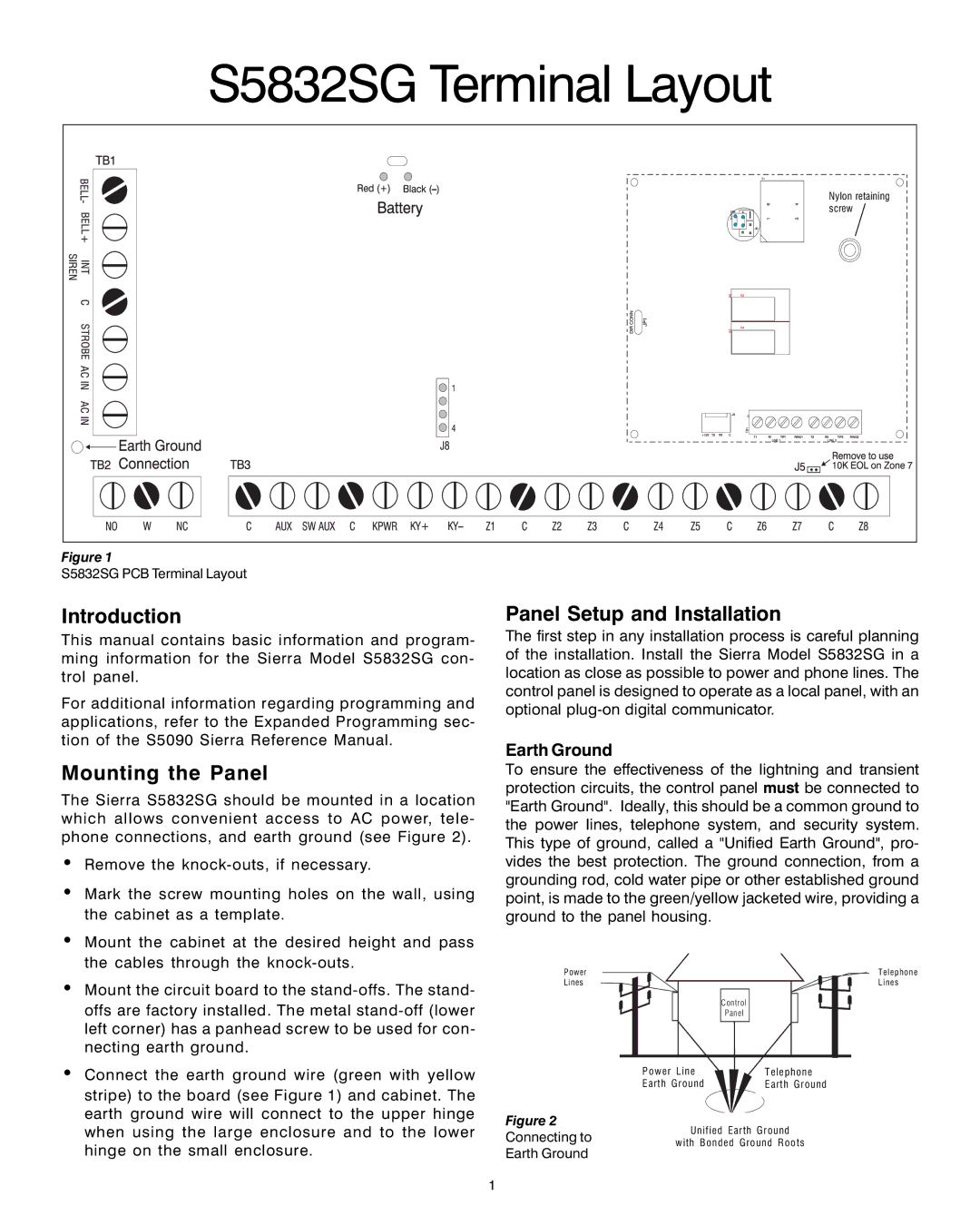S5832SG Terminal Layout
Nylon retaining |
screw |
Figure 1
S5832SG PCB Terminal Layout
Introduction
This manual contains basic information and program- ming information for the Sierra Model S5832SG con- trol panel.
For additional information regarding programming and applications, refer to the Expanded Programming sec- tion of the S5090 Sierra Reference Manual.
Mounting the Panel
The Sierra S5832SG should be mounted in a location which allows convenient access to AC power, tele- phone connections, and earth ground (see Figure 2).
•Remove the
•Mark the screw mounting holes on the wall, using the cabinet as a template.
•Mount the cabinet at the desired height and pass the cables through the
•Mount the circuit board to the
offs are factory installed. The metal
•Connect the earth ground wire (green with yellow
stripe) to the board (see Figure 1) and cabinet. The earth ground wire will connect to the upper hinge when using the large enclosure and to the lower hinge on the small enclosure.
Panel Setup and Installation
The first step in any installation process is careful planning of the installation. Install the Sierra Model S5832SG in a location as close as possible to power and phone lines. The control panel is designed to operate as a local panel, with an optional
Earth Ground
To ensure the effectiveness of the lightning and transient protection circuits, the control panel must be connected to "Earth Ground". Ideally, this should be a common ground to the power lines, telephone system, and security system. This type of ground, called a "Unified Earth Ground", pro- vides the best protection. The ground connection, from a grounding rod, cold water pipe or other established ground point, is made to the green/yellow jacketed wire, providing a ground to the panel housing.
Power | Telephone |
Lines | Lines |
| Control |
| Panel |
Power Line | Telephone |
Earth Ground | Earth Ground |
Figure 2 | Unified Earth Ground | |||
Connecting to | ||||
with | Bonded Ground | Roots | ||
Earth Ground | ||||
|
|
| ||
1